Best Gaming Headsets – Gaming Headset Buyer’s Guide
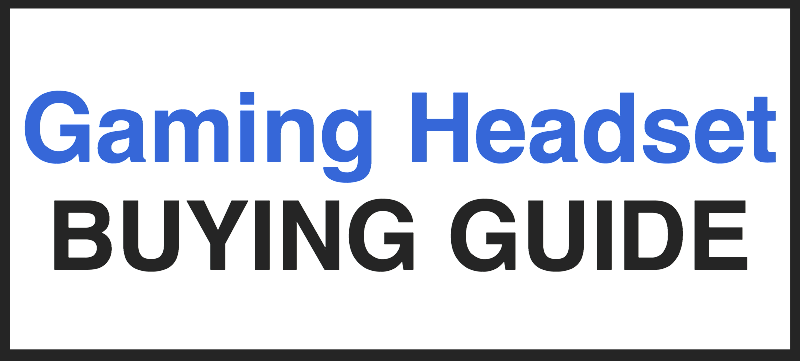
In the gaming world finding a good headset is just as important as a gaming keyboard and gaming mouse. A good headset you help you improve your gaming experience in numerous ways. With so many headphones on the market it can be a difficult task to choose the best one for gaming. Headsets come with features, some useful and some useless. You don’t want to purchase a new headset every year if the previous ones keeps breaking. A good headset will last you quite a long time, with many years to come. Here at GPUnerd we have narrowed the search for purchasing the best wireless headset, budget headset, budget headphone, best headphone and mic combination, PS4 headset, Xbox One headset, and finished off with our pick for the best overall best gaming headset of 2017.
Before buying a headset you should know that 90% of “gaming headsets” are rubbish, and in this guide we will show you what you should really look for. The majority of gaming headsets suck because of their build quality, on board or in-PC audio drivers, as well as their large proportion of costs dedicated to just marketing. In order to make a gaming headset that is meant to be competitive on price, and still makes a decent profit for the manufacturer, one or more things have to be cut in quality. Also the marketing budget is included in the cost of making the headset, so at the end of the day, those are dollars being taken away from putting in high quality components and also the assembly of the headphones. Below is a list of features you should ALWAYS strive to look for in a great gaming headset.
Things to look for in a gaming headset:
1. Comfort level
This is the most important feature to look for. You’ll be wearing your headset for hours and hours when gaming. You don’t want a headset that keeps irritating you in the middle of a competitive match. A headset that is easy on your ears is a must have luxury,
2. Open vs Closed headphones
Closed headphones block the audio in a crowded environment, meaning you won’t be able to hear your computer running or other distractions while gaming. Also if you’re in a library listening to loud music the person sitting next to you won’t be able to hear you thanks to your closed headphones. On the other hand, for open headphones the audio driver speaks in and out so you’ll be able to hear your surroundings fairly. This also means people near you will be able to hear what you’re listening to. For gaming purposes it’s recommended to use an open headset because they do a better job projecting audio around your head while not suppressing it. At the end of the day it’s your personal preference that matters.
3. Frequency response
Frequency response is the measure of a headphones ability to reproduce all frequencies (such as bass, mids and treble) A “natural sounding” headphone should be a little higher in the bass (~3-4 dB) between 40Hz and 500Hz. A small compensation of an increased bass response is required for natural sound – this prevents the headphones giving a “boom” effect that many room speakers are known for. Headphones also need to be rolled-off in the highs that allows compensation for the drivers being so close to the ear; a slightly sloping flat line ranging from 1kHz to about 8-10dB down at 20kHz is about right. The human ear can only hear between 20 Hz – 20 kHz so headphones advertised above a certain range are pointless.
4. Avoid “Surround sound headsets”
Headsets advertised with surround sound are a gimmick. Stay away from the Tritton headsets for gaming. The 7.1 surround side headphones can have more than one audio driver but that necessarily isn’t a good thing. For example a particular surround sound headphone has 4 audio drivers but they are small. A good gaming headset will have one big driver instead which does a better job than 4 small drivers. Quality over quantity, more isn’t always good. To prove that you don’t need multiple drivers to hear audio better, play the “Virtual barber shop” video to test your headset (make sure it’s on stereo). If you close your eyes and are able to hear audio moving around you, then congratulations your headphones are great for gaming since that is what video games use. Their is no need to drop a lot of cash on a headset advertised with “Virtual surround sound technology”. With a little research you can find headphones with better performance at a lower price.
Virtual barber shop demo
5. Price vs Performance
Let’s face it gaming headsets are pricey but you don’t have to spend a lot for a great experience. As long as you can hear clear vocals and explosions in gaming there is no need for $300+ headphones. Expensive headphones are not great for gaming since most of them have flat vocals and the sound stage varies per unit (open vs closed). Also some expensive headsets lack a good bass. For example the Superlux HD668B are $39 headphones and they do a better job at audio separation than $300+ headphones on the market. More information about these headphones is below.
6. Any difference between 5.1 and 7.1 Surround Sound?
Sort of, but the answer is basically no. Your headphones have two speakers, and you have two ears, it depends on the sound quality programmed in games that determine the sound’s position and the 3D audio environment you experience. Using a 7.1 headset over a 5.1 headset does not give you a leverage or make you better at gaming. There are various types of sound recordings that will affect how you hear sound when it is played back to you, but eventually you are going to hear sound coming through your headphones the way it was meant to be heard when recorded by the developers. With the right recording and processing, any stereo headphones can have completely realistic surround sound. In the end, the 7.1 surround sound experience is a gimmick used frequently by companies to persuade consumers to purchasing their sound products,
7. You DO NOT need a built in Microphone
You should not focus on a headset whether it has a built in microphone or not. Many low and high-end gaming headsets have very poor quality microphones. If you already have a headset that didn’t come with a built in microphone or you do not like your current headset mic then you can buy and use a standalone microphone instead. A standalone microphone will have significantly better audio quality than a headset microphone. Take a look at the Zalman ZM-MIC1 Clip on Mic that costs $7 on Amazon. The Zalman Zm-Mic1 sounds just as good as every other gaming headset mic out there and it won’t make a dent in your wallet.
8. Removable cable
This option is a personal preference, similar to those who would want a wireless mouse over a wired one. Whether you want a gaming headset with a removable cable (bluetooth) or wired connection depends all on you. Most gamers use wired headphones but if you can’t stop running over your headset’s wire with your computer chair then a wireless headset might be an option for you. A really good wireless gaming headset like the Logitech G933 Artemis Spectrum might be costly but it’s well worth the money in the long run. Majority of the time wireless gaming headsets are compatible with all platforms such as PC’s, consoles, and mobile devices.
9. DAC’s (Digital to Analogue Converters)
A DAC is short for ‘Digital to Analogue Converter’. For those that haven’t heard about a DAC before, what it does is take a digital sound output, break the signal down and then reconstruct it as an analogue sound output. DAC’s can sit outside a computer’s case and provide more inputs and outputs to the user. DAC’s can also separate audio and make it crisp and clear, great for customizing sound. If you aren’t an audiophile, and there isn’t anything physically wrong with your speakers/motherboard etc, then you probably don’t need any of this.
Best Wireless Gaming Headset: Logitech G933 Artemis Spectrum

For many gamers a wireless headset is the way to go. The G933 Artemis Spectrum made by Logitech the Best Wireless gaming headset so far on the market. It comes in two colors, white and black. The headset works with PC, mobile, home theater devices, and game consoles, including PS4 and Xbox One. Like RGB? The adjustable RGB lighting lets you choose from 16.8 million colors. There are also programmable G-Keys on the side for custom commands. The Logitech Gaming software lets you program the audio to your personal preference. The G933 Artemis has a 7.1 surround sound. The mic is 4mm in size and noise-cancelling so you will be heard online with a crystal-clear voice. The bass is quite noticeable which some have called “skull rumbling bass”. The G933 Artemis Spectrum delivers a great sound quality since the frequency response is 20Hz-20KHz.The wireless range indoors is 15 meters and outdoors it is 20 meters. This headset has a rechargeable battery life that can last from 8-12 hours. If you’re worried about low power after extensive gaming you can easily change it into a wired headset. There is audio control on the side of the headset. Connection type is USB. There is no LCD display on the headset. The Logitech G933 Artemis Spectrum also has feature called multi-source audio mixing, which allows the user to plug up to three devices all at once, so the user can answer calls and play music while gaming (useful for competitive hardcore gamers). When you first buy this headset the package will contain the following: Performance Gaming Headset, 3.5mm analog cable w/ audio controls, RCA to 3.5mm cable, USB data/charging cable, USB powered wireless mix adapter, Custom tags (left/right), and User documentation. If you want a wireless headset that will last you a long time and with excellent performance, the G933 Artemis Spectrum is likely to be the best gaming headset for you.
Best Budget Gaming Headphone: Superlux HD668B

Let’s face it, being a PC gamer has it’s perks such as super cheap games but building a PC can be quite pricey and you might not have a lot of money left over. If you are looking for the best budget gaming headset you can stop right here since the Superlux HD668B delivers an excellent performance per price value. Typically found for $40 on Amazon these headphones convey great audio quality, which surpass the quality for more expensive headphones. The build quality features a black plastic and vinyl, it only comes in the color black. The audio drivers Superlux put in the 668B are very stunning and no sub-$80 headphone I’ve heard before sounds quite this good. The general signature is balanced, crisp, and neutral in tone. The bass not at all exaggerated; instead the audio is spot on. The frequency response is 10Hz – 30kHz. The Superlux HD668B does not come with a built in mic so you will have to get one separate one. If you want the Best Budget Gaming Headphone WITH A MIC then that would be the HyperX Cloud Stinger noted below. However if you are ok with not using a microphone while gaming, the Superlux HD668B is a solid choice for budget friendly gamers.
Best Budget Gaming Headset: HyperX Cloud Stinger

Made by Kingston the HyperX Cloud Stinger is the best budget gaming headset. At a price of $49.99 on Amazon this is the best you are going to get if you want a gaming headset with a decent quality microphone. The build quality is plastic and the only color it comes in is black. The swivel to mute noise-cancellation microphone is handy when not gaming. The ear cups are flexible and can rotate 90 degrees. The memory foam allows you to play in comfort for hours. HyperX Cloud Stinger is compatible with PC, Xbox One, PS4, Wii U and mobile devices and has a single 3.5mm stereo plug and PC extension cable with dual 3.5mm stereo and mic plugs. It’s rare to see an intuitive volume control on right ear cup since this is a feature many premium headsets have. Sound quality is crispy with the frequency response at 18Hz-23KHz. Overall the HyperX Cloud Stinger deliver a great performance per value.
Best PS4 Headset: Astro Gaming A50 Wireless

Looking for the best headset for your Playstation 4? The Astro Gaming A50 Wireless gaming headset delivers excellent game audio with powerful bass and strong highs to give different sound effects, ambient noise, and voice chat with enough distinction that no one sound overtakes the others – theres a great balance in these gaming headphones. With these bad boys you’ll be able to hear your teammates and enemies in Battlefield 1 clearly regardless of how many explosions are surround you thanks to frequency of 20Hz – 20kHz. This headset is compatible with PC, Mac, PS3, and PS4. The A50 Wireless is wireless with 15 hours of battery life and a magnetic charging station that allows for effortless docking. The 5Ghz wireless technology provides low-latency performance by operating at a higher frequency. You can also mod the A50 Wireless with Astro gaming’s exclusive mod kits available. Although they are light in weight the design itself is quite bulky. The ear cushions are synthetic leather for maximum comfort. When you first buy this headset the package will include a A50 Headset with Li-Ion Battery, ASTRO Wireless 5.8 Ghz Transmitter w/ KleerNet, Headset Stand, 1.0m USB Power Cable, 0.5m USB Charging Cable, and 1.0m Optical Cable. The bottom line is The Astro Gaming A50 Wireless Headset with included Base Station sounds, looks, and feels great, but as you can imagine also carries a rather large price tag to match its outstanding list of features and top-notch build quality.
Best Xbox One Headset: Turtle Beach Elite Pro Tournament

Looking for a headset that is comfortable yet delivers great audio? We nominate the Turtle Beach Elite Pro Tournament as a stellar gaming headset that does just the job. The headset’s design is black in color. The ear cushions of the Elite Pro Tournament are made with an aerofit material that help keep the ears comfortable and cool, while also help to block out any external noise and also improve the base response. The Elite Pro Tournament have 50mm nanoclear speakers which present a great deal of clarity and richness with a frequency response of 12Hz – 22kHz. You’ll be able to notice every footstep more clearly in Rainbow Six Siege. The microphone itself is pretty decent quality but you cannot adjust or move it that might be a con for some. Although it’s a bit pricey, the Turtle Beach Elite Pro Tournament offers some of the best sound and comfort in a wired gaming headset.
Best Microphone for a Gaming Headset: Antlion ModMic 4.0

Looking for a headset that is comfortable yet delivers great audio? We nominate the Turtle Beach Elite Pro Tournament as a stellar gaming headset that does just the job. The headset’s design is black in color. The ear cushions of the Elite Pro Tournament are made with an aerofit material that help keep the ears comfortable and cool, while also help to block out any external noise and also improve the base response. The Elite Pro Tournament have 50mm nanoclear speakers which present a great deal of clarity and richness with a frequency response of 12Hz – 22kHz. You’ll be able to notice every footstep more clearly in Rainbow Six Siege. The microphone itself is pretty decent quality but you cannot adjust or move it that might be a con for some. Although it’s a bit pricey, the Turtle Beach Elite Pro Tournament offers some of the best sound and comfort in a wired gaming headset.
Best Overall Gaming Headset: HyperX Cloud II

So many gaming headsets to choose from but which one should you get? Made by Kingston the HyperX Cloud II’s are a popular headset among gamers and theres a reason why. The HyperX Cloud II’s are basically the Takstar Pro80 headphones but as a gaming headset. Kingston took something that was already good and transformed them into a gaming headset that ended up being a successful strategy. These headphones are made with a solid, durable aluminum frame to withstand the daily blows of a avid PC gamer. A detachable noise-cancelling microphone is also included which can be removed when not in use. The HyperX Cloud II is a closed headset so you won’t be able to hear the outside world when in use. Also means people won’t be able to hear you playing CSGO at two o’clock in the morning. The connection is a single 3.5mm plug. As for the audio, the HyperX Cloud delivers a great sound quality since the frequency response is 15Hz-25KHz and the 53mm HiFi capable drivers are great. You’ll be able to hear sounds you never noticed before with these headphones. Every sound pitch whether it’s low, mid or high, will be outputted extremely clear and with an great elevated bass that gives you an overall top-quality gaming experience. You don’t need to spend double the money for a “premium gaming headset” if you can get all the necessary features at half the cost. If you are willing to drop $100 for a headset whether it is for video games, watching movies, or listening to music and you want the best quality for your buck then this headset is for you. However if you’re looking to save a bit of money and know you will be happy with a simple stereo setup, check out the HyperX Cloud Stinger.









