Best Gaming Laptops under $1500 – Buyer’s Guide
If you’ve been in the market for a gaming laptop and not sure which brands to chose or what features to look for, this list of our top 11 gaming laptops for under $1500 should give you a good starting point to begin your research. When looking to buy a new laptop, it is important to ask yourself what type of gaming you plan to do on this gaming laptop? FPS, MMORPG, RPG, light or graphic-intensive gaming sessions? How long do you want my gaming laptop to last – can you do with previous generation architecture or do you need the latest technologies such as Thunderbolt or G-SYNC? Answer these questions and this will give you a clearer picture on where to start your search for your next gaming laptop. Below is our list of the top 11 gaming laptops you can possibly buy for under $1500, and will cater for almost any need. As usual, any questions you may have about why we selected a particular laptop please ask us in the comments or drop us an email. Enjoy!
1. ASUS ROG GL502VM

Starting with the Asus ROG GL502VM, this laptop is one to consider for those who are looking for a great-value performance gaming laptop in 2017. At a cost of just under $1500, you are equipped with a meaty Intel Core I7 7700HQ processor, 16GB of DDR4 RAM with an impressive 2400MHz of memory, a 128GB SSD drive, as well as Nvidia’s latest Pascal GTX 1060 6GB graphics card. To top it all off, this ROG STRIX GL502VM is shelled in a lightweight enclosure that makes this gaming laptop really easy to transport around – making it great for college or someone always on the move. In addition, this gaming laptop is equipped with Nvidia G-SYNC that ensures smooth gaming to eliminate tearing that you may encounter in some of your gaming adventures. If you’re in the market for a gaming laptop that offers a good mix of value and performance, the Asus ROG GL502VM is what you’re looking for.
2. MSI GE62VR Apache Pro

The MSI Apache Pro is another great value performance gaming laptop coming in at around $1,295. The Apache Pro offers the latest Pascal architecture GTX1060 that has 6GB of VRAM to bring you the best possible gaming experience – with buttery smooth frame rates and G-SYNC for any screen tearing that may arise. The CPU in the Apache Pro is none other than the well-regarded, tried and tested Intel Core I7-6700 that really does give you fast processing to match your graphics card. The respectable 12GB of RAM gives you the right amount of storage to keep your games running smoothly and certainly will not cause any sort of bottleneck. This truly is a great value performance gaming laptop, the MSI Apache Pro deserves a spot on your computer desk – certainly if it can be found for way less than 1500 dollars.
3. Acer Aspire VX 15
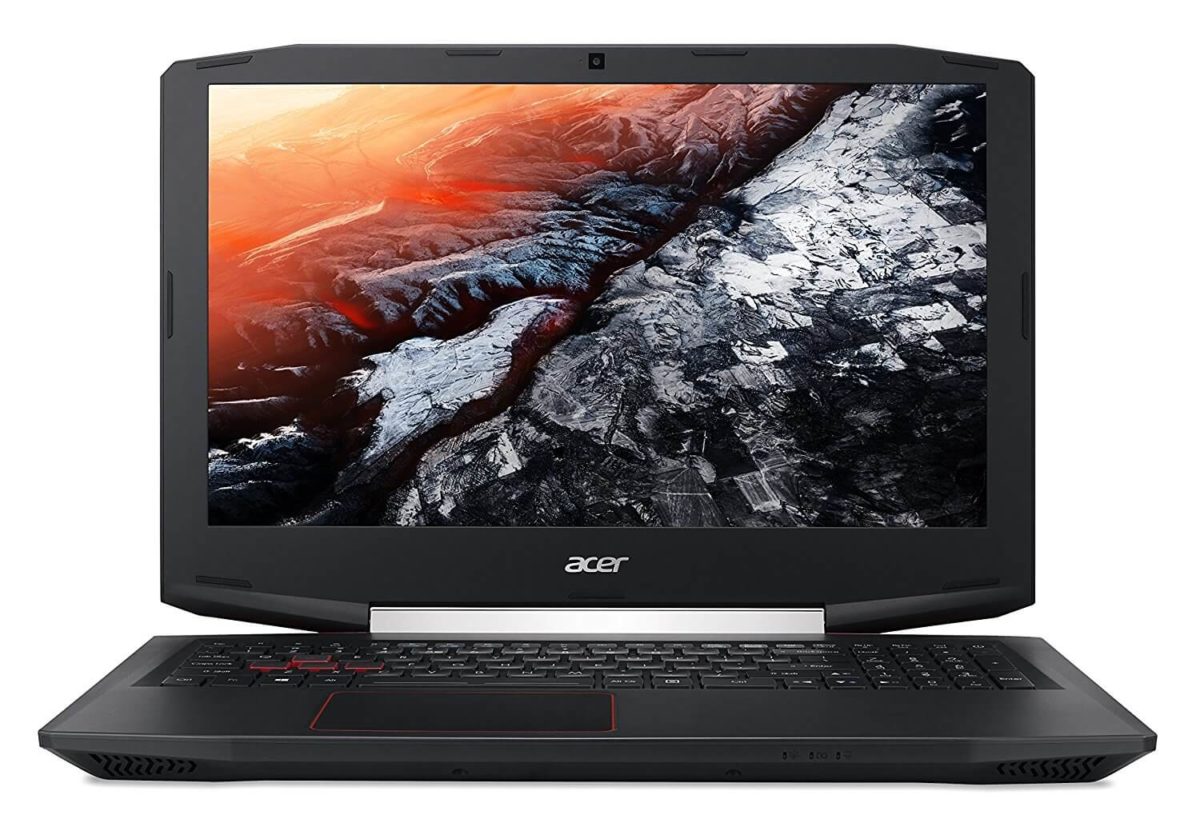
We believe, out of this whole list, the Acer Aspire VX 15 is the best value laptop for gaming under $1,500. Featuring the 7th generation Kaby Lake Intel Core I7 7700, with up to 3.8GHz clock speed, a Nvidia 1050 TI with 4GB of video memory, 256GB SSD drive, and 16GB DDR4 memory, this machine definitely is not short of performance. The cost is around just under a thousand dollars, putting the Aspire VX 15 right in the sweet spot between performance and value. The built-in keyboard has a nice red backlight for all those red LED fanboys out there, it also has the practical benefit that you can actually see the keys easier in the dark or at night. You’ll find that many of the standard ports are included such as USB 3.0, USB 2.0, HDMI, and your standard audio jacks. Add to that a 6-hour battery life and you got everything a gamer could need all in one package. If you’re on a budget but need superb gaming power the Acer Aspire VX 15 is just what you’re looking for. I personally own one myself, what more recommendation do you need than that?!
4. Samsung NP800G5M-X01US
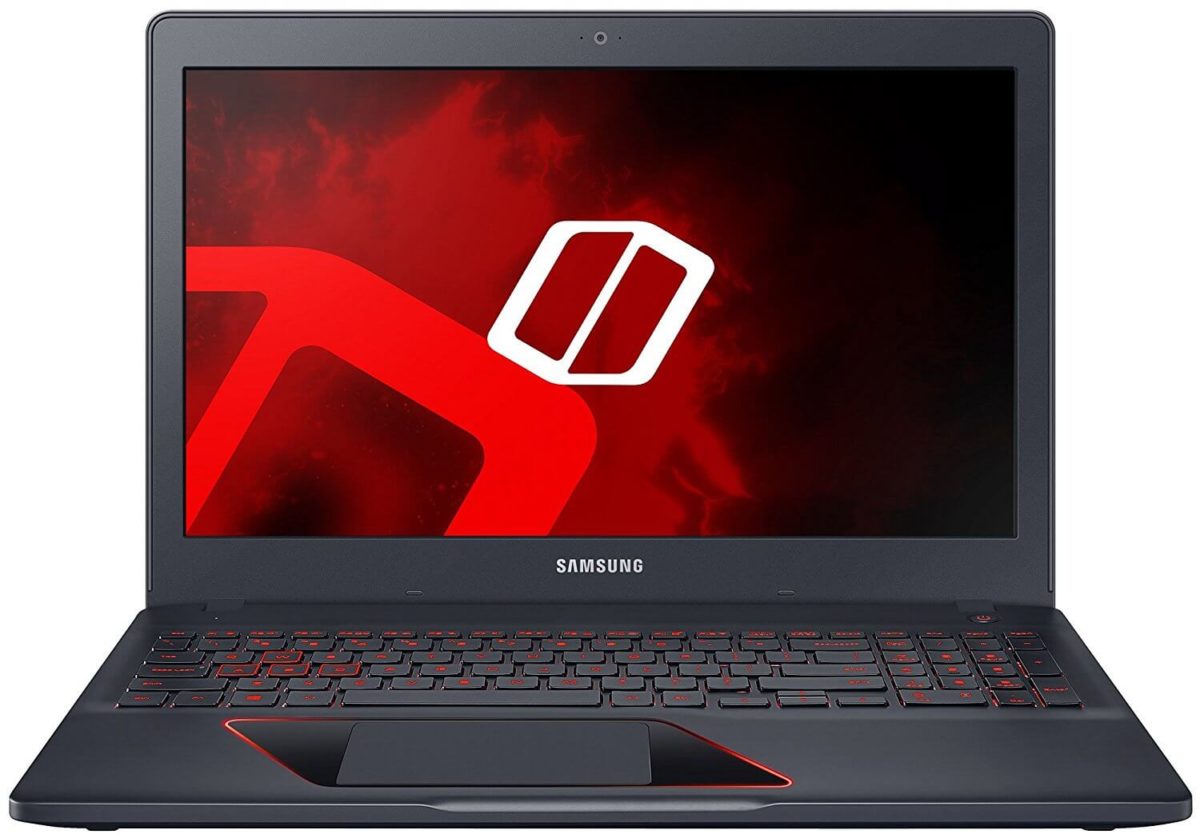
Going towards the more mid-range market of gaming laptops in 2017 – we have the Samsung NP800G5M-X01US which is one of the best mid-range gaming laptops on the market today. Featuring Intel Core I7 7700, 16GB of RAM, a 128GB SSD along with a 1TB HDD for storage, a GTX1050 pascal GPU, as well as a backlit keyboard – this laptop from Samsung definitely has the hardware to compete with the best gaming laptops out there. It is surprising the weight of this laptop is only 5.5 lbs making for easier travel capabilities that most gaming laptops aren’t really known for. It’s practically an ultrabook. This gaming laptop will cost you around $1200 which is a great price given everything that you get. If you’re looking for a good mid-range laptop for your gaming needs then the Samsung NP800G5M-X01US is just the laptop you’ll want.
5. MSI GP62MVR Leopard Pro-406
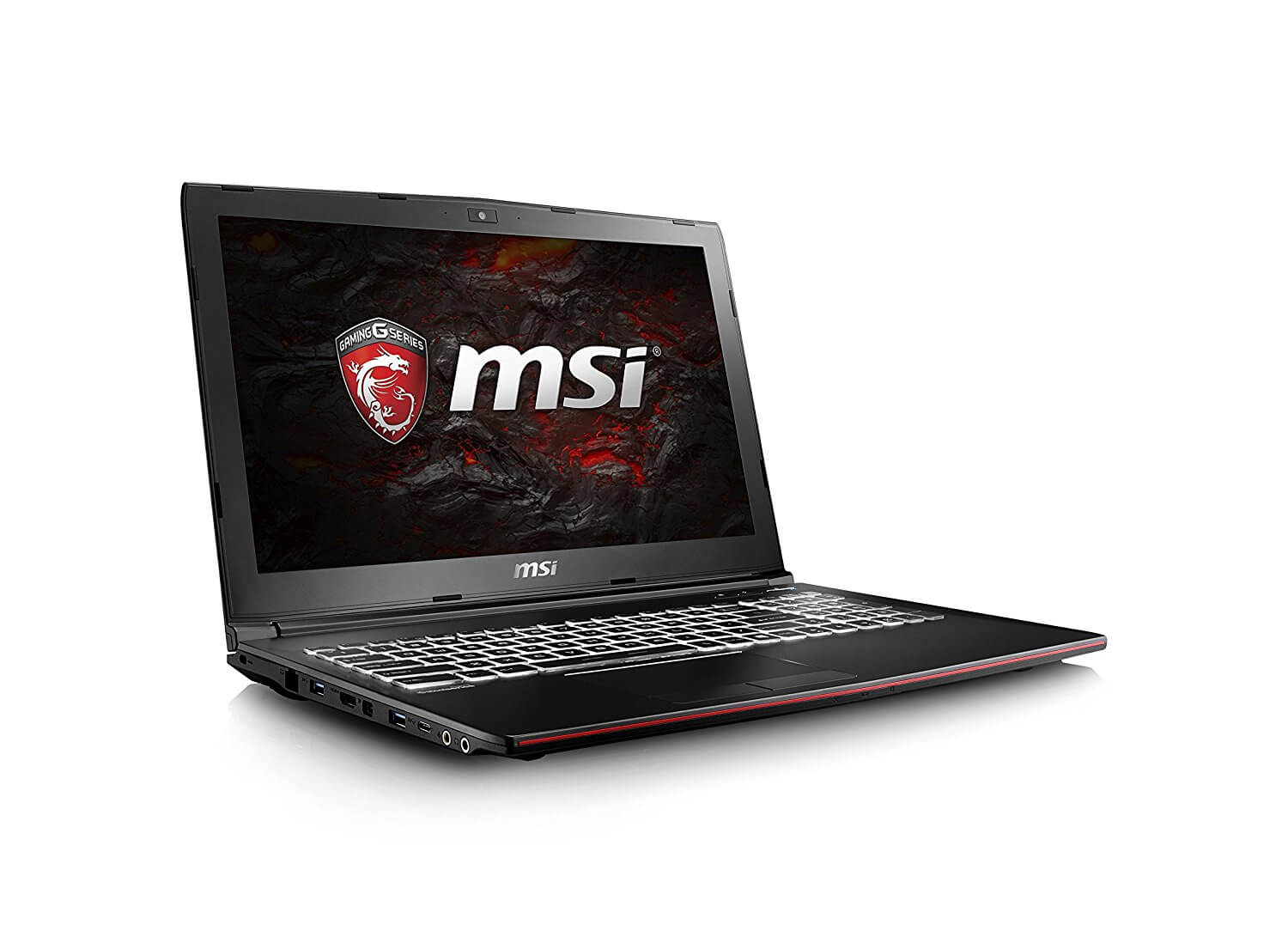
At only $950 MSI is onto a winner with their Leopard Pro-406 gaming laptop – offering a real value performance gaming laptop for way under $1500. Featuring an Intel Core I7 7700 – from what we should expect from a gaming laptop around the $1500 price point, it will be able to hand any top AAA game at HD resolution. Other specs worth mentioning include its hefty 16GB of DDR4 2400mhz RAM, the latest Pascal GTX1060 with 3GB of video card memory, and the option of a 4K display screen option. It’s important to note that the price of the Leopard Pro-406 varies from about $1000 to just under $1500 mainly depending on if you pick the 4K display option, as well as things such as opting for a SSD drive vs the standard HDD. If that wasn’t enough to get you excited MSI has included a full backlit keyboard for those moments you need to see what you’re doing. Good things do come to an end, however. The main con to this great gaming laptop from MSI is definitely its weight. Weighing at precisely 9.6lbs the Leopard Pro-406 will not be ideal for those that plan to travel a lot.
6. ASUS ROG Strix GL553VE

The ASUS GL553VE has to be one of the best value gaming laptops out there. In this machine you will find its packed with all the hardware you would expect from laptop way above its budget – Core I7, GTX1050 TI 4GB, a 256GB SSD, 1TB HDD, Bluetooth 4.0, and up to five hours of battery life for all your gaming needs. If that wasn’t enough there is a 75% performance increase over previous generations of the same performance bracket. Add to that a full aura backlit keyboard and you get a laptop that crushes many of its competitors. The cost of this beauty from Asus will set you back around $1200, but we believe that this is well worth it given all the features that are included in the GL553VE. If you plan to travel the Asus ROG Strix GL553VE is a little more travel-friendly than most gaming laptops, weighing in at only 5.5lbs. Regardless of your needs, the Asus ROG Strix GL553VE should you covered for way under your $1500 budget.
7. Razer Blade Stealth 4k

The Razer Blade Stealth 4K is definitely the best looking gaming laptop you can get for under $1500 – just look at it! Given away by the name, you’ll notice this laptop from Razer has their beautifully crisp 4K display panel, as well as more than capable processing power from its Intel Kaby Lake Core I7-7500 CPU. 16GB DDR3 memory is included, as well as a pretty awesome anti-ghosting keyboard. With everything considered, with the Razer Blade Stealth 4k you really do get a capable machine built by one of the top gaming laptop brands out there. If you plan on travelling the Razor Blade Stealth 4K only weighs 2.75lbs which is rarely heard of in the gaming laptop community! Razer has included a hefty 512GB SSD drive to improve your loading times so you spend more time playing and less time loading. This powerful, yet light machine will only cost you just under $1500 which is even hard for us to believe! With that said the Razer Blade Stealth 4K will not disappoint. We’re surprised this laptop doesn’t cost at least $2500!
8. Dell XPS9360-4841SLV

For a great value performance gaming laptop the Dell XPS9360-4841SLV packs quite a punch. Featuring the latest Intel Core I7 7700 with a boost of 3.5ghz, 256GB SSD drive, 8GB of DDR3 memory, touchscreen display, Intel Graphics HD 620, only 2.7lbs in weight — this laptop really is the jack of all trades. As well as the standard HDMI, USB 3.0, and USB 2.0 ports, this gaming laptop comes in way under the $1500 – at just $1300. The display is only 13.3 inches with the laptop only being 11 inches making it the smallest 13-inch laptop on earth. If you’re looking for a good mix of value and performance the Dell XPSS9360-4841SLV is exactly what you’re looking for.
9. Alienware AQ15R3-3831SLV

When you think prebuilt gaming hardware, Alienware is the brand that comes to mind. When it comes to making powerful laptops for gaming, they’re pretty good. Naturally, we think they produce a top-quality gaming laptops for under $1500. The Alienware AQ15R3-3831SLV features an Intel Core I7 6700 with up to 3.5ghz boost, a Nvidia GTX 1060 with 6GB of video memory, 128GB SSD, 1TB HDD, and a 15.6-inch anti-glare display screen so you can still play in a well-lit room. This model from Alienware is VR ready so you’re ready for the latest VR titles on the market, and at $1399 you can’t beat the price to performance ratio. The weight can be a setback however for those that plan to travel weighing 8lbs it does make things a little difficult to carry around. Despite that this laptop from Alienware will give you one of the best gaming experiences on the market that’s sure to impress for months and years to come. It’s absolutely bulletproof this thing.
10. ASUS ROG Strix GL702VM-DB71

You won’t be disappointed if you go with this laptop – the Asus ROG Strix GL702VM-DB71. This particular laptop packs a few more features than previous Asus laptops we’ve mentioned so far featuring a 17.3 inch display screen, an Intel Core I7 6700 with a max turbo of 3.5ghz, 16GB of DDR4 RAM, a Nvidia 1060 with 6GB of video memory, The weight is only 6lbs and is 0.94 inches thick which is rather impressive for a 17.3 inch display gaming laptop. You get a tactile keyboard that just feels right while gaming and all the standard USB 3.0, USB 2.0, and HDMI hook ups. So what does this wonderful machine cost you? $1399 – which is awesome given the amount of features that’s included. That’s why Asus has steadily become one of the top contenders within the computer gaming industry.
11. Acer Predator 17

The Acer Predator 17 deserves a spot right up there with other top contenders. If you’re looking for another one of the best laptops for gaming under $1500 then the Acer Predator 17 is one we highly recommend as well. Featuring last generation Intel Core I7 6700, 16GB of dual-channel DDR4 memory, 128GB SSD, 1TB HDD, and 5.5-hour battery life – this may have slightly dated hardware but it does mean you can pick it up for an absolute bargain. The Acer Predator 17 is a little heavy, weighing in at 8.71lbs, although it is housing some powerful hardware that makes for a capable gaming machine. The graphics are powered by the Nvidia 970m with 3GB of GDDR5 video memory – offering fantastic visuals that really do look good on its impressive 17-inch panel. With a cost of just under $1500, you really do get a gaming laptop made by a company you can absolutely trust and know that they will deliver.
What hardware should you be looking for in a $1500 Laptop?
1. Core I7 Ideally, Quad Core
When looking for your laptop you want to make sure that it’s being powered by an Intel Core I7 chip for the best possible performance for your gaming needs. Intel’s Core I5 CPU’s are also a good option but when you’re talking about spending up to $1,500.00, there’s really no reason to settle for anything less than an Intel Core I7 CPU.
2. 16GB DDR4 RAM
It wasn’t too long ago that higher clocked DDR3 memory was the way to go but with the new AMD Ryzen and Intel chipsets we have jumped into a new realm of DDR4 memory. Unfortunately, if you plan to upgrade anytime soon this will require an entire new motherboard, CPU, and DDR4 memory. With modern games beginning to use more memory as time goes on, it’s highly recommended to have at least 16GB of DDR4 memory for a little headroom into the future.
3. Kaby Lake Ideally, If Not Skylake
Within this price segment it only makes sense to go with Intel’s newest architecture Kaby Lake for the best longevity out of your CPU. If for some reason you can’t fit Kaby Lake into your budget or it’s not available in your area, Skylake CPU’s are a great alternative to powering your gaming needs. Either option will give you a good gaming experience.
4. 750GB – 1TB HDD or SSD
Just as important you will need the space required to store your games otherwise you will be doing a lot of unnecessary installing and uninstalling. An SSD would be more preferable due to their quick loading times but that’s all an SSD improves, it has no bearing on actual game performance over a traditional HDD drive. Whichever option you choose you’ll want at least 750GB to 1TB of hard drive space.
5. (GTX 1060) Pascal Graphics or 980m/970m
The graphics card is one of the more crucial components you don’t want to try and go cheap on. Nvidia’s 1060 GTX or other pascal cards are an excellent option for the best gaming experience possible. Being that pascal cards are still fairly new to the market a lot of gaming laptop manufacturers are still using the Nvidia 980m and 970m. While pascal is more preferable the 980m and 970m are good options as well.
6. Minimum 1080p Display, IPS or TN Panel, Low Response Time
With 1440p and 4k gaming starting to become the normal thing these days it only makes sense to get at minimum a 1080p screen as the cost of these screens have been driven down by the 1440p and 4k market. Another thing to look for in a monitor is a low IPS or TN response time usually measured in ms or milliseconds. The simple rule here is the lower the better. As an example between 2ms or 5ms, the 2ms is going to be the better option because of the lower ms or millisecond rate.
7. Lithium Ion Battery
While most people don’t usually worry about a laptop’s battery, if you plan to do serious gaming then you’re going to need a durable battery that can last. This is where Lithium Ion batteries shine as they can handle the demand gaming requires with a reasonable charge life usually ranging between eight to ten hours. They’re less likely to be faulty as time goes on and in most cases, the battery will outlast the use of the laptop itself.
8. USB 3.0, HDMI Ports, DisplayPort, Thunderbolt
USB 3.0 is the latest standard in the USB interface cycle so it’s important to have this option available although most gaming laptops today will have this included. Another thing to keep an eye out for is HDMI ports which are much superior to the old VGA and DVI hookups allowing for the transfer of both video and audio through a single cable. Just like USB 3.0, HDMI is usually a pre-installed option on most modern laptops and graphics cards.
9. Adaptive-Sync
G-SYNC or FREESYNC- Both Nvidia and AMD have technology that helps with screen tearing that can occur when the frame rates your graphics card produces goes over and beyond your monitors refresh rate. If you come upon this scenario while playing your games enabling Nvidia’s G-SYNC or AMD’s FREESYNC can reduce or eliminate this problem altogether. It does this by matching or capping your framerates closer to your monitors refresh rate. For example, if your monitors refresh rate is 60hz and you’re experiencing screen tearing cause you’re in game frame rates are 150 fps (frames per second), selecting G-SYNC or FREESYNC will bring your framerate down to 60fps to match your monitor’s 60hz refresh rate.









