Best Monitors for Photo Editing 2018 – Buyer’s Guide
Finding a monitor for photo editing is a difficult task, there are some many aspects you have to take into account when buying one that it can become a little daunting. Thankfully nowadays monitors are getting a lot better with their colour reproduction, so you don’t have to spend a fortune to get a monitor that will be able to help you do your job.
What Resolution is Best for Photo Editing?
It entirely depends on the kind of work you do and your own personal preference. Whilst most professionals would probably opt for a 2560×1440 resolution or higher, this doesn’t mean that 1080p is out of the question, especially if the rest of the package shines.
The only issue with choosing a lower resolution is the ability to really see finer details in your work. The closer you sit to your screen the more important the resolution and if you are constantly having to work with close up details, a high-resolution monitor is the best choice for you.
It is also important to take into account pixel density, this is why high-resolution monitors at a decent size such as 27 inches make for fantastic photo editing monitors, as the pixels are not stretched over such a big distance, creating a cleaner looking image. This is something large 1080p TVs struggle with.
Is Ultrawide Resolution (3440 x 1440) a Good Choice for Photo Editing?
Again, it comes down to personal preference, there are plenty of fantastic ultrawide monitors out there that are tailored for photo and video editing, though expect to pay a premium for 3440×1440 monitors.
If you are perhaps someone that likes vertical orientation for your monitor, you will not a find an ultrawide monitor that can do this, unless you attach it to your own VESA mount, the size makes it very unwieldy though.
Ultrawide monitors are fantastic for multi-tasking. Whilst many will choose use two different monitors, a 34-inch ultrawide can easily allow you to multitask on just the one monitor. Without any annoying bezels in the way as well.
Ultrawide isn’t for everyone, so if you have the chance to, try and test one before splashing the case, you may find it detrimental to your work.
10 VIDEO GAME WORLD RECORDS
World-Record Breaking Moments You Won’t Beat
The Importance of Colour Reproduction in Photo Editing
If you are editing photos professionally, you need to make sure that your monitor is not only calibrated accurately, but that the monitor itself actually displays the colours you are using accurately. You don’t want to send off a final piece of work that you think is one colour and when it arrives your client is wondering why the colours aren’t what they asked for.
Colour reproduction is what really separates the cheap and the expensive monitors, your average person isn’t too worried if a shade of yellow is slightly darker than it should be, but to a photo editing professional, it is the difference between a job well done and a disaster.
This means it is important to find a monitor that has good coverage of the colour space, many professional photo editing monitors even come with their own certificate of calibration with all of the information on a piece of paper.
Monitor Stands for Photo Editing
If you are someone that likes to move their monitor quite often, your monitor having a good solid and moveable stand is very important. You are also looking at your monitor for a long period of time so it is nice to be able to have the monitor at a height and angle that suit you.
The issue with many cheaper monitors is that their stands simply tilt a little and that is it. If you are someone that likes a vertical orientation for your monitor without having to buy a separate VESA mount. It is important that you find a monitor with a stand that features all the articulation you need.
Thankfully for more professional and high-end monitors, stands are really well designed and make changing your monitors position and orientation a breeze.
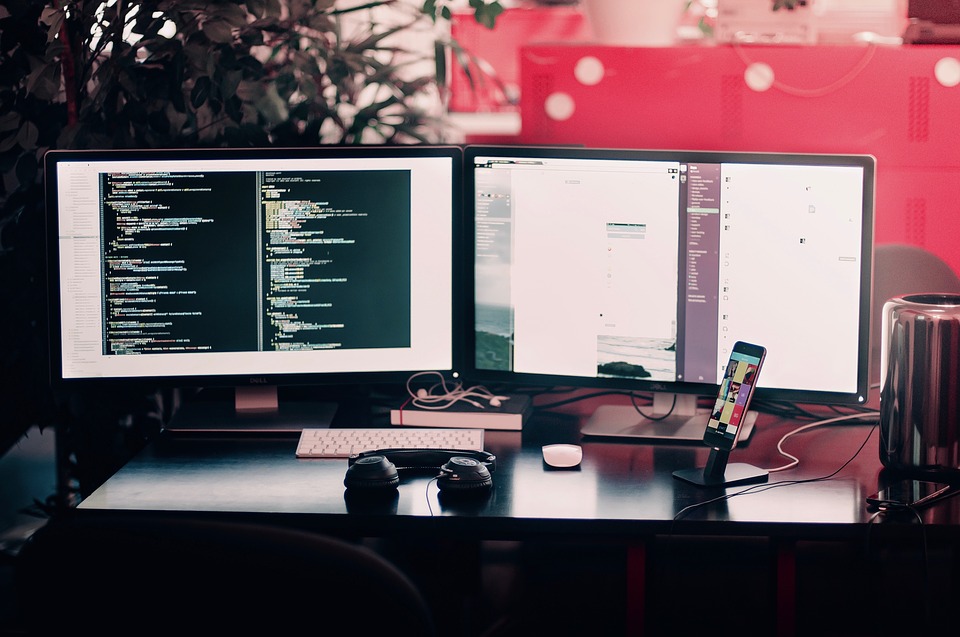
Best Panel Type for Photo Editing
There are a number of confusing panel types out there that do different things well. TN for example is fantastic for response times, which is useful as a gaming monitor, but its colour accuracy is very poor.
The most recommended panel type for a photo editing monitor is IPS, these panel type monitors often have the best colour accuracy and best viewing angles, so colours won’t shift whilst you are working.
A big issue with IPS panels though is backlight bleed. Whilst in general everyday usage it isn’t noticeable, when showing something dark areas of the screen will be slightly brighter than others. Basically, every IPS screen has this issue, some worse than others, so make sure you look up what people have to say about the backlight bleed.
VA with Quantum Dot is another up and comer, but it isn’t in use in many monitors as it is mainly a Samsung technology. Viewing angles aren’t quite as good as an IPS panel but the colour accuracy is just as good, if not better in some cases.
Matte vs Gloss Screen Monitor for Photo Editing
If you often work in an area where reflections are in your monitor screen are bothering you, then getting a matte anti-glare screen type monitor is ideal for eliminating annoying reflections getting in the way of your work.
Matte screens will often produce more accurate colour than glossy screens, of which often make for a more saturated look. Which for photo editing is not ideal.
If you are someone that prefers gloss screens though, make sure that you can trust the colour accuracy as to avoid awkward conversations down the road.
Now that you have an idea of what you should be looking for when choosing a monitor for photo editing, it is time to list some of the best monitors that are available now.
Top 3 Monitors for Photo Editing
1. BenQ 27-inch SW2700PT
This BenQ monitor was designed from the ground up for photo editing, it has a number of features that you just won’t find elsewhere.
There are a number of different options for this monitor, you can pick up a 27-inch 2560×1440 version, this costs $600. There is also a 32-inch 4K version but this will set you back a whopping $1500, though this is definitely the choice for those really looking for a high-end monitor.
The BenQ SW2700PT uses an IPS panel, unsurprisingly considering how tailor made this is for photo professionals. It has spectacular colour reproduction, it covers 99% of the Adobe RGB spectrum and manages 100% of the sRGB colour space. You should expect nothing less for this kind of monitor.
The screen physically uses a matte cover that helps really get the most accurate colours.
It’s most unique aspect is that it comes with a hood. It covers the top of screen, this is to give you the best environment to work in. No light will be able to second guess your colour choices. This addition is just another sign that BenQ really wanted this to be the monitor for photo professionals.
The stand is fantastic as well, it can be tilted, swivelled, height-adjusted, and even rotated. This makes it perfect for people that have to move their monitors often. Perhaps to show a colleague or client.
The monitor also comes with a control panel that allows you to optimise your screen for different effects and colour spaces. This is located on the base of the stand.
The monitor doesn’t look half bad either, it wouldn’t look out of place in an office and it won’t embarrass you with some immature looking colour schemes or logos. This monitor really looks like you mean business. It is just a nice clean black design with a tiny blue accent on the stand.
In terms of connections the BenQ SW2700PT has you covered. On the back you can find just about every connector you need. There is one DVI-D, one HDMI, one DisplayPort, and even an upstream USB 3.0 Type B port. This is to power the two USB 3.0 Type A ports you can find on the side of the monitor.
Even more unique about this monitor, and another little detail that shows BenQ’s attention to detail, is the SD card slot that can be found on the side of the monitor. It is fantastic for easily moving photos from a camera to your PC so you can work. That is not often found on many monitors.
The BenQ SW2700PT is the monitor to get for the discerning photo editor, though the price may put it out of some peoples reach. You definitely get your money’s worth though; this monitor has been designed from the start for photo professionals and the attention to detail is just spectacular.
2. Samsung C34F791
The C34F791 is the top of the line ultrawide monitor on offer from Samsung, whilst Samsung may be well known for their innovations in the TV pace, with monitors they are somewhat lagging behind.
If you are looking on a budget this monitor is not for you, coming in at a whopping $850 you have to really be sure that an ultrawide monitor is for you. For many that use them they find it difficult to go back to standard aspect ratio screens.
This monitor comes in at 34 inches with a resolution of 3440×1440, which whilst not 4K, nets you that lovely extra space on the sides. This monitor has a very aggressive 1500R curved screen, which is fantastic for really immersing yourself in your work, though of course curved screens aren’t for everyone.
The C34F791 uses a VA panel with Samsung’s Quantum Dot technology, this gives it a really wide colour space coverage, 125% on the RGB colour space in fact. It comes calibrated out of the box with a piece of paper showing the details of your screen. The screen is also matte, so you won’t have to worry about reflections.
Looks wise it really stands out, it is an absolutely beautiful monitor that is will stand out, but for good reasons. It has a nice white and silver theme that looks very clean.
On the back you have access to two HDMI ports, a DisplayPort, and a USB 3.0 upstream port so you can take advantage of the two USB 3.0 Ports that can be found further up the back of the monitor.
The standout issue with this monitor is the stand, it only allows you to move it up and down and tilt it slightly. The sliver coating on the stand base is also very prone to flaking off, really not good for a $850 monitor.
Performance wise though, the monitor is fantastic. If you are looking for an ultrawide monitor for photo editing that is a pleasure to work with, the Samsung C34F791 is a good choice for any professional or amateur photo editor. If you want to look at alternative ultrawide monitors, check out our guide showing all ultrawide monitors currently on the market here.
3. Best Budget Monitor for Photo Editing – Acer H257HU
For those on a budget, the Acer H257HU is a fantastic choice that offers great performance for the price.
Firstly, it has a resolution of 2560×1440, and it uses an IPS panel. The screen itself is also matte so reflections are not a problem. All of this on a 25-inch screen, which is perhaps a little small for some people, but on a budget, it’s hard to complain.
It covers 100% of the sRGB gamut so you don’t have to worry about getting any of your colours wrong when photo editing. It is a really impressive achievement for a monitor in this price range.
On the back you have connectors for HDMI, DVI-D, and DisplayPort, so it covers all bases there.
The stand itself is a little lacking but it is to be expected for this price. You can only tilt, there are no other movement options. Make sure before you buy this monitor that you measure it for your own use, you don’t want to waste $350 on a monitor that you don’t like to use.
The design of the monitor overall is nice and sleek. It has a nice silver and black colour scheme that means it will fit in any environment.
The Acer H257HU is great monitor for photo editors on a budget, it will help you get accurate results without leaving a big hole in your wallet.












