Build a Computer To Play Fortnite for Under $400
Build a Computer To Play Fortnite for Under $400
When you think about building a gaming computer, the one thing that probably comes to mind for almost everyone is that it is going to be an expensive process. However, you don’t always need to empty your bank account to build a good computer to use for gaming. It really depends on what types of games you are playing.
Games with heavy graphics like a gtx 1060, 1080 and a lot of action will require more power, better graphics cards, and more CPU and RAM. This means they will be more expensive to build. Luckily, if you are building a computer to play Fortnite, you won’t run into these issues. This game requires fairly little in terms of hardware. This means it is quite possible to build a computer that plays Fortnite for under $400. You just need to learn a little more about the components you will need, which starts by looking at the game itself.
Some Background Information
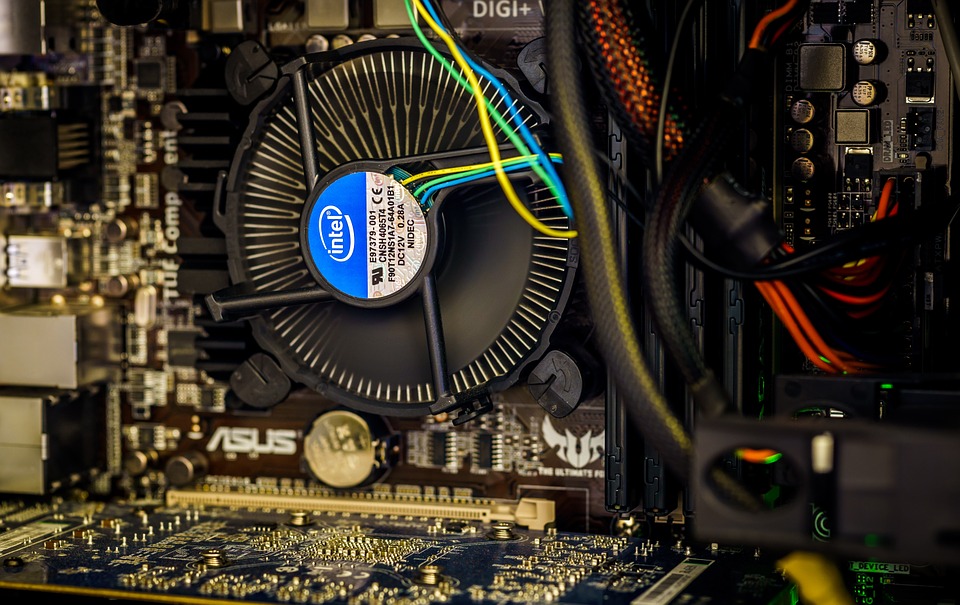
Fortnite is a game published by Epic Games. It was first released in July 2017 and has gained quite a following since its full release in 2018. It is a survival game that takes place in a post-apocalyptic setting. It is often compared with Minecraft and Left 4 Dead. Players can play as a team and have to find ways to keep each other safe, which might include creating shelter, making weapons, and battling enemies.
The requirements for playing Fortnite are minimal when compared to other popular games. It is not a graphics-heavy game and does not use as much storage as some other games do.
As with any game, the maker provides minimal and recommended requirements. Minimal requirements will let the game run, but with these specifications, you may notice some issues, face lagging, or have trouble with some aspects of the game. It isn’t the optimal way to experience the game, in other words. The recommended requirements offer the best possible setup for playing the game. You shouldn’t run into any issues if your system matches these specifications. Here’s a look at the requirements for Fortnite:
-
Processor
- Minimum: Core i3 2.4 GHz
- Recommended: Core i5 2.8 GHz
-
RAM
- Minimum: 4 GB RAM
- Recommended: 2 GB VRAM, 8 GB RAM
-
Operating System
- Minimum: Windows 7,8, or 10 64-bit; Mac OSX Sierra
- Recommended: Windows 7, 8, or 10 64-bit
If you choose to play Fortnite on a computer with the minimum requirements, you will have to use the lowest settings. Even then, your system will likely struggle, and your game experience will be negatively impacted.
Building a computer that meets the minimum requirements will cost you far below your $400 budget. Your best bet for optimizing performance while remaining under your budgeted amount is to find a middle ground between the minimum and recommended specifications.
What You Need To Build a Computer
The idea of building a computer may seem daunting if you have never done it before, but the process is actually not too hard. It generally just involves plugging in items. However, you need to have all the right components, ensure they are compatible and put them in the right spots. Even a small error can result in a computer that won’t turn on or that is unstable.
To build a computer that plays Fortnite, you need to have the following components:
- Processor
- Motherboard
- Memory
- Graphics card
- Storage drive
- Power supply
- Computer case
This list may seem small, but you will quickly find that certain components can be pricey. For some of them, you get what you pay for, but others may be overpriced due to features that will not impact your gameplay. The key to building this computer for under $400 is to make smart choices in the areas that are most important to gameplay.
Processor
If we compare a computer to the human body, the processor, or central processing unit, is like the brain. The important thing to remember about CPU is that it affects what your computer can do and how quickly it can do it. When your system is trying to do a lot of tasks at once, you need a good CPU so there will be minimal issues.
When it comes to Fortnite, your graphics card will be a little more important than your CPU will be. So, save your money for a better graphics card and go a little cheaper for the CPU. You don’t have to go all-out with a quad-core processor. At most, you will just need a dual-core CPU. You will want to have 1080p or 1440p with 60+ FPS. If you want a little better quality, go with i7 7700K or i5 8600K.
Motherboard
The motherboard is like the skeleton of the computer. It is what everything else attaches to. It provides the house for your other components. The most important thing to consider when choosing a motherboard is to make sure it matches up with the other components that you have chosen. You can save money here because you don’t have to get anything top of the line as long as it is compatible with the rest of the system.
Memory
Random access memory is just like the short-term memory of a human. Think about how you use your short-term memory. Often it is used to help you remember things to get tasks done right away. For example, you read the instructions on the frozen pizza box and commit them to your short-term memory so you can then bake the pizza. If you forget those directions, you have to re-read them, which slows you down and forces you to wait longer to eat that gooey, yummy pizza.
Just as you remember pizza instructions, the RAM in your computer helps to organize files and processes to keep the computer running without lag. To play Fortnite, you really should have at least 4 GB of RAM. The cost of RAM is directly related to how much you get, so keep that in mind. You really cannot skimp on RAM and get away with it. In addition, your RAM is only as good as your CPU is.
Make sure to match your RAM to your motherboard, too.
The recommendation here is really dependent on the other components you choose. Going with a large amount of RAM to try to make up for a slower CPU won’t cut it. So, your best bet is to go with 4 GB and just be sure not to run anything else on your computer when you are playing Fortnite. The good news is that RAM is easily upgradable, so if you get more money down the road, you can just buy more RAM if you feel you need it.
Graphics Card
The graphics card is probably comparable to your eyes because it is what allows the graphics to look good in the game. It also ensures the graphics run smoothly and don’t crash your computer. The graphics processing unit is what will have the biggest impact on your game. You should dedicate yourself to getting a solid GPU. Make sure that whatever you buy, it is a dedicated GPU. You don’t need the newest model, so you can save money there. It just needs to be a dedicated GPU.
Storage
Storage is like your long-term memory. It is how much space you have to store the game download. You obviously need enough storage to hold the game, along with other mandatory software. Do not just get enough storage for the game. You will end up having to upgrade because you have to be able to run your operating system, too.
You will also need to decide if you want a hard drive or a solid-state drive. The optimal option here is an SSD. It loads faster and is a better buy over a hard drive. As with RAM, you can add more storage later if you need to.
Power Supply
The power supply is like the calories you eat and all the parts of your body that work to break those calories down into energy. It is not always the first thing you think of when you think of a computer, but it is an important component. Without the right power supply, your computer won’t run because it will not get enough electricity to power up. While you may think all PSU options are created equal, this is not true. Don’t go for the cheapest. Look at the specs and think about your computer components to ensure you get the power supply that will provide what your new computer needs to run properly.
Computer Case
The case is the outside part of the computer. It is like your skin. It is what you see when you look at your computer. It also protects it against dirt, debris, and dust that can cause issues. You really do not need a flashy case. You just need a case big enough to contain your components. Try not to be sucked in by all the fancy cases on the market. All you really need is a sturdy metal case with enough space for your components.
Putting Everything Together
Once you have all your components, it’s time to start assembling your computer. You will notice that many of your components come in special packages designed to eliminate static electricity. This is very important because one small shock could fry a component or the whole computer. You want to make sure that you are not working in a very dry environment. Always discharge any possible static electricity before touching a component.
Start by prepping your case. You can remove any extra parts that you don’t need. Open the case and remove anything that is hanging inside if you can, or secure those items to the side with electrical tape. Go ahead and put your power supply into the case.
What’s Next?
Now you want to get to work building the actual computer, which starts with your motherboard. The motherboard is usually labeled to tell you where things go. If you can easily follow the labels, then go ahead and insert your components. They should just snap into place. You should be gentle yet firm when installing them. They have to have a secure connection, or they won’t work.
Now, you just need to install the motherboard inside your case and attach it to the power source, and you are ready to finish. You will probably need a screwdriver to attach the motherboard to the case. Make sure it is firmly attached and won’t shift when you move the case. You also need to connect any cords inside the case to the motherboard so you can use your USB ports and other hookups within the case.
Finally, install your GPU. Do one final look-over to be sure it is secure before you close the case.
Now, you can plug the computer in and move onto installing your software. You’ll want Windows 7 or later to run Fortnite properly. Ideally, you would go with the newest version of Windows, but because you are on a budget, you will probably just have to use whatever you have because buying a new OS is expensive. This will take some time to install, so you can clean up your space while you wait. After your OS is installed, you just need to install Fortnite. Then, you can start playing.
Common Issues
That really streamlined the process of building a computer and made it seem super easy. Once you start building, though, you are probably going to realize that it isn’t as simple as it seems. You are working with delicate parts in a very small area. This alone can cause issues. There are also some technical details that may cause you some trouble.
So, with that in mind, here are some common issues to watch out for.
Assembly Issues
Plugging the power cords in wrong place
Your power supply has two connections. One goes to the motherboard and the other to your graphics card. You need to make sure both are plugged in and secure. The cords should have different shapes, so you can easily tell which goes where. Do not try to force the plugs in place. If you feel too much resistance, check your plug and make sure it is the right one.
Not plugging in the GPU
You have to secure your GPU to the case, but this alone won’t make it work. The GPU also has to be connected to the motherboard. Don’t forget this step, or else you will be highly disappointed when you turn your computer on.
Getting the tiny power cables confused
You will notice that in order to operate the power button and other buttons and lights on the exterior of your case, you will have to plug in these tiny connectors. Your motherboard will probably come with a diagram to help you do this because the labels on the motherboard and on the small connectors are very hard to see. Take time to familiarize yourself with the diagram and with the different components before plugging these in.
Booting Issues
If nothing happens when you press the power button, then there are a few things you can look at. Start with your power supply. Make sure it is turned on and that it is connected everywhere it should be. Next, just double check all your components. Make sure everything is plugged in securely and in the right spot. Any wrong configuration or loose cable can stop your computer from booting up. It is very common to put a component in the wrong spot. This happens more easily than you would think. So, always check and check and check to be sure everything is in the right place, nothing is backward, and everything is secure.
If the computer turns on and then turns right off, check the fan. Make sure it is working and connected properly. This is a safety feature on the motherboard. If the fan doesn’t work right, the motherboard won’t let the computer run out of fear the CPU will get too hot.
If you hear beeps when you try to turn on the computer, consult your motherboard manual. Beeps are usually coded, and you can find out what is wrong by listening to them and looking at the coding in the manual.
Bottom Line
When it comes to building a gaming computer, you may not think you can do it for under $400, but that is so not true. You have just learned how you can easily build a computer for Fortnite for under $400 and save some of your money on some high-end keyboards and decent gaming mice like a Logitech G930. All it takes it a little knowledge of your needs and some careful shopping. If you can find sales, then do so.
This will allow you to get the most for your money. However, even without sales, you should not have trouble building a computer that will play Fortnite well and give you a great gaming experience.










