The 5 Best Internal Hard Drives to Step Up Your Game

Image Source: Pixabay
Your gaming skills are only as good as your hardware and the better that is, the better your game will perform. When it comes to hard drives, your PC will reflect the quality of the drive you use. So it is a good idea to invest in one of the best internal hard drives money can buy.
But how can you know which is the best? Should you get an SSD or HDD, what is the difference anyway?
There is a lot to sift through, but knowing the differences and what to look for will help you a lot in your search.
What Is a Hard Drive?
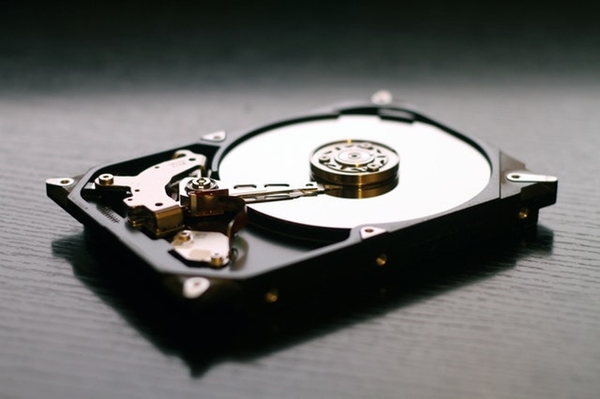
Image source: Pexels
Before you even think about buying a hard drive, you first have to understand what a hard drive is.
A hard drive is a piece of hardware that stores all of your digital content. That means your documents, pictures, tunes, memes, computer programs, apps, and most importantly, your game saves. The bigger your hard drive, the more space you will have, and the better your system will run.
Hard drives come in a variety of sizes, but honestly, the bigger, the better. Most nowadays will feature a terabyte or larger storage space. Even one terabyte is a ton of space for you to make use of.
While HDD, or hard disk drive, is still the standard form of a hard drive, you often have to pay attention to the spin speed, or rotations per minute. The faster the disk inside your hard drive spins, the faster your computer can find that file and run it. Typically, hard drives will fall between 5400 RPM and 7200 RPM; you can probably guess which one is faster.
Hard drives can get technical fast, but once you understand the basics, it gets a lot easier.
HDD vs. SSD
Now here is where things get a bit technical. HDD has been the standard in hard drive technology for a while now, but SSD is quickly taking its place as the best of the best. SSD stands for “solid state drive,” which as you can probably guess is a lot different from a hard disk drive.
To keep things simple, think of an SSD as an oversized, more advanced USB flash drive. While an HDD will store information on a series of small disks, hence the name hard disk drive, an SSD will store data in microchips. Now, why is this better?
The difference is that an SSD is much faster because the information is readily available while an HDD requires more physical labor on the drives due to the mechanical arm that has to read all of the data.
Think of it like wanting to get a book from a library. With an HDD, you’ll have to go across the library for that book. An SSD will give it to you, as if by magic.
An SSD doesn’t have an arm to read and write the data. Instead, it relies on a processor called a controller to perform every operation. Now, of course, the speed of its processor can be faster or slower, which determines a good or lousy SSD hard drive.
An example of a good SSD processor speed is about 540 MB/s or megabytes per second. If your SSD falls somewhere around there, you have a great device.
These are also typically far smaller than HDD, with the average size being around 2.5-inches. They are also the latest technology to come to gaming consoles, which makes the future of gaming even brighter.
Types of hard drives
If you are looking through the sea of hard drives, you’ve probably come across abbreviations like IDE, SATA, SCSI, and others. While you may not need to know what they mean to find yourself the best internal hard drive, it doesn’t hurt to know.
PATA types include Integrated Drive Electronics (IDE) and Enhanced Integrated Drive Electronics (EIDE) drives. The difference between the two is the type of interface that connects the drive to the CPU board. However, SATA drives are replacing the old PATA drives.
SATA (Serial ATA) drives are thinner and faster than PATA drives. They are the current standard in hard drive technology but are quickly falling behind. Small Computer System Interface (SCSI) drives are even faster, spinning at 10,000 to 15,000 rpm.
Still, the latest and by far the fastest is the SSD, which outperforms all others with ease.
How to Choose
It’s easy to overwhelm yourself trying to pick between the best internal hard drives. But making a quick choice just because it looks cool is usually the wrong move.
There are some things that you should look for that can help you sift through the bad products and find the perfect one for you. In general, you want to look at the size of the drive, speed, compatibility, and of course, price.
Buying tips
Depending on your needs, the size of a hard drive can be an essential thing to look at. For gaming, a terabyte or more is better, as you will be able to store more games and save data. However, if you are buying one just for your work, you may not need that big of a drive.
The physical size of the drive is also crucial if you are building your PC. Knowing how much room you have in your rig could save you a lot of hassle with trying to stuff a 3.5-inch drive in a 2-inch space. Make sure you know your measurements before you go shopping.
Speed is key, as it will determine how fast you can access your information. If you go with an SSD, you probably don’t have to worry about how fast it is because no matter what it will be faster than an HDD. Otherwise, shoot for around 7,200 RPMs as your average speed.
Lastly is the price of the hard drive. SSDs will be much more expensive than an HDD, which is why most people go with the latter. However, if you can afford it, by all means, go for the SSD, you won’t regret it.
How We Reviewed
While we have not physically gotten our hands on any of the best internal hard drives, we can assure you that the information here is accurate and reflects the best internal hard drive products on the market.
Our report was taken from various high-quality sources and Amazon product pages, all to give you all the information you need to make an educated choice.
The Best Internal Hard Drives

Image source: pexels
The best internal hard drives will be able to meet all of your needs within your computer. It will be compatible with your current system, or easily formatted for your system. And it will provide you with the best speed, storage space, and fall within your budget. Don’t settle for a sub-par hard drive; always strive for excellence.
Crucial MX500
No products found.
The Crucial MX500 is a solid-state drive offers one terabyte of storage and 560/510 MB/s of read/write speed, respectively. It also features integrated power loss immunity, which can preserve all of your saved data if your power unexpectedly goes out.
This is one of the bigger SSDs available that is not overly expensive. It’s 2.5 inches, which is small enough to fit most laptops and it’s compatible with most systems as well.
Customers gave this SSD a 4.7 out of 5.0 stars on Amazon, making it one of the higher product ratings on this list. With the speeds and additional features, this SSD is a great choice.
PROS
- Great speed for an SSD
- Power loss immunity feature
- Huge storage
CONS
- Possible limited compatibility
Seagate BarraCuda
No products found.
This HDD offers two terabytes of data storage, which is perfect for gamers. Sizing in at 3.5 inches, the BarraCuda gives you speeds of 7200 RPM, making it the ideal choice for people looking for the right balance of storage, quality, and speed. You can also rest easy with a 2-year warranty that is included with each purchase.
While it is available in other storage options, the two terabytes should be perfect for the average gamer. Plus, with a 4.5 out of 5.0-star rating on Amazon, you can feel confident that you are getting a great product. Certainly a contender in the best internal hard drives.
PROS
- Huge 2 tb storage
- Fast 7200 RPM speed
CONS
- Requires you to download software before use
- No Instruction
Western Digital Blue
No products found.
A newbie to the HDD game, the WD Blue offers one terabyte of storage and 7200 RPM, making it a great contender. This WD also offers free cloning software that makes it easy to transfer data from one hard drive to your new one. It also features IntelliSeek that can calculate the optimum speed to lower power consumption, along with noise and vibration to protect against data loss.
While the storage is a bit smaller than others, the fact that it is still one of Amazon’s best seller and has a 4.4 out of 5.0-star rating makes is impressive. WD is also one of the leading names in hard drives, so you can be sure you have the quality behind the WD Blue.
PROS
- Gigantic 6TB storage
- 256 MB cache
- Wide compatibility
CONS
- Smaller cache
- Expensive for 1TB
Samsung SSD 860 Evo
No products found.
While a bit smaller than its SSD competitor, the Samsung 860 Evo is just as capable. With Samsung V-NAND technology, this SSD will give you peak performance throughout your day. This drive is also a bit slower, with read/write speeds up to 550/520 MS/s, but the difference is very minimal.
The 860 Evo is compatible with nearly all systems, and has a fantastic 4.8 out of 5.0-star rating, making it the highest ranking hard drive on our best internal hard drives list.
PROS
- Affordable SSD
- Wide compatibility
- Ideal for all uses, business to gaming
CONS
- Smaller storage
- Slightly slower speeds
Get The Most Out of Your Game
Choosing from the best internal hard drives can prove to be a difficult task, but a rewarding one. There is a lot that goes into picking a hard drive, but with this information and your knowledge of what you need, surely you will be able to make the best choice.
Of course, we want to hear from you. Have you found the best internal hard drives or maybe you have a personal favorite? Let us know in the comments below!









