Acer Predator X34 Review – Still worth it in 2018?

As soon as I saw the Acer Predator X34, I knew I had to one day have it. Sometime around the summer of 2015 I started seeing previews of the Acer X34, and I was immediately enthralled. It had a massive 34 inc h curved IPS screen, boasted 3440 by 1440 pixels (21:9) and an incredible 100Hz possible overclocked refresh rate. G-Sync was just icing on the cake. I had been using a pair of 27” BenQ VA 1080p screens for years and felt this was not only a way to clean up my desktop, but to REALLY immerse myself in gaming the way I’ve always wanted.
I immediately started saving my money for both the monitor, and for a new GPU to drive it. At its retail price, it can be a dealbreaker to anyone who would rather buy a cheaper 144Hz TN 16:9 panel, or anyone who’s fine with a 60Hz 34” 21:9, but as I’ll explain, you may find it’s worth the price.
Fast forward to today: I’m a year into ownership of the so called ultra-wide flagship, and it still impresses, but it’s not without a few quirks.
I’ve got a pretty respectable gamer’s PC that I think is a decent reflection of your typical high end build. My specs are as follows (definitely not required to enjoy this monitor, but I would definitely recommend an nvidia GTX 970/1060 or faster GPU to take advantage of it):
-Intel i7 4790K cpu running a 24/7 overlock of 4.7GHz.
-Asus Maximus VII Z97 mobo-Samsung 850 Pro and EVO SSD’s for OS/Games.
-MSI 980 Ti Gaming 6G with a 24/7 overclock of 1500MHz
-16GB of DDR3 2400
Let’s break this monitor down categorically…
|
||||||||
Acer Predator X34 Ergonomics, functionality and on-screen display:
The Acer X34 comes with a very solid, very durable and attractive monitor stand. It allows for height adjustment and for tilt, but doesn’t allow for rotation left and right. Of course you could turn the whole stand, but some folks may prefer not to. As the owner of a cat who has in the past kicked a monitor off the desk, I opted to buy a VESA standard desk arm. I should mention that this monitor is equipped with small speakers, but I’ve never used them beyond testing that they worked the first day. They weren’t much to talk about, but they’re there if you’re in a pinch or your speakers die suddenly. You can connect to the monitor via HDMI or DisplayPort, but you can only access the max refresh rate and G-Sync via the DisplayPort. It’s fairly easy to swap between them if you’ve got a cable box plugged into the HDMI port like I do.
Visually, the monitor is eyecatching. It’s very large at 34” diagonally, and I’ve yet to have someone see the computer and not mention how impressive it looks. While it does have a “Predator” badge in the bottom center of the frame, it doesn’t feel too ‘flashy’ or ‘gamer-y’ to me. The rest of the frame is thin, matte, and pretty professional looking. The bottom firing LED’s can be easily configured via the OSD to display red, green, blue, white and orange. I like to leave mine red, as it doesn’t bother my eyes when gaming at night, but still provides enough illumination to see things on my desk. You can also configure the lights to “breathe”, “ripple” or “flash”, but I find the solid red light suits me best.
Speaking of the on-screen display (OSD), it’s a bit hit or miss. There are five buttons on the bottom right of the display frame that control the OSD and power. No matter how many times I’ve used the OSD, I will inadvertently hit the wrong button at least once per interaction. The menu is laid out nicely and logically enough, but I will always get it wrong at least once. I know this is a fairly common complaint for the monitor, but it’s just a quirk in my books. The OSD is how you “ove rclock” this monitor to increase the refresh rate to u p to 100Hz. The 100Hz is no guarantee unfortunately, but it seems to work for me.
X34 for desktop, movies and general entertainment:
3440 by 1440 pixels is all you really need to know about the desktop. It’s massive. There’s a ton of space for whatever you might be doing, and you can find some excellent ultra-widescreen wallpapers to show off your desktop. The display is extremely crisp, bright and responsive. The pixel density makes for clear text, and the IPS screen does an excellent job displaying bright and colorful scenes. Often when I’m working on a spreadsheet, I’ll maximize both the spreadsheet window and a browser window side by side, since the width of the screen almost feels like you’re using two. While I mostly use my computer for gaming, I feel productivity is definitely better on this monitor than any 16:9 I’ve used.
Movies are a real treat on the X34. Many movies are released in near-21:9 form factor, and when you display them on your typical 1080p or 4K TV, you’ll have letterboxing on the top and bottom to retain the ultra-wide view. On the X34 with VLC (or I’d imagine many other media players), the movie fills the entire screen. It’s phenomenal and immersive. On the flip side, lots of movies, especially older ones, or digital content like youtube will be letterboxed on the sides. While this can be an annoyance, it’s not a dealbreaker for me. I find that after a few minutes, the letterboxing disappears. There are browser extensions that will fill your screen completely, but this is typically done by cropping the top and bottom of the video.
X34 for Gaming:
This is real reason you’re reading this review, isn’t it? Well let’s dive right in: Gaming is better on an X34 than it is on any other commercially available monitor in the world (in my humble opinion and limited experience). The Asus PG348Q of course has more or less the exact same tech specs, and for all intents and purposes it pretty well is the same monitor, so let’s exclude that one. Why? Because it does everything you want in a gaming monitor.

(Rocket League on the Acer predator X34)
We’ll begin with the size and the curve. This is a 34” monster. My old 27” monitors were big, hell, many gamers still use 25” or smaller monitors. This monitor is 34”, but only as tall as a typical 27” display. What this means is that if you position it correctly, it’ll fill your vision just that much better than you’re used to. To me, curved TV’s seem to have been a fad. You’re so far from the screen, it’s not really immersing you in anything. If anything it’s actually worse. But a curved monitor? You’re close to the screen. The display gently curves with your field of vision. To really understand, you are best served by queuing up The Witcher 3, Battlefield 4 (or presumably One), Rise of the Tomb Raider, Titanfall 2 or even World of Warcraft. All of these games allow your environment to stretch out around you in a way you’ve never seen before. In games like The Witcher 3, it’s truly breathtaking.

(Witcher 3 on the Acer Predator X34)
3440×1440 is truly a godsend in terms of display resolution. It makes for excellent pixel density for clarity, and it’s a LOT less demanding than 4K in terms of GPU horsepower required to drive it. It takes approximately 67% of the GPU throughput to handle the same amount of frames per second on a 3440×1440 screen as it does on a 4K screen. This obviously varies based on a lot of possibilities, but the basic pixel calculations have proven to be close enough for ballpark estimation. What this means is that if you have a GPU that can drive a game to 60 frames per second on a 4K monitor, you’ll be getting around 100 frames per second on an Predator X34 gaming monitor. Another interesting thing about 21:9 resolutions is that it can provide some subtle advantages and disadvantages depending on the game. For example: In first person shooters like Counterstrike: GO, Titanfall 2 or Battlefield, you have a little more FOV to work with compared to the same settings on a 16:9 monitor. In the popular MOBA Heroes of the Storm, you are actually able to see more of the battlefield on screen. This obviously leads to a distinct advantage as long as you have vision, though I’ve heard of a few players saying they also end up needing to move their mouse more to edge pan.

The refresh rate, response time and G-Sync seal the deal. 100Hz, or in practical terms, up to 100 frames per second of display is a major step up from 60. You can feel the difference. While you can get other 2560×1440 monitors that will display 144 to 165Hz, I’m not sure the benefit is linear. I’m not going to go on too long of a tangent regarding this, but I will say the jump from 30 to 60 FPS is jarring. The jump from 60 to 100 is still very noticeable in terms of fluidity, but it’s not as drastic as the jump to 60 frames per second. It really keeps you locked in when the action gets frantic. Especially noticeable in a first person shooter. G-Sync really lets you take advantage of every frame per second in its screen tearing free glory and it makes for quality of life improvements when playing games with extremely taxing graphics (as frame drops below 60 don’t result in huge framerate drop due to v-sync’s functionality).
Acer Predator X34 quirks, issues and other considerations:
Remember when I mentioned that this beautiful beast of a monitor wasn’t without its share of quirks? I like to be honest and transparent when it comes to reviews and recommendations, so let’s talk a little bit about the downsides.
When we talk about the specs of the Acer Predator X34, we list the refresh rate as 100Hz. My own is set to 100Hz. That however, is not a guarantee. I’ve heard on forums of users who are only able to get the monitor to stabilize when it’s set to 95Hz. I’ve not personally heard of lower. In my own experience, I’ve had two instances where the monitor destabilized for some reason. I still don’t know why. Dropping it to 95Hz fixed the issue, but after a few days I set it back to 100Hz and it held. I still can’t explain what happened, or even why it fixed itself, but it has. What’s the difference between 95Hz and 100Hz? Practically nothing, of course, but I guess when you’re spending as much as you do on this monitor, you want to get the full specs that you’ve read about.
As the X34 is an IPS monitor, it also comes with the same characteristics that have been seen as undesirable in other popular gaming IPS panels. You may have heard of backlight bleed (BLB) or IPS glow. My own panel has no true light bleed, but the edges do glow, especially in the top right and bottom left corners. When I did a display test with a black screen in a dark room, I was a little dismayed at the lighter blacks I saw in the corners. I decided to keep the panel for a week and see how much it bothered me. Long story short: It didn’t. It’s undetectable while gaming and completely gone in anything but a black scene. If you obsess over it and use plain black backgrounds, it might bother you, so your mileage may vary. Your panel may also have more glow than mine, less glow, or none at all.
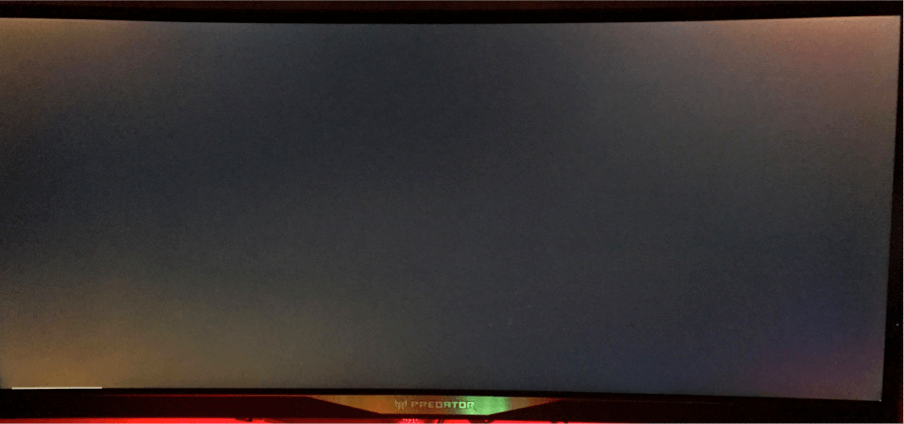
(Our experience of BLB on the Acer Predator X34)
As I mentioned the stand doesn’t rotate left and right, which is a bit of a bummer for some. It also has a fairly large footprint. On my rather narrow IKEA Malm desk, i found it pushed the monitor a little too far forward and interfered with where I’d like my keyboard to sit. Like I said, the arm I’ve mounted it to has fixed the problem entirely, given me back ALL of my desk real estate and provided me with a lot of flexibility over where I’d like the monitor to be. Also an annoyance is the On-Screen Display I talked about near the start. Had they used a joystick of some kind, or directional pad, I feel that this would be a non-issue.
Something worth considering if you plan to purchase your own X34 is your computer’s hardware. If you plan to game on the X34, and you like to push your settings to high or greater, you are going to need a high end GPU to handle it. My own 980 Ti seems to handle pretty much everything that’s thrown at it pretty well. I like to turn down AA settings to 2x maximum, as I don’t find the visual improvement to match the loss of frame rate beyond that. Many games, like Overwatch, Heroes of the Storm, Diablo 3, Rocket League and other less taxing titles can be played at full extreme settings without any worry of dropping below 90-100 frames per second. Others like The Witcher 3 are best played at high graphics, with the quality of hairworks turned down slightly. You’ll have to decide what’s best for your own system, but I would still recommend a GTX 980 Ti or GTX 1070 to play everything well, a GTX 1080 to really push the demanding titles, and a Titan X or possibly the forthcoming GTX 1080 Ti if money is no option. If
you’re using anything less than a GTX 970 or GTX 1060, I suspect you’re going to lose a lot of the “WOW!” factor this monitor can dish out. When I first received it, I was powering it via a Radeon 7970 via HDMI which only allowed for 50Hz refresh, and the GPU strength itself was very weak for a 3440×1440 resolution. While I still gamed, I had to turn my games down to embarrassingly low settings.
Acer Predator X34 competitors
There are few monitors that compete for a similar market space as this amazing piece of technology. The most obvious competitor to the Acer Predator X34 is without doubt the Asus PG348Q. In terms of features, they’re pretty well identical. The P348Q has, in my opinion, a more ergonomic set of screen controls, an uglier (if slightly more functional) stand and boasts a standard 100Hz (whereas with the X34, they consider it overclockable to 100Hz). The PG348Q also typically costs about $100 USD more than the Acer Predator X34. Essentially though, these are the same monitor in terms of performance and specs, so choose whichever you’d prefer. There aren’t currently any other 1440p 100Hz monitors, much less ones that also include G-Sync.
The other options in terms of high end gaming monitors are all in 16:9 form factor. As of now, they either boast 4k @ 60Hz w/ G-Sync, or up to 1440p @ up to 165Hz, but nothing has the jack of all trades nature that you see in the Acer Predator X34 gaming monitor.
I chose the X34 on a bit of an impulse when I found one on sale for $200 CAD less than it had typically been sold for. I had read some recent reviews that newer models had taken care of some of the hiccups of the monitor had in its first production runs, so I decided to pull the trigger. It may not have been as high refresh as an XB271HU or PG279Q, but it had the image quality, 21:9, G-SYNC, backlighting and it was still 100Hz. There was definitely worry that this would end up being a regretful purchase, but a year later, I’m still very happy with my Predator X34 ultrawide.
Final thoughts on the Acer Predator X34:
The colors on the Acer X34 are the best I’ve ever seen. Even before you open up your first game, you’re likely to notice the richness and depth of the colors on your desktop. Gaming is beyond expectation. There are very very few modern games that don’t have some form of 21:9 support, and most do it extremely well (I said most…. Yes, I’m looking at you Overwatch…) I was amazed to find that even older games often support 21:9 natively, though sometimes your HUD will be within the 16:9 area, or the cutscenes and menus might be 16:9, but this doesn’t generally get in your way of really enjoying your game in full ultrawide resolution. I firmly believe that 21:9 gaming is as immersive as you’re likely to get without going to a VR headset, and let’s face it, VR is not for everyone, or even at the very least, not for all of your time gaming.
The unique characteristics of the Acer Predator X34 really put it into a category that no other monitor can truly touch. It is a gaming, entertainment and productivity powerhouse. It really does excel in all categories. The resolutuion, high refresh, G-Sync and sheer size make it a phenomenal gamer’s monitor. The ultra-wide desktop, tight pixel density and blue light screening features make it an excellent productivity performer.
The Acer Predator X34 is a must-buy for anyone with an unlimited budget, and it’s a strong consideration for anyone willing to go over $1000 on a monitor (or willing to hunt for bargains and refurbished units).
Acer Predator X34 Ultrawide Gaming Monitor Verdict
-
Build Quality - 80%
80%
-
Features - 95%
95%
-
Image Quality - 95%
95%
-
Value - 75%
75%
Acer Predator X34 Summary
The Acer Predator X34 is a must-buy for anyone with an unlimited budget, and it’s a strong consideration for anyone willing to go over $1000 on a monitor (or willing to hunt for bargains and refurbished units).
|
||||||||




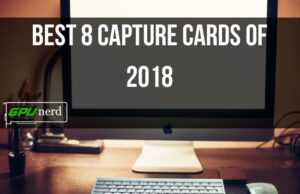










2 Comments