Best Monitors under 100 Dollars – Buyer’s Guide
What is a great computer without an equally impressive monitor? You might have a super high-tech graphics card and all the RAM in the world, but with a lousy monitor you’re going to get nothing but a lousy picture. We know it can get confusing, though, with all the options out there for monitors. We also know that monitors can get crazy expensive. That’s why we’ve done the DD for you and compiled this comprehensive list of the 11 best monitors, most of them under $100. All of these monitors are LED and 20–24 inches. Each has its own strengths, whether it’s high resolution for movie watching, super-speed response times for gaming, or multiple inputs for easy connectivity. Take a look! If you enjoyed this article, feel free to check out out best gaming monitor article, in which we go into detail about all the top monitors you can buy for gaming in 2017.
1. HP Pavilion 22cwa 21.5-inch IPS LED Backlit Monitor (Editors Choice)

Best for Graduation Gift
The HP Pavilion reigns as the #1 Best Seller among Amazon’s huge inventory of computer monitors. It has earned its crown with IPS panel technology, anti-glare screen, super-thin profile, and full HD resolution at 1920 x 1080px. With a low 7ms response time and easily accessible HDMI and VGA inputs, this monitor even has a bevel-less edge to maximize screen space. IPS technology means the picture and colors look great from any angle—perfect for gaming and movie watching (I mean studying) in your dorm.
2. Sceptre E205W-1600 20″ LED Monitor

Best for Broke Gamers
The low price and high specs make this monitor a total steal! While it is not Full HD, it does have unbeatable 5ms response times and a super clear picture. If you’re sick of ghosting but can’t drop the cash for a more expensive model, this is the monitor for you. It boasts HDMI, VGA, and DVI inputs; quality built-in speakers; and a vivid LED display. It can be easily wall mounted, too—perfect for setting up that ultimate, comfy entertainment room.
3. Sceptre E248W 24″ LED monitor

Best for Screen Size
This monitor boasts the same excellent response times, speakers, variety of ports, and LED screen as its little brother listed above—but now it’s been scaled up 4 inches and given a fresh Full HD 1080p display. The largest screen on our list, it’s a screaming deal if you’re looking for a bit more size for less cha-ching!
4. Samsung SF350 22″ Slim Monitor

Best for Creative Professionals
Right now, this ultra slim and chic HD monitor is selling for a bit over $100, but regular sales bring the price down—and even without the extra cash off this is an excellent buy! Samsung lives up to its reputation with this beauty. The monitor measures less than .4-in thick and looks oh-so-sleek. The wide viewing panel gives easy viewing from any angle, and we think the picture looks super crisp and vivid, as it should with an excellent 4ms GTG response time, and 60hz refresh rate. It comes with both HDMI and VGA ports. And colors look bright and true-to-life—perfect for editing photos, designing graphics, or just blasting zombies. You know, an average Tuesday.
5. ASUS VS228T-P 21.5″ HD LED Monitor

Best for Easy Setup
The nightmare: You set up your new monitor. Open your favorite Civ game. Can’t see the menu options. They’re cut off the screen. So you fiddle with the resolution. Now there’s a big black bar on the side of your screen. Fiddle again. Now everything is distorted and stretched! Spend half an hour getting the screen the right size. Wake up, it was just a dream. Phew! The ASUS VS228T-P comes with Aspect Control so you can adjust your screen to fit whatever you’re doing, and it’s EASY! Hallelujah. It’s great for gaming or watching movies, and it can handle standard or widescreen. We also love the super vivid colors and deep blacks of this monitor. With impressive contrast and both VGA and DVI inputs, it’s perfect for noobs and experts alike.
6. ViewSonic VA2246M-LED 22″ Monitor

Best for Endurance
We love ViewSonic for how they stand behind their products. This monitor comes with an unreal 3-year warranty and great customer support. It achieves excellent contrast and no ghosting with 5ms response times and up to 75hz refresh rate. With built-in speakers, full HD resolution, both DVI and VGA ports, and easy VESA mounting, we are sold on this monitor. We love how consistently well-built these monitors are—no dead pixels, no build issues. This is a monitor that looks great out of the box, and will continue to look great for years to come.
7. Dell SE2216HV 22″ LED Monitor

Best for Office Use
Okay, okay, this is technically over $100. But we HAD to include this Dell monitor on our list! This is such a great monitor for working professionals. The anti-glare screen is perfect for working under those fluorescent lights and actually being able to—gasp—see what’s on your screen! It looks great, and we love the way it’s built to easily tuck away cords for a clean setup. We know you already have enough cluttering your desk as it is. Response times are great at 12ms, and 60hz refresh rate is perfect for professionals. It also consumes less power than your average monitor, so tell your boss! Dude, you’re gettin’ a Dell.
8. Acer G226HQL 21.5″ LED Monitor
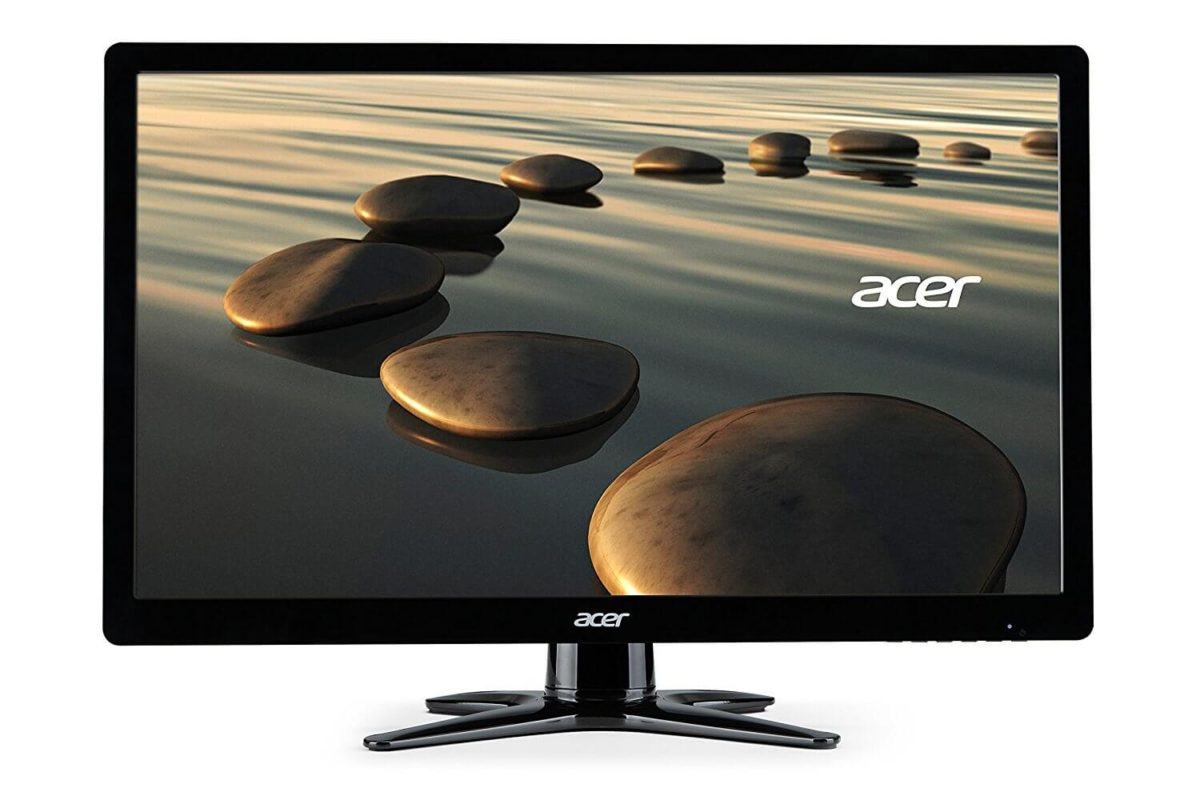
Best for Movie Lovers
This monitor makes us swoon! The bevel is teensy, the design is super sleek, and the x-shaped stand keeps this monitor from doing that wiggle dance that we’re all so fond of. It boasts a DVI port with HDCP for watching movies and shows. Also includes a VGA input. It’s got an incredible contrast ratio of 100 million:1 and super vibrant colors for the clearest and most vivid movie night ever! We like that it includes cords for both the DVI and VGA ports—it’s a nice touch and shows that Acer really cares about its customers’ experiences. You can’t go wrong with this top-rated monitor.
9. AOC I2267FW 22″ IPS LED Monitor

Best for Dual Screen Setup
It’s rare to find a monitor that includes IPS technology and full HD display for under $100.
This AOC monitor delivers just that, along with a nice full-gloss display with no chunky bezel. That makes this the perfect monitor for a multi-screen workstation without forking out every last penny in your wallet! The IPS panel makes the picture quality true-to-life no matter the angle, so even a triple or quadruple monitor display is possible. (Did we hear 5? Let’s not get TOO crazy here, kids.) Not to mention the 5ms response time, excellent contrast ratio, and both VGA and DVI-D inputs. As long as you don’t need an HDMI port, this monitor has everything you could want!
10. Acer G236HL 23″ LED Monitor

Best for Desktops
At 23 inches, this is the second largest monitor that makes our list. That makes it excellent for gaming—especially with a speedy 5ms response time that completely eliminates ghosting. It boasts full HD resolution, a sleek and thin design, and vibrant colors that are even customizable with Acer’s eColor Management. We also love that the screen is anti-glare and fingerprint resistant. Quick warning: this monitor does not have VESA mounts, so wall mounting is out. But with DVI and VGA ports and a super sturdy construction, this is the monitor to beat in the desktop realm.
11. LG 20M37D-B 20″ LED Monitor

Best for Getting It Done
This screen is a workhorse. It’s priced nicely and performs great. The 5ms (GTG) response time gives it a crystal-clear display, and the anti-glare screen makes this the perfect monitor for getting work done even on a bright, sunny day (when you wish you were outside instead of analyzing Hamlet’s soliloquy). Get your work done faster with a screen that works for you.









