GPU Hierarchy – Ranked List of Gaming Graphics Cards
Welcome to our GPU hierarchy table for 2018, with over 4 weeks of development and countless hours of research we are pleased to present to you our in-depth guide to choosing a graphics card for gaming in 2018 – using our easy-to-use and visual comparison chart for current generation graphics cards. We have divided the graphics cards and grouped them into five tiers (Tier 0-Tier 4) based on their relative gaming performance and presented them along with important specifications and our custom GPUnerd score – calculated by real world gaming performance of the cards. Below we go into detail what each type of tier means, and which gamers/enthusiasts/type of builder the tier is good for, as well as going into the realistic gaming performance you should expect from building a PC with a graphics card from each tier. As usual, if you have any questions about which graphics card is best suited for your next build, please drop a comment below and we will do our best to get back to you with some advice.
Tier 0: Enthusiast Grade
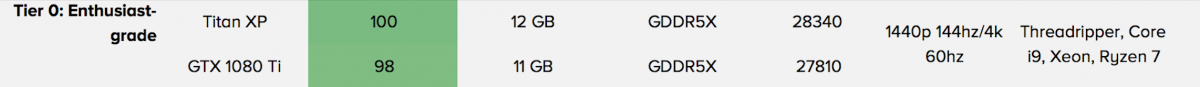
The first tier we describe is Tier 0 – the Enthusiast Grade level of graphics cards, the absolute market leaders in terms of performance and currently the best graphics cards for gaming in 2018 and perhaps for at least another year or so. If you are happy to get into a boat load of debt when shelling our for your next PC build – just to squeeze out every last frame rate physically possible, then this is probably the Tier of graphics card you go for.
No products found.
No products found.
Tier 0 graphics cards such as the GTX 1080 ti and Titan XP are perfect for gaming at 1440p at 144-165hz or comfortably hit 4K 60Hz on maximum settings. You aren’t messing around. Compared to Tier 1 of which I will go into more detail in a second, these are typically 20-40% slower in terms of gaming performance than Tier 0 Enthusiast Grade graphics cards.
- 1440p 144-165Hz
- 4K 60Hz
- Max Graphics Settings
When building a system with a Tier 0 graphics card, you would typically want to pair these up to a powerful current generation CPU – either AMD or NVIDIA – such as below:
- Core i9
- Threadripper
- i7-8700K
- Ryzen 7 1800X
- Kaby Lake X
- Xeon
If Tier 0 sounds like your type of build, then we advise to go for the GTX 1080 Ti over the Titan XP as it offers similar performance for much less dollar. We have a handy comparison chart for comparing GTX 1080 Ti aftermarket cards – click here to view it.
Tier 1: Top-grade
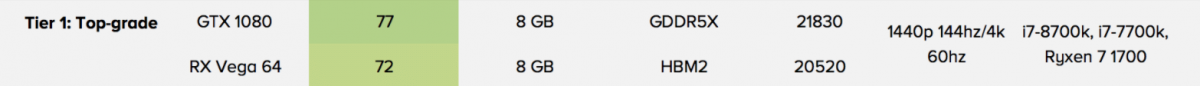
If you don’t have the budget for Tier 0 but still want to have impressive levels of performance, then Tier 1 graphics cards are likely suited for you. These include cards such as the Nvidia GTX 1080 (1st and 2nd generation) and the AMD Vega RX 64 graphics card. These cards are essentially like-for-like, it really comes down to whether you’re a NVIDIA or AMD fanboy.
With Tier 1 you should expect to be gaming similar to Tier 0 at 1440p 144Hz and 4K 60Hz, but you shouldn’t expect to run at maximum settings comfortably in graphics-intensive AAA titles, something that the GTX 1080 Ti would be able to do more consistently.
- 1440p 144Hz
- 4K 60Hz
- High graphics settings
Pairing a CPU with a Tier 1 graphics card we not recommend Threadripper or Core i9, but definitely something like Ryzen 7 or 8th/7th generation Core i7. Listed below are the best suited models in particular below that gamers usually pair the GTX 1080 and RX Vega 64 with:
- Core i7-8700K
- Core i7-7700K
- Core i7-6700K
- Ryzen 7 1700X
- Ryzen 7 1700
Tier 2: High-end
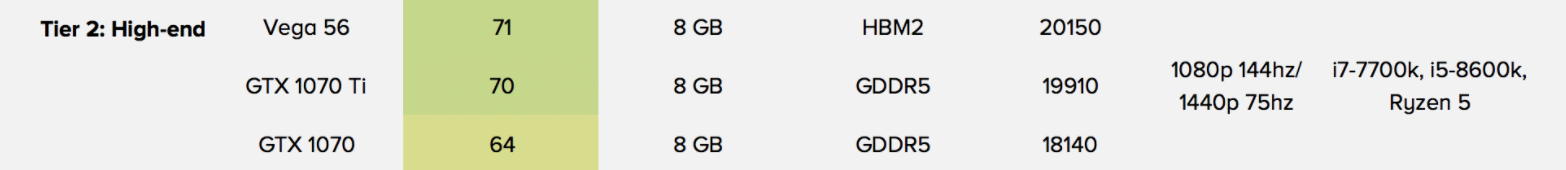
Tier-2 is ideal for those who want a decent gaming experience but don’t have the money to afford GTX 1080s or similar in todays GPU market. The graphics cards we have classified as tier 2 and perfect for 1080p 144hz, or 1440p at 75hz, are the AMD Radeon Vega 56 , GTX 1070 Ti and GTX 1070.
Perfect for:
- 1080p 144hz
- 144p 75hz
The type of CPU we would would pair a Tier 2 GPU with is the newly released i5-8600k on the Intel side and Ryzen 5 1600 on the AMD side.
- i5-8600K
- Ryzen 5 1600X
- Ryzen 5 1600
Tier 3: Mid-range
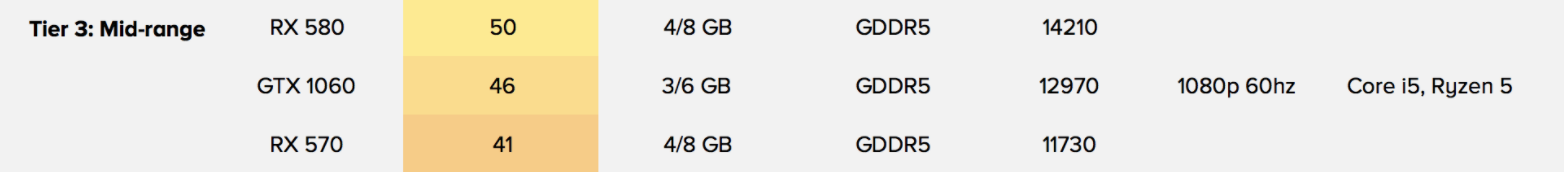
The mid-range tier graphics cards are for those looking to get a gaming PC build on a budget, and in particular looking for performance-per-dollar in the graphics card and getting great performance for not a high price tag.
You should be expected to game with ease at 1080p 60hz at maximum settings, but don’t expect to hit 1440p resolutions at easy on most titles – leave 1440p to Tier 2 or above.
- 1080p 60hz
- Max graphic settings
When building a PC with a Tier 3 graphics card, the recommend CPU we would recommend to pair with a mid-range card is a Ryzen 5 range (1600/1500/1400) or i5-7600K or previous generation.
- Ryzen 5 1600
- i5-7600K
- i5-6600K
- Ryzen 5 1500
- Ryzen 5 1400
Tier 4: Budget/entry-level
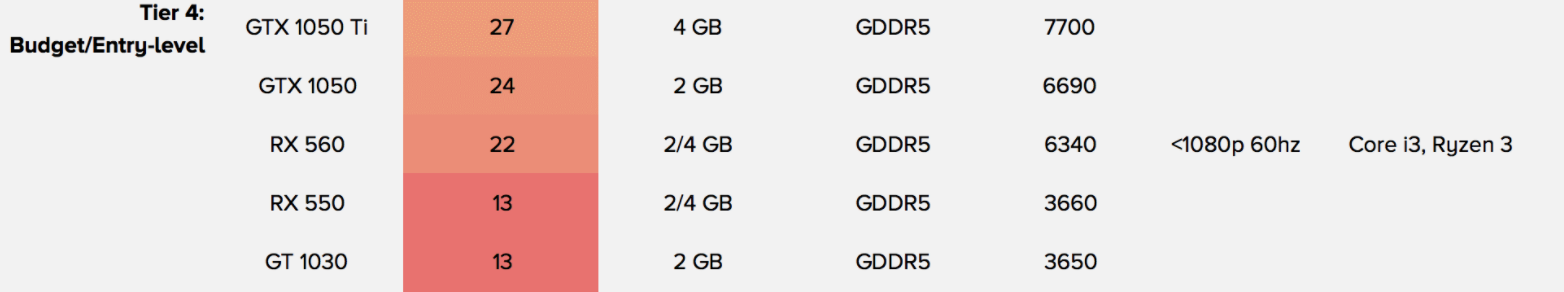
Budget graphics cards are perfect for new gamers who are building their first system, or someone who just wants to game but isn’t necessarily bothered about graphics performance or frame rates. Tier 4 category graphics cards include the likes of the GTX 1050/Ti, RX 560/550 and GT 1030.
This tier of graphics card you should expect to comfortably game at 1080p with smooth frame rates, but don’t expect to be running at maximum settings on most titles without opting for a higher-tier graphics card – it’s just not realistic in todays video card market.
- 1080p Gaming
- Medium Settings
Budget graphics cards don’t really need anything above an equally powerful CPU, and in todays CPU market you get a surprising amount of performance even in Intel and AMDs lowest budget offerings. We would recommend pairing a Tier 4 graphics card with a Ryzen 3 or Core i3 CPU – even Pentium – depending on your personal preference. You shouldn’t be hitting a bottleneck with these CPUs.
- Core i3
- Ryzen 3
- Pentium
I hope you enjoyed our CPU hierarchy list, let me know if you have any suggestions or feedback and I would be glad to do what I can to improve this guide further! We have a large list of aftermarket brand comparison charts for each GPU model which I have listed below if you have a particular GPU in mind but wanted to decide on the best aftermarket variant.





