Best Gaming Monitors Buyer’s Guide- Best 144Hz, 1440p, 4k, IPS, Curved, HDR Monitors
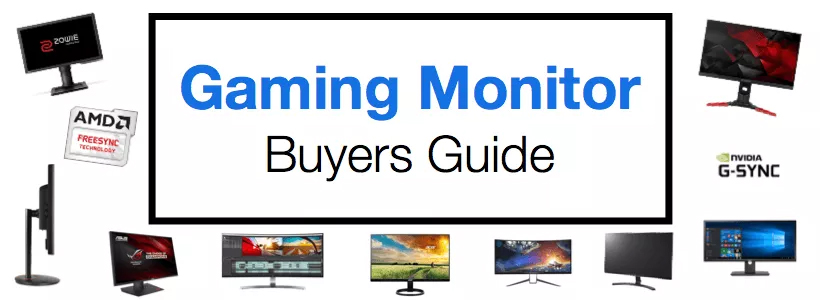
What is the best gaming monitor? Welcome to the GPUnerd comprehensive guide to the best gaming monitors to buy for your gaming rig This guide will provide you with the most accurate knowledge of the best gaming monitors including FreeSync monitors, G Sync monitors, 4k monitors for gaming, as well as high refresh rate monitors such as 144Hz monitors. We will also provide you with a buyers guide to help inform you on what makes a good gaming monitor so you can make an informed decision on what the best monitor is for you. As usual, if you have any questions or want to ask us for any advise on your next monitor, feel free to drop a comment below and I’ll do my best to get back to you ASAP with my expert advise. Enjoy!
The team here at GPUnerd have spent endless hours (and drunk way too many cups of coffee!) on researching what the best gaming monitors are available based on every buyers preference, budget and needs – whether that be gaming, a future proof monitor or for professional tasks such as digital photography or video editing. Our main goal was to produce a guide for helping people decide on their gaming monitors that we were really proud of. We have researched on forums (AVforums, Overclockers), read countless customer reviews and read hundreds of posts on Reddit (shoutout to /r/monitors for the help and advise on producing this guide!) to make sure that we are giving you the absolute best advise for your next monitor purchase.

Type Monitor Size Refresh Rate Panel Resolution
Ultimate Gaming Monitor of 2017 with G Sync ASUS ROG SWIFT PG27AQ 27" 60Hz IPS 3840 x 2160 ![]()
Overkill Budget 144Hz Gaming Monitors BenQ ZOWIE XL2411 24" 144Hz TN 1920 x 1080 ![]()
Acer R240HY 24" 60Hz IPS 1920 x 1080 ![]()
ASUS VS248H-P 24" 60Hz TN 1920 x 1080 ![]()
Great Everyday Gaming Monitors LG 32MA68HY-P 32" 60Hz IPS 1920 x 1080 ![]()
Best Entry-Level 144Hz Monitors ASUS VG248QE 24" 144Hz TN 1920 x 1080 ![]()
ViewSonic VX2452MH 24" 60Hz TN 1920 x 1080 ![]()
Dell SE2717H 27" 75Hz IPS 1920 x 1080 ![]()
ViewSonic XG2401 24" 144Hz TN 1920 x 1080 ![]()
AOC G2460PF 24" 144Hz TN 1920 x 1080 ![]()
Budget 1440p Monitor Acer G257HU 25" 60Hz IPS 2560 x 1440 ![]()
Entry-level 4k Gaming Monitor w/ FreeSync LG 24UD58-B 24" 60Hz IPS 3840 x 2160 ![]()
Entry-level 34" Curved Ultrawide Montior LG 34UC88-B 34" 60Hz IPS 3440 x 1440 ![]()
Best Monitor for PS4 Pro LG 27UD68-P 27" 60Hz IPS 3840 x 2160 ![]()
Best Monitor for Xbox One S ASUS MG24UQ 24" 60Hz IPS 3840 x 2160 ![]()
Best FreeSync Monitor Viewsonic XG2401 24" 144Hz TN 1920 x 1080 ![]()
Budget FreeSync Monitor Nixeus NX-VUE24A 24" 144Hz TN 1920 x 1080 ![]()
ViewSonic VX2457-MHD 24" 75Hz TN 1920 x 1080 ![]()
Acer XF240H 24" 144Hz TN 1920 x 1080 ![]()
Bargain Ultrawide FreeSync Monitor LG 29UM68-P 29" 60-75Hz IPS 2560 x 1080 ![]()
Ultrawide Curved 1440p FreeSync Monitor LG 34UC98-W 34" 60Hz IPS 3440 x 1440 ![]()
4k FreeSync Monitor ViewSonic XG2700 27" 60Hz IPS 3840 x 2160 ![]()
Enthusiast 144Hz+ G Sync Monitors ASUS ROG SWIFT PG279Q 27" 165Hz IPS 2560 x 1440 ![]()
Dell Gaming S2417DG 24" 165Hz TN 2560 x 1440 ![]()
Budget G Sync Monitor Acer Predator XB241H 24" 144Hz TN 1920 x 1080 ![]()
Insane 165Hz G Sync Monitor ASUS PG278QR 27" 165Hz TN 2560 x 1440 ![]()
1440p G Sync Monitor Acer Predator XB271HU 27" 144-165Hz IPS 2560 x 1440 ![]()
4k G Sync Monitor Acer Predator XB271HK 27" 60Hz IPS 3840 x 2160 ![]()
Budget Ultrawide Monitors LG 29UM68-P 29" 60-75Hz IPS 2560 x 1440 ![]()
Dell U2913WM 29" 60Hz TN 2560 x 1080 ![]()
LG 25UM58-P 25" 60Hz IPS 2560 x 1080 ![]()
Performance Ultrawide Monitor LG 34UC98-W 34" 60Hz IPS 3440 x 1440 ![]()
29" Ultrawide Monitor LG 29UM68-P 29" 60-75Hz IPS 2560 x 1080 ![]()
34" Ultrawide Curved Monitor Dell U3417W FR3PK 34" 60Hz TN 3440 x 1440 ![]()
Samsung C34F791 34" 100Hz TN 3440 x 1440 ![]()
LG 34UC88-B 34" 60Hz IPS 3440 x 1440 ![]()
Ultimate Gaming 34" 1440p Curved Ultrawide Monitor Acer Predator X34A 34" 60-100Hz IPS 3440 x 1440 ![]()
Ultimate Gaming Monitor – ASUS ROG PG348Q 34″ QHD G-SYNC Ultrawide Gaming Monitor

If you’re looking for the crème de la crème of Gaming Monitors, then don’t waste any more looking time around for it, without a question the best gaming monitor is the ASUS ROG PG348Q Ultrawide Gaming Monitor. Usually when your looking for a gaming monitor, there is often a feature trade off where one monitor may have a great refresh rate and price but awful input lag, or vice versa. With the ASUS ROG PG348Q they have literally crammed every feature an enthusiast gamer would want to have in a monitor – Ultra-wide 21:9 QHD resolution, Curved IPS panel, G-SYNC technology, 100Hz refresh rate – this UWQHD gaming monitor has it all. I am confident there is no better example of a high-performance gaming monitor on the market, but if you think I’m wrong I encourage you to let me know in the comments section what could possibly beat this enthusiast gaming monitor.A few tips for those looking at the ASUS ROG PG348Q as their monitor for their next PC build:
- If you observe any noticeable BLB (backlight bleed) that is obviously noticeable send it straight back to ASUS as they are pretty good for replacing monitors with any BLB defects. This monitor has a decent 3 year warranty, so use it if needed! Same applies for dead pixels, return it for a replacement panel ASAP.
- To use the full 100Hz capability of the PG348Q monitor make sure you use a DisplayPort, as HDMI maxes out at only 60Hz.
- Take note to use the included G-SYNC technology you will have to use the DisplayPort.
- If you’re worried about making the switch from standard resolution to ultrawide, don’t be. I would compare the difference similar from upgrading to a SSD to a HDD. After owning a ultrawide myself for a few months I would never consider going back to a regular gaming monitor. Ultrawidemasterrace.
Best 4k Gaming Monitor – ASUS ROG SWIFT PG27AQ 27″ 4k 60Hz G-Sync Monitor (Editor’s Pick)

This is the ultimate 4k monitor for gaming. Right now there is only one option when your looking for the best 4k panel for gaming at 4k resolution is undoubtedly the ASUS ROG SWIFT PG27AQ gaming monitor. This monitor has got it all, plus a little bit more. Nvidia G-SYNC technology comes built into this 27” IPS panel running at 3840 x 2160 resolution – also known as 4k. This resolution makes everything super crisp, and the 60Hz refresh as well as G-Sync technology helps create one of the most smoothest panels we’ve even seen on ANY gaming monitor, let alone 4k gaming monitor! The 1ms response time is another awesome feature the ASUS PG27AQ has which really gives you the direct response and absence of any monitor lag you would want with gaming to give you that competitive advantage. This ROG Swift 4k gaming monitor blows everything else out of the water, and hundreds of owners have reported little to no issues in the long term of owning one, this is a great thing to hear as the last thing you want is for your monitor to bow out leaving you unable to game whilst its being repaired! If you are on the fence of buying a performance 4k monitor, I would recommend going for it (.. because why not?!) and I guarantee you won’t regret it. This will be the best monitor you will have ever owned, it opens your eyes to a whole new world of gaming you never thought existed!
[tcb-script type=”text/javascript”]amzn_assoc_placement = “adunit0”;amzn_assoc_tracking_id = “isgpunerd-20”;amzn_assoc_ad_mode = “manual”;amzn_assoc_ad_type = “smart”;amzn_assoc_marketplace = “amazon”;amzn_assoc_region = “US”;amzn_assoc_title = “Top Alternatives to ASUS ROG SWIFT PG27AQ”;amzn_assoc_linkid = “340e09b2d86a6a0774e1b95c99cd86e2”;amzn_assoc_asins = “B00O0Z5682,B00PC9HFO8,B00KJGY3TO,B017EVR2VM,B018MYTF4W”;amzn_assoc_search_bar = “false”;[/tcb-script][tcb-script src=”//z-na.amazon-adsystem.com/widgets/onejs?MarketPlace=US”][/tcb-script]Section 1 – Best Budget Monitors
Budget gaming monitor – BenQ ZOWIE XL2411Z 1080p 144Hz Gaming Monitor

Would you believe me that you can get the same gaming monitor that eSports gaming pro’s use – for under $300?! The BenQ XL series is the go-to gaming monitor for the professionals but this doesn’t necessarily mean you can’t afford it! The BenQ ZOWIE XL2411Z is hands-down the best budget gaming monitor. This thing is literally built for eSports Tournaments and professional gamers. It has all the features you need to give you the competitive advantage – 24” TN panel, 1080p resolution, 144hz refresh rate, 1ms response time – what more could you want at this price point at just under $300? Look anywhere on the Internet and you’ll see the same response when it comes to what is the best budget gaming monitor. It’s really a no brainer.
Another great alternative 144Hz, 1ms, 1080p TN panel you can pick for under $300 up is the ASUS VG 248QE – if you want to learn more about it we’ve infact just made a In-depth ASUS VG248QE Review so feel free to check it out.
Budget 1440p Monitor
1440p monitors are getting cheaper and cheaper, and it is possible to get a great high-quality 1440p display for just $250. The example I am referring to and recommending is the Acer G257HU WQHD widescreen monitor with a stunning 25” display at 1440p resolution. These monitor’s specs make it perfect for gaming above full HD, watching movies in picture-perfect quality or perhaps for professional tasks such as graphic design or photography. Hook three of these monitors up together to create one of the most awesome triple monitor setups available.
Budget 4k Monitor for Gaming
The latest gaming rigs are becoming more and more capable of running 4k games at a decent resolution, and this trend will continue as the new lines of pascal graphics cards are released. Before you consider a 4k monitor for your 4k gaming PC – it’s important to take into consideration that larger budget monitors at 4k are currently unusable without heavy scaling. This essentially means due to the resolution scaling you will struggle to read anything on the monitor – the scaling will cause the text to look blurry. In addition, at 4k resolution ideally you will want the gaming monitor to be running at least 100Hz and a response time of under 5ms. With all of that taken into consideration, If you are looking for a 4k monitor to go along with your new gaming rig built for 4k gaming – then a excellent budget 4k monitor to consider is the LG 24UD58-B 24-inch IPS Display. This is a great option as a 4k monitor for gaming as it features a IPS panel with FreeSync technology to create butter smooth gameplay, 4k resolution (duh), 99%+ sGRB gamut, 5ms (on a IPS panel!) response time, black stabilizer setting, all running at a smooth 60hz response rate – all at a great price.
Budget Curved Ultrawide Monitor
Who thought curved, ultrawide and budget could all be found in the same sentence?! It’s possible to get a great curved ultrawide monitor that won’t break the bank. The monitor to go for is the LG 34UC88-B curved ultrawide 34” IPS panel monitor. This is the most popular option for those looking to experience the greatness of using a 34” 21:9 1440p widescreen IPS panel but typically spending less than $200 compared to its closest competitors – Samsung, dell, for example. The LG 34UC88-B curved ultrawide monitor has got a great number of features built in such as >99% sRGB color gamut, USB 3.0 quick charge enabled, thunderbolt connectivity, fully adjustable tilt stand, as well as the highly popular and raved-about FreeSync technology. Even if you are coming from a 4k monitor to this 1440p ultrawide curved monitor you will be blown away at the quality of this IPS panel. In fact, many users actually prefer using a 1440p display especially for everyday tasks in terms of an ergonomics perspective. For example, in a 4k display due to the extremely high pixel density you often need to increase the font size to be able to see everything clearly! To be honest, you wont notice much a difference in pixel quality and sharpness between 1440p and 4k resolution thanks to the quality of the panel in this LG 34UC88-B curved ultrawide monitor.
[tcb-script type=”text/javascript”]amzn_assoc_placement = “adunit0”;amzn_assoc_tracking_id = “isgpunerd-20”;amzn_assoc_ad_mode = “manual”;amzn_assoc_ad_type = “smart”;amzn_assoc_marketplace = “amazon”;amzn_assoc_region = “US”;amzn_assoc_title = “Featured Budget Gaming Monitors”;amzn_assoc_linkid = “340e09b2d86a6a0774e1b95c99cd86e2”;amzn_assoc_asins = “B01H5KKQTM,B00B2HH7G0,B01LPNKFK0,B01B9IDL4I”;amzn_assoc_search_bar = “false”;[/tcb-script][tcb-script src=”//z-na.amazon-adsystem.com/widgets/onejs?MarketPlace=US”][/tcb-script]Section 2: Best Monitor for Consoles
Best Gaming Monitor for PS4 Pro & Xbox One S

If you’re looking for a gaming monitor for the PS4 pro or Xbox One, you going to need a monitor that can handle 4k UHD resolution, and has a response time ideally below 5ms. Killer features will include over 99% sRGB accuracy and FreeSync technology which helps produce buttery smooth gameplay. Fortunately, the LG 28UD68P-B 27” monitor offers all of these features in a beautiful IPS LED display with one of the thinnest bezels we’ve seen in any monitor available on the market. Just take a look at the photos of the LG 28UD68P-B – it’s beautiful. Is this the affordable, high quality 4k monitor that we’ve been waiting so long for…?
Section 3 – Best FreeSync Monitors
Introduction to FreeSync Monitor Technology
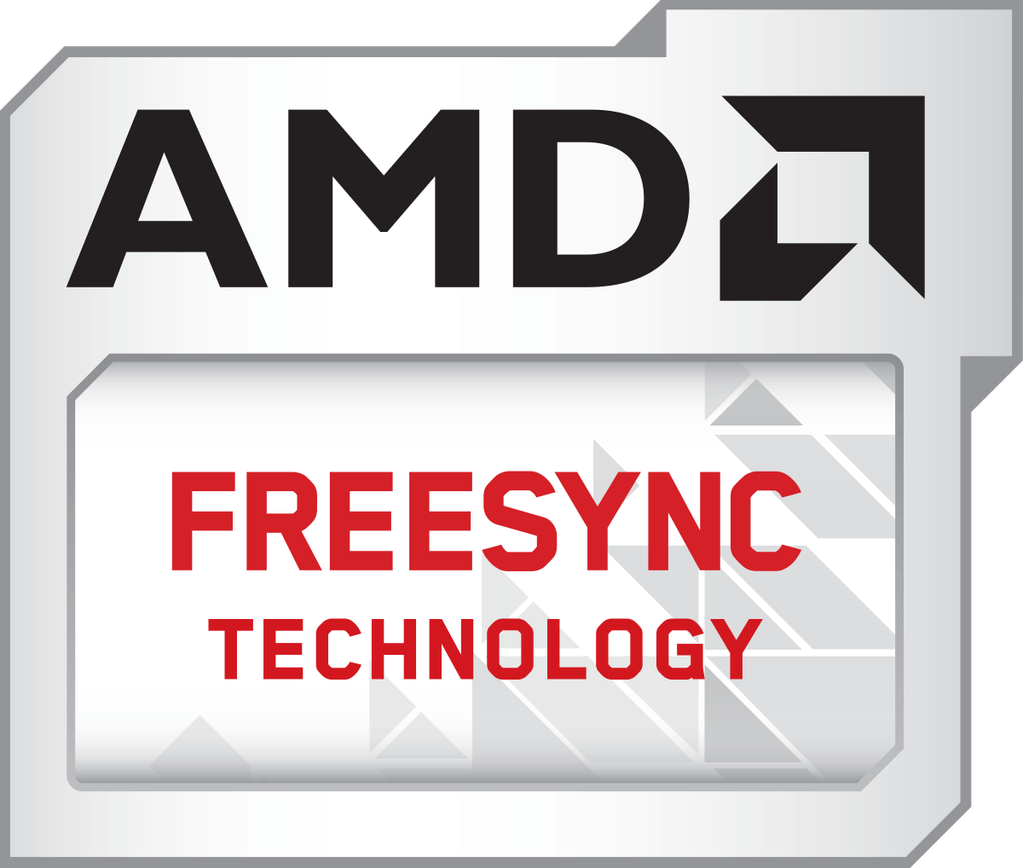
Before we show you the best FreeSync monitors available on the market, we want to give you a brief introduction to FreeSync technology – just so you know what you’re buying into if you decide to get a FreeSync monitor.
FreeSync is AMDs version of G-Sync technology, with both designed to make gameplay silkier, smoother and better looking. The way this is achieved is by reducing the input lag, no screen tearing as well as absolutely zero Vsync lag. Heres a great gif we found on the subreddit /r/pcgaming which demonstrates a standard refresh compared to FreeSync.
FreeSync technology is utilized by using your GPU to manage the refresh rate using Adaptive Sync which is built into DisplayPort.
It can get quite technical and I don’t want to bore you with too much information, but if you are curious and want to know more about FreeSync, click here to view a great informative guide on AMD FreeSync technology. If you’re into reddit, heres the subreddit for AMD FreeSync – /r/freesync – most of our recommendations on this guide have come from reading back months and months on this subreddit to find the most popular and best value FreeSync monitors (so you don’t have to !)
How much of a difference is there from switching from a normal monitor to a FreeSync monitor?
The best advise for those looking to get a FreeSync monitor is that if you own a AMD video card then by any means make sure your next monitor has FreeSync technology as buying a monitor with FreeSync essentially adds nothing to the total cost.
There is certainly a difference when using a FreeSync monitor when compared to using a normal monitor – not a huge difference but it is noticeable. You could think of it as going from a 60hz monitor to a 100hz monitor, but not as big a improvement from going from a 1080p display to a 1440p IPS panel.
There are a large number of FreeSync monitors available on the market – so there’s plenty of choice to pick from! The bestFreeSync monitors we rate highly come from the likes of Acer, ASUS and Samsung. Below we are going to tell you about our favouriteFreeSync monitor available.
Best Freesync Monitor – ViewSonic XG2401 1080p 144hz Monitor

If you’re looking for aFreeSync monitor that stands head and shoulders above the rest – look no further than the Viewsonic XG2401 FreeSync monitor – a beastly 1080p 144hz monitor. (we would like to mention if you are buying monitor make sure to follow the manufacturer instructions for configuration of this monitor and also BUY SPEAKERS as the in-built speakers on the ViewSonic XG2401 aren’t great at all – but then again who buys a high performance monitors for the speakers anyway?! Even with that considered, the ViewSonic XG2401 is our recommended overall 1080p 144hz FreeSync monitor.
Why do we recommend the ViewSonic XG2401? Well we will keep this short and simple for you and show you a few numbers. 144hz refresh rate, a virtually input-lag free 1ms response time, as well as a plethora of customization options to make this monitor tailored to your gaming preferences.
Best Budget FreeSync Monitors
There are a few great budget FreeSync monitors available to buy – but it really depends what you’re looking for, whether it’s a budget 144hz monitor, 1080p monitor or even 1440p 144hz budget FreeSync monitor. We will look at the most budget FreeSync monitors for those who want to have access to this technology but at a affordable price at under $200.
We have read countless times on the /r/amd subreddit that the LG 24MP68VQ-P is one of the most raved about budget FreeSync monitors available to buy – however there is a slight problem that they are VERY hard to source in the US. If you are in Europe or from the UK – we advise you to go for the LG 24MP68VQ-P, but if you’re in the states we recommend an equally good budget FreeSync monitor – the ViewSonic VX2457-MHD. This 24” 1080p FreeSync monitor is great value at under $150 and has a pretty impressive 2ms input lag response time, and is possibly the most popular of any FreeSync monitors available.
We wanted to include the Acer XF240H FreeSync monitor in our list of the best budget FreeSync monitors as this great monitor has some insane specs for a really sweet price. 1080p display panel, AMD FreeSync, 144hz refresh rate, 1ms response time – all for just under $250. The only problem with this monitor is that theres not enough of them – with it often being out of stock on popular vendors such as Amazon or Newegg. Here’s a link to the amazon page to check if its available. Our tip: if you see it in stock – grab it without a second thought. You won’t regret it.
Ultrawide monitors are never made for low budget builds with budget GPUs, and hence you won’t find a great ultrawide FreeSync monitor for a really low price point WITHOUT there being some sort of huge drawback or condition. If you are looking for a good value ultrawide IPS monitor with AMD FreeSync technology – then you really don’t have to look any further than the LG 29UM68-P Full HD IPS monitor. This ultrawide FreeSync monitor really is something else, with 21:9 ultrawide ratio, 29-inches diagonal screen size, sRGB color gamut over a staggering 99%, and the ability to have a screen split which is fantastic for multitasking. So how much does all of this cost – well… you’ll be surprised that this ultrawide FreeSync monitor can be had for as low as $330. If that isn’t a bargain for a FreeSync monitor, I don’t know what is!
When it comes to 1440p 144hz freesync monitors – its hard to call any of these monitors ‘budget’. These are top of the line monitors that really do make any game look sleek and ultra crisp.
Ultrawide Curved 1440p FreeSync Monitor
These types of monitors really are the jack of all trades when it comes to features, but it all comes to an expensive price that the biggest of budgets will only be able to afford. The LG 34UC98-W is the best monitor available on the market, period. This future-proofed monitor has all the features you could possibly want – including a 34” curved IPS monitor running at 1440p, thunderbolt connectivity as well as USB 3.0, and the ability to Screen Split thanks to its PIP mode. When it comes to adjustability – the LG 34UC98-W can be manoeuvred to just the way you want it, with a super-handy height and tilt adjustable stand. This monitor isn’t just for the extreme gamers, this monitor is a perfect fit for professional day to day use in photography, graphic design thanks to its highly accurate color gamut with a sRGB over 99%! If you want a monitor that is built to impress – look no further than this 34” ultrawide curved 1440p FreeSync monitor.
4k FreeSync Monitor
4k FreeSync monitors are pretty spectacular, not just in performance but also the price! Theres not plenty of options on the market, but this really isn’t a problem as theres one 4k FreeSync monitor that really stands out from the competitors – the ViewSonic XG2700 28” 60Hz IPS 4k FreeSync gaming monitor.
TL;DR Recommended FreeSync Monitors
Best budget freesync monitor in UK – LG 24MP68VQ-P
Best 1080p 144hz freesync monitor – Viewsonic XG2401
Best 4k freesync monitor – ViewSonic XG2700-4k
Best budget freesync monitor under $150 – Viewsonic VX2457-MHD
Best budget 144hz 1080p freesync monitor – Acer XF240H
Best budget ultrawide freesync monitor – LG 29UM68-P
Section 4 – Best G Sync Monitors
Best 144Hz G-sync Monitor – ASUS ROG SWIFT PG279Q 27″ 144-165Hz 1440p MONITOR (Editor’s Pick)

We think the ASUS ROG SWIFT PG279Q 144-165Hz G-sync monitor is possibly the best (non-curved) gaming monitor available to purchase. It may be hard to drop $900 on a gaming monitor but we have heard countless times those who take the plunge rarely regret the purchase! This 144Hz G-sync monitor in particular has a seriously crisp 1440p panel as well as a blisteringly quick 1ms response time for a 27” IPS panel – making it perfect for gaming to give you the competitive advantage.
Benefits of G Sync?

G-sync is the equivalent of AMDs FreeSync technology – aimed to simply fix screen tearing (not fps), and we think it’s a real godsend. If you want the full lowdown on G Sync technology take a look at this page. Personally I use a G Sync monitor and I just can’t play without a G Sync monitor now, that’s how much of a different it makes for me. A simple way to explain the difference between using a G Sync monitor compared to a standard gaming monitor is like using a standard HDD and using a SSD – once you use it you’ll never revert back to the old way.
G Sync vs FreeSync
G Sync and FreeSync are 2 technologies which essentially do the same thing, and both primarily aim to fix screen tearing. When it comes to choosing between the two, all we can recommend is that if you have a AMD graphics card use TrueSync – and if you are using Nvidia graphics cards go for a G Sync monitor! It’s pretty simple. Many have argued that G Ssync is a better technology than FreeSync, but Gsync monitors in general cost far more than the equivalent FreeSync monitor! You can thank Nvidia for this..
Budget G Sync Monitor – Dell Gaming S2417DG

You normally wouldn’t see the words ‘G Sync’ and ‘budget’ and ‘165Hz’ in the same sentence – G-Sync just usually isn’t built for budget PC gaming rigs. A G Sync monitor module costs by it own $200 so you wont be expecting to see any G Sync monitors anytime soon being priced below $400. The best value G Sync monitor we could find that you could use for your next build without costing an arm and a leg is the Dell Gaming S2417DG 24” G Sync monitor. Although this monitor is officially retails at $569 – it can often be found on sale for just under $400 (Amazon). We still can’t believe this budget G-Sync monitor runs at 165Hz!
TIP: to reach the full potential of the Dell Gaming S2417DG you will need to calibrate it straight out of the box. Here are the settings you should start of with to create a killer picture with this budget G Sync monitor.
Nvidia Control Panel – Desktop Color Settings:
- Brightness (50%)
- Contrast (50%)
- Gamma (0.60%)
- Digital vibrance (70%)
- Hue (0)
DELL Monitor settings:
- Brightness (26%)
- Contrast (75%)
- Color – Custom Color:
- R (97%)
- G (99%)
- B (96%)
1440p G-Sync Monitor
If you’re going high-end and want to have a 1440p G-sync monitor as your primary monitor – then you should take a look at the highly recommended Acer Predator XB271HU. Why do I vouch for this 1440p G-Sync Monitor? It’s pretty simple – this G-sync gaming monitor has almost everything you can want, 1440p resolution, 144Hz refresh rate with potential for overclocking, IPS panel technology, 27” diagonal screen size and also including the important G-sync technology to help reduce screen tearing.
4k G Sync Monitor
4K G-Sync monitors are batsh*t crazy good monitors – we’ve seen a few of them in the flesh and they really do impress, not just for gaming for but also for professional photography and video editing. The Acer Predator XB271HK is the one to go for if you’re looking to go 4k resolution with G sync. This monitor features a 27-inch IPS panel with the holy 4k resolution running at 60 Hz and a 4ms response time. Regarding the 4ms response time its difficult to feasibly get any lower with a gaming monitor like this due to the IPS panel limitations, unlike TN panel gaming monitors that can run response times as low as 1ms. In reality – don’t let this put you away from IPS panels as in games you really won’t be able to tell the difference between the two. Colors on this Acer Predator XB271HK have a sRGB accuracy of 100% and almost no black light bleed – hence great for professional usage not just gaming! The upscaling on this 4k G Sync monitor from 1080p to 4k is flawless and makes any webpage or application look stunningly clear and crisp. NOTE: make sure you have a powerful enough graphics card such as a RX480 or GTX 1080 if you are looking to have a optimal 4k gaming experience on a monitor like this! Then again I shouldn’t be telling you this as this monitor costs just under $900 so you will know what you are doing at this price point. Lets just say, if you get this monitor you probably wont need to replace it for at least another 20 years…
[tcb-script type=”text/javascript”]amzn_assoc_placement = “adunit0”;amzn_assoc_tracking_id = “isgpunerd-20”;amzn_assoc_ad_mode = “manual”;amzn_assoc_ad_type = “smart”;amzn_assoc_marketplace = “amazon”;amzn_assoc_region = “US”;amzn_assoc_title = “Featured G-SYNC Monitors”;amzn_assoc_linkid = “340e09b2d86a6a0774e1b95c99cd86e2”;amzn_assoc_asins = “B018MYTF4W,B01IOO4SGK,B0173PEX20,B01C83BE6U”;amzn_assoc_search_bar = “false”;[/tcb-script][tcb-script src=”//z-na.amazon-adsystem.com/widgets/onejs?MarketPlace=US”][/tcb-script]Section 5 – Best Ultrawide Monitors
Ultrawide monitors are the next big things in monitor technology, period. If you haven’t seen one of these beauties in the flesh you are really missing out at how much better the whole PC experience becomes, not just gaming. Now that the price of ultrawide monitors has fallen to the point they are now actually affordable, there is no excuse now not to get a ultrawide monitor. We have done our research, browsed countless reddit posts to find you the best ultrawide monitor recommendations. Here is our list of the best ultrawide monitors for every budget, preference and technology. Shout out to /r/ultrawidemasterrace for the invaluable information they have provided in helping me make this guide for you folks.
[tcb-script type=”text/javascript”]amzn_assoc_placement = “adunit0”;amzn_assoc_tracking_id = “isgpunerd-20”;amzn_assoc_ad_mode = “manual”;amzn_assoc_ad_type = “smart”;amzn_assoc_marketplace = “amazon”;amzn_assoc_region = “US”;amzn_assoc_title = “”;amzn_assoc_linkid = “340e09b2d86a6a0774e1b95c99cd86e2”;amzn_assoc_asins = “B01C83BE6U,B016GNX4SE,B00PXYRMPE,B01IOO4TIM,B01M1D7JVO,B019O78DPS,B0111MRT90,B01A0FEBXQ”;amzn_assoc_search_bar = “true”;[/tcb-script][tcb-script src=”//z-na.amazon-adsystem.com/widgets/onejs?MarketPlace=US”][/tcb-script]Budget Ultrawide Monitor

Believe it or not – you can get a 29inch ultrawide IPS monitor for under $250. Did I forget to mention that it has FreeSync technology built in? Yes, you heard that right, the LG 29UM68-P has FreeSync built into a 29-inch ultrawide IPS monitor for under $250. An absolute bargain for what you get. The LG 29UM68-P ultrawide monitor also has a sRGB over 99%, screen split, as well as the ability to overclock to way above 75Hz for those perfectionists. This monitor is a true pleasure for gaming & movie watching – for an absolute steal of a price.
Performance Ultrawide Monitor
The LG 34UC98-W is a good contender for the most technically advanced ultrawide monitor available on the market – it’s for serious enthusiasts. This QHD IPS 34” monitor has every feature you could possible want – Thunderbolt 2.0, USB 3.0, adjustable stand, screen split – as well as crystal clear audio, great looks and almost no back bleed. A great ultrawide monitor for someone looking for the absolute best monitor on the market!
29 inch Ultrawide Monitor
The winner for the best 29 inch ultrawide monitor happens to also take the crown of our ‘best budget ultrawide monitor’ award – the LG 29UM68-P 29” IPS ultrawide monitor. A fantastic 29” ultrawide monitor but at a even better price at just under $250. If you want to read more about it – refer to the ‘best budget ultrawide monitor’ section.
34 inch Ultrawide Curved Monitor
Dell have really sharpened up their game in the past few years when it comes to monitor technology. Their top-of-the-line offering – the UltraSharp U3417W FR3PK 34” Ultrawide Curved monitor is one of the best monitors we have seen in the past few years, period. This WQHD resolution ultrawide monitor has a clean, simple design that will look great on any desk, and has been awarded editors choice by PCMAG.com – a hard accolade to achieve by anybody’s standards. We think this monitor even outperforms the almighty Samsung S34E790C 34-inch 1440p curved ultrawide monitor! There is very little backlight bleed on the U3417W which is perfect for watching those late night movies with a near-perfect picture quality. We highly recommend the Dell UltraSharp U3415W monitor for anybody looking to delve into the ever-growing ultrawide monitor movement.
Ultrawide Curved Monitor for Gaming (Built For Enthusiasts/Pro Gamers)
Curved monitors are immersive, functional and downright cool. Who wouldn’t want one?! There are a large number of curved ultrawide monitors to pick from – with some working best specifically for gaming, other curved monitors with high refresh rates, as well as a range of different sized ultrawide curved monitors – the most popular ones being 29 inch and 34 inch ultrawide curved monitors running at a 21:9 aspect ratio.
If you’re looking for the absolute best monitor for gaming, period, you’ll in-fact be looking for the best ultrawide curved monitor since gaming with a ultrawide curved monitor is possibly the greatest, most immersive experience you can experience PC gaming hands down. If you’re looking for the hands-down best gaming monitor available to buy, then there is no other option other than the Acer Predator X34A 34” curved ultrawide gaming monitor. This is possibly the single greatest upgrade you can make to your PC setup – even better than upgrading from a HDD to an SSD! The Acer Predator X34A is a monitor for the enthusiasts (as confirmed by TomsHardware, Reddit and Overclockers forum). The technology in this gaming monitor is outstanding – G-sync technology is built in to this 34” 1440p ultrawide IPS panel, with a impressive 4ms response time for such a large monitor size! This ultrawide curved acer monitor is just like having almost 3 monitors on your desk due to the sheer size of it – all formed into one mega-monitor! This makes the most mundane tasks seem exciting, not to mention the benefits it has for video editing, digital photography. If you have money to burn, the Acer Predator X34A gaming monitor is the best way to spend it. If you’re on a budget but still want ultrawide and curved in your monitor, then perhaps look at the LG monitors as they are more affordable but if you’re an enthusiast looking for the very best – look no further than this badass gaming monitor. It even says Predator on it!
What Makes a Great Gaming Monitor?
I have seen many different monitor buying guides out there on the internet, and it’s really sad to think that they are poor recommendations and many people have bought gaming monitors following their advise. This is why I chose to make my own monitor buying guide as I think you deserve to know what gaming monitors are the best for your preferences and budget – and not just why they are the best gaming monitors but also why they are the best gaming monitors. For example, what technologies make a gaming monitor good, such as resolution, refresh rate, connectivity, OSD customizability, and much much more. In this guide I will personally teach you about these factors which are important to know to know which gaming monitors are worth their money on the market and which ones you should avoid or are overpriced. If you have any questions, or perhaps don’t understand something I have said, please don’t hesitate to get in touch with me in the comments section of this gaming monitor buyers guide and ill do my best to try and answer your question. Perhaps you are stuck between two monitors on which one to buy for you, I will give you my verdict and a fresh set of eyes to help guide you on which gaming monitor will be the best for you. Enjoy!
Without further adue, lets get started.
1. Resolution and Refresh Rate
Resolution and refresh rate are the bread and butter when it comes to picking a PC monitor – it’s the first thing you should look out for before anything else. You can more often than not tell if a gaming monitor is good or not just by the resolution and refresh rate. It’s that important.
Here is some basic terminology on what these phrases mean and other common phrases you may hear when it comes to resolution and refresh rate.
Frames per second (fps): the number of frames displayed on your graphics card is outputting per second
Resolution = simply the total number of pixels on the screen
Refresh Rate = The number of times per second the screen moves to a new frame in a moving image – this is measured in hertz/Hz.
2. What different resolutions are there?
In 2017, you will only want to buy a monitor which has one of the following monitors. If it doesn’t have a monitor with a resolution like this, it will mean compatibility issues with many games as it will not have the supported resolution.
- 1080p resolution = 1920 x 1080p
- 1080p ultrawide resolution (21:9 aspect ratio) = 2560 x 1080p
- 1440p resolution = 2560 x 1440
- 1440p ultrawide resolution (21:9 aspect ratio) = 3440 x 1440p
- 4k resolution = 3840 x 2160 (the standard for 4k monitors in 2017, not true 4k)
- True 4k resolution = 4096 x 2160
3. What are the best resolutions and refresh rates for gaming?
If you’re looking to get a monitor primarily for gaming, the most popular resolutions and refresh rates can be found below:
- 1080p – 60hz
- 1080p – 144hz
- 1440p – 60hz
- 1440p – 144hz
- 4k – 60hz
Essentially, the HIGHER the RESOLUTION, the BETTER the IMAGE QUALITY due to an increase in the pixel density and total number of pixels displayed on a screen.
In terms of refresh rate, the higher the hertz (Hz), the smoother your potential video playback quality – although this does highly depend on your graphics card also and the framerate it can produce (FPS).
4. Should I go for a 144hz or 60hz monitor?
 (reference: asus.com)
(reference: asus.com)
It really depends on what type of gamer you are whether you should go for a 144hz monitor or for a 60hz monitor. If you are a RPG player or perhaps is slower paced I would recommend going for a 60hz monitor as that would be sufficient for the type of gameplay. Instead, if you are playing a fast paced game, such as a FPS shooter or driving game then refresh rate is key for that smooth gameplay so I would recommend opting for a 144hz monitor over a 60hz monitor.
5. Should I go for a 1080p, 1440p or 4k monitor?
This is a very difficult question to answer as it can vary case-by-case – but largely the monitor resolution is dependent on the performance capability of your GPU. A more powerful GPU will be able to handle higher resolutions at a smooth frame rate, whereas a less powerful GPU trying to run at 4k resolution will struggle to produce a smooth frame rate as it will result in a low FPS and this makes it difficult, or enjoyable, to game at a 4k resolution.
- If your looking to game at 1080p @ 60hz – a GTX 1060/AMD equivalent or less powerful GPU will be sufficient
- If your looking to game at 1080p @ 144hz – a GTX 1070/AMD equivalent or more powerful GPU will be what you will need to game at this resolution and refresh rate.
- If your looking to game at 1440p @ 60hz – same as previous, you will want to have at least a GTX 1070/ AMD equivalent or more powerful GPU such as a GTX 1080.
- If your looking to game at 1440p @ 144hz – you will realistically need at least GTX 1080 or equivalent as a absolute MINIMUM to handle these resolutions comfortably for PC gaming.
6. Ultrawide Monitors – what are they? Should I Buy an Ultrawide Monitor?
When buying a high-end gaming monitor, there are essentially two different paths you can take but in reality you can’t go wrong with either – this is ultrawide monitors and 4k monitors. There are many mixed opinions when it comes to what’s better, some say 4k gaming is on another level whilst others think buying an ultrawide monitor was the single best upgrade they made to their PC rig. One thing ultrawides and 4k monitors both have in common is that they require some powerful hardware for it to perform as they were designed to be. One thing to note about ultrawide monitors is that due to the aspect ratio of 21:9 they have a slightly unconventional resolution – although due to the popularity and growth of the ultrawide monitor market this should bring almost no compatibility issues in 2017. Almost every top AAA game and application will support ultrawide resolutions nowadays.
7. Which Monitor Panel Type is the best?
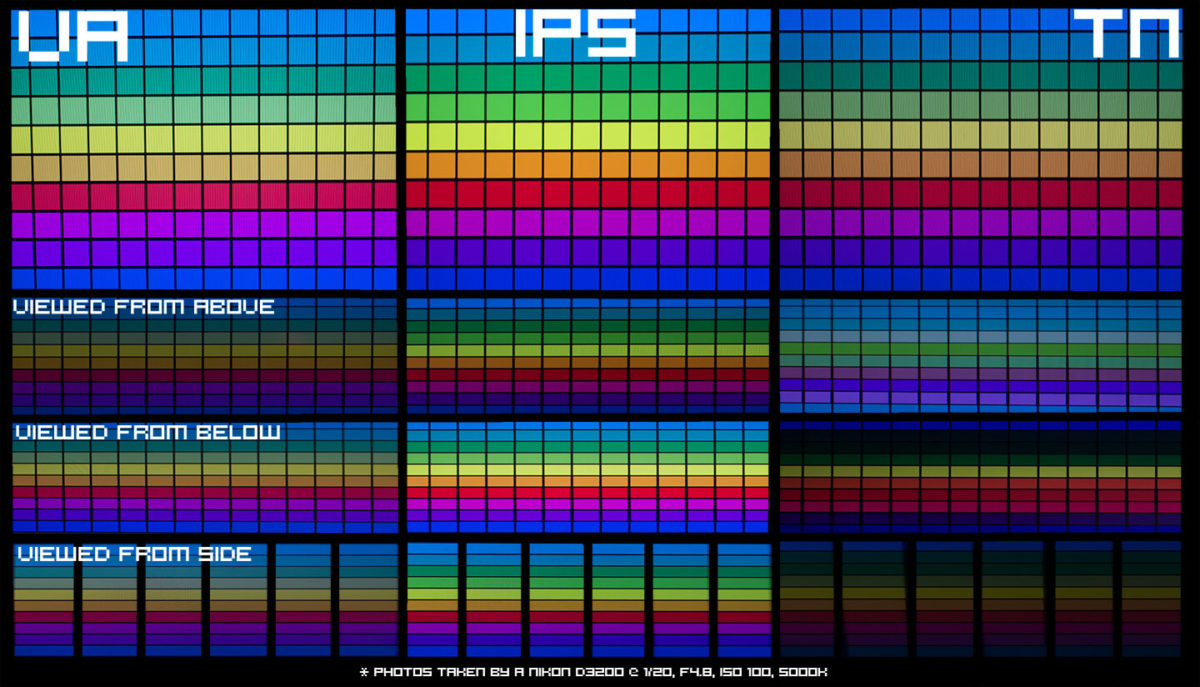 (VA vs IPS vs TN Panel Comparison | Credit /u/rampageIV)
(VA vs IPS vs TN Panel Comparison | Credit /u/rampageIV)
Panel type is something you need to take into serious consideration when buying your next gaming monitor. There are three common panel types and each have their own advantages and disadvantages – these panel types are TN (twsted nematic), IPS (in-plane switching) and VA (vertical alignment) panels.
I don’t want to bore you with too much detail about all the different types of panels, but here is a good resource if you do want to learn more in detail. Instead, I have provided you with a summary of the pros and cons of each type of monitor panel below, to help you decide which monitor panel type fits your preference.
TN Panel Monitors
PROS
- Fastest response time (1- 2ms)
- Cheapest panel type vs IPS/VA
CONS
- Lowest color quality
- Narrowest viewing angles vs IPS/VA
IPS Panel Monitors
PROS
- Fantastic color reproduction
- Great viewing angles vs TN/VA
CONS
- Slower response time (usually between 4-10ms)
- IPS glow (noticeable in dark scenes e.g. games/movies) If this is a big concern, go for a VA panel such as a Liyama monitor
- More expensive than TN panels
VA Panel Monitors
PROS
- Viewing angles inbetween TN & IPS
- Color inbetween TN & IPS
- Good middle ground between IPS & TN
CONS
- Not as good color at IPS
- Not as good response time as TN
TN panels are often favoured for FPS gaming and in general faster paced gaming due to their faster response times than IPS and VA panels – although these differences are often indistinguishable and the typical gamer wouldn’t notice any difference at all between the different panel types.
8. Monitor Size
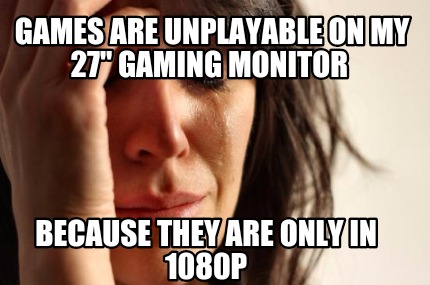 (Source: Mememaker.net)
(Source: Mememaker.net)
There are a few things to know about monitor size and resolution when coming to buying a new monitor. It is generally considered if you are looking to buy a 24 inch monitor go for one with a 1080p resolution, and if you are looking to get a 27inch or above monitor look for one with a resolution of at least 1440p. I do not recommend going for a 27 inch monitor with 1080p at this will have a reduced pixel density and as a result less sharp image – not ideal for gaming and everyday use, especially when your dropping at least $200 for a new monitor.
9. I want to buy the best gaming monitor that is FUTURE-PROOF? What shall I look for to future-proof my monitor?
If you are looking for a monitor that you won’t need to replace for at least the next 5 years, don’t think about buying a budget monitor as this will not save you money in the long term – a monitor is probably your biggest priorities of your PC rig to make sure its future proofed with the right featuresThink about it, the monitor is the visual connection between you and your computer, you use your monitor every time you are on your computer. A monitor of the highest quality will be able to last multiple GPUs and even when you replace your whole gaming PC. Monitor technology doesn’t change enough unlike graphics cards to warrant replacing them every 2-3 years, the monitors specs such as the refresh rate and resolution will always be the same. Therefore, we think that the monitor in a PC build should be the most expensive purchase over any component.
Future proof features include:
- Adaptive Sync Technology (FreeSync/Gsync)
- 144hz
- 4k resolution
- USB 3.0
- Thunderbolt connectivity
10. What is Adaptive Sync? Is this the same as FreeSync/G-sync?
Adaptive sync is a technology that allows your GPU to administer and control the refresh rate of the monitor. The function of this is to match the FPS being outputted from your GPU to the refresh rate of the monitor – this helps eliminate screen tearing, which is when the FPS from the GPU and the monitor refresh rate are misaligned and not in sync. Here is a link to some good examples of screen tearing if you are having trouble visualizing it. (google search screen tearing)Freesync and G-sync are both examples of Adaptive sync technology – with FreeSync being a AMD technology and to be used with AMD graphics cards, and G-Sync a proprietary technology developed by NVIDIA and only works with NVIDIA graphics cards. It is important to remember that GSYNC uses only a display port connection, whilst AMD’s FreeSync can be used with either display port connectivity or with a HDMI connection.
11. Should I go for 1440p? 144hz? G-sync? Ultrawide? Curved? What should I make sure I get and which ones should I avoid? Which technologies should be the highest priority on my list?
Out of all of the technologies you can get nowadays in gaming monitors – consider getting a 144Hz monitor over anything else as this creates a very smooth and enjoyable experience with gaming and everyday tasks. Ultrawide curved monitors are a great option if you have the budget for them, as they typically cost north of $600 for even the most budget ultrawide curved monitors. However, you get what you pay for – ultrawide curved monitors are seriously immersive when gaming and also increase your productivity during everyday tasks, although in 2017 some games still do not support the 21:9 resolution that is found in ultrawide monitors, but this is becoming less and less common so should not be a problem in 2018. In terms of FreeSync and G-sync – way too many people have sworn by these technologies in how its improved their gaming experience by creating buttery smooth gameplay and tell us that they would ever buy a monitor again without FreeSync, G Sync or any equivalent technology. If there is anything we haven’t covered, and you want a good resource to learn more about monitors, please visit this useful source of information about computer monitors.
12. I have bought my new monitor – I want to test that is 100% working as specified. Are there any tools I can use to test the performance of my monitor?
Yes, it is is very important to check the quality of your monitor and make sure it is up to the standard you expected it to be when you purchased it. Here are some links to tests you can do yourself to check the performance of your monitor.










Pingback: 2017: Ultimate $600 Gaming PC Build - 'The Console Slayer'
Pingback: GTX 1080 Comparison Chart + Best GTX 1080 ANSWERED
Pingback: Gaming Monitor Flow Chart - Find Your Best Monitor Today!
Pingback: The 12 Best Gaming Desks You Can Buy In 2017 - GPUnerd
Pingback: The ultimate guide to choosing the best gaming monitor for you
Pingback: What is the Smallest ATX case? Top 5 'Small' ATX Cases REVIEWED