Ultrawide Monitor List – Buyer’s Guide
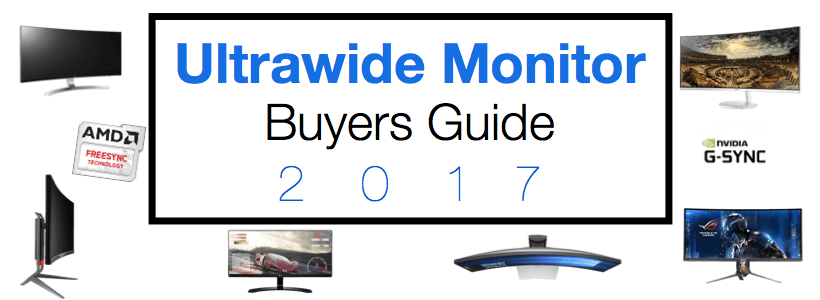
It is widely regarded that once you experience using an ultrawide monitor, you will never want to go back to using a 16:9 widescreen monitor. After owning and using a 34″ ultrawide daily for the last couple of months, I completely agree. At GPUnerd we believe the 21:9 aspect ratio in monitors is the future, and we want to educate you why. Welcome to our much-anticipated ‘Ultrawide Monitor Buyers Guide’ for 2018. We will start by giving a round-up of all ultrawide monitors on offer in 2018 from the top manufacturers, followed by our recommendations on the top ultrawides based on different buyer’s preferences – as well as our in-depth buyers guide that will answer any questions you may have about ultrawide monitors.
As usual, if you have any questions or want any advise on what is the best ultrawide monitor for you, please drop a message in the comments section at the bottom of this guide. Enjoy!
List of 25-inch Ultrawide Monitors
| Monitor | Size | Refresh Rate | Panel | Resolution | Adaptive-Sync | Curve | |
|---|---|---|---|---|---|---|---|
| LG 25UM58-P | 25" | 60Hz | IPS | 2560 x 1080 | N/A | No | |
| LG 25UM57 | 25" | 60Hz | IPS | 2560 x 1080 | N/A | No |
List of 29-inch Ultrawide Monitors
| Monitor | Size | Refresh Rate | Panel | Resolution | Adaptive-Sync | Curve | |
|---|---|---|---|---|---|---|---|
| Acer Predator Z301C | 29.5" | 200Hz | VA | 2560 x 1080 | G-SYNC | Yes | |
| LG 29UM68-P | 29" | 75Hz | IPS | 2560 x 1080 | FreeSync | No | |
| LG 29UC88 | 29" | 75Hz | IPS | 2560 x 1080 | FreeSync | Yes | |
| LG 29UC97C | 29" | 60Hz | IPS | 2560 x 1080 | N/A | No | |
| ASUS MX299Q | 29" | 60Hz | IPS | 2560 x 1080 | N/A | No | |
| Philips 298X4QJAB | 29" | 60Hz | IPS | 2560 x 1080 | N/A | No | |
| ASUS PB298Q | 29" | 60Hz | IPS | 2560 x 1080 | N/A | No | |
| LG 29EA93V | 29" | 60Hz | IPS | 2560 x 1080 | N/A | No | |
| LG 29EA73-P | 29" | 60Hz | IPS | 2560 x 1080 | N/A | No | |
| Dell U2913WM | 29" | 60Hz | IPS | 2560 x 1080 | N/A | No | |
| LG 29UM65 | 29" | 60Hz | IPS | 2560 x 1080 | N/A | No | |
| Samsung S29E790C | 29" | 60Hz | VA | 3440 x 1440 | N/A | Yes | |
| AOC Q2963PQ | 29" | 60Hz | IPS | 2560 x 1080 | N/A | No | |
| Dell U2917W | 29" | 60Hz | IPS | 2560 x 1080 | N/A | No | |
| LG 29UM58-P | 29" | 60Hz | IPS | 2560 x 1080 | N/A | No | |
| LG 29UM67 | 29" | 60Hz | IPS | 2560 x 1080 | N/A | No |
List of 34-inch Ultrawide Monitors
| Monitor | Size | Refresh Rate | Panel | Resolution | Adaptive-Sync | Curve | |
|---|---|---|---|---|---|---|---|
| Acer Predator X34 | 34" | 100Hz | IPS | 3440 x 1440 | G-SYNC | Yes | |
| Acer Predator Z35 | 35" | 144Hz | IPS | 2560 x 1080 | G-SYNC | Yes | |
| Acer XR342CK | 34" | 75Hz | IPS | 3440 x 1440 | FreeSync | Yes | |
| AOC AG352UCG | 35" | 100Hz | VA | 3440 x 1440 | G-SYNC | Yes | |
| AOC U3477PQU | 34" | 60Hz | IPS | 3440 x 1440 | N/A | No | |
| Asus MX34VQ | 34" | 60Hz | VA | 3440 x 1440 | N/A | Yes | |
| Asus ROG PG348Q | 34" | 100Hz | IPS | 3440 x 1440 | G-SYNC | Yes | |
| Dell U3415W | 34" | 60Hz | IPS | 3440 x 1440 | N/A | Yes | |
| Dell U3417W | 34" | 60Hz | IPS | 3440 x 1440 | N/A | Yes | |
| HP Envy 34c | 34" | 60Hz | VA | 3440 x 1440 | N/A | Yes | |
| HP Omen X 35 | 34" | 100Hz | VA | 3440 x 1440 | G-SYNC | Yes | |
| LG 34UC79G-B | 34" | 144Hz | IPS | 2560 x 1080 | FreeSync | Yes | |
| LG 34UC87C | 34" | 60Hz | IPS | 3440 x 1440 | N/A | Yes | |
| LG 34UC88-B | 34" | 60Hz | IPS | 3440 x 1440 | FreeSync | Yes | |
| LG 34UC97-S | 34" | 60Hz | IPS | 3440 x 1440 | N/A | Yes | |
| LG 34UC98-W | 34" | 75Hz | IPS | 3440 x 1440 | FreeSync | Yes | |
| LG 34UM57-P | 34" | 75Hz | IPS | 2560 x 1080 | FreeSync | No | |
| LG 34UM58-P | 34" | 75Hz | IPS | 2560 x 1080 | N/A | No | |
| LG 34UM59-P | 34" | 75Hz | IPS | 2560 x 1080 | FreeSync | No | |
| LG 34UM67 | 34" | 60Hz | IPS | 2560 x 1080 | FreeSync | No | |
| LG 34UM68-P | 34" | 60Hz | IPS | 2560 x 1080 | N/A | No | |
| LG 34UM88C-P | 34" | 60Hz | IPS | 3440 x 1440 | FreeSync | No | |
| LG 34UM95C | 34" | 60Hz | IPS | 3440 x 1440 | N/A | No | |
| Microboard M340CLZ | 34" | 100Hz | VA | 3440 x 1440 | FreeSync | Yes | |
| Samsung C34F791 | 34" | 100Hz | VA | 3440 x 1440 | FreeSync | Yes | |
| Samsung S34E790C | 34" | 60Hz | VA | 3440 x 1440 | N/A | Yes |
List of 38-inch Ultrawide Monitors
| Monitor | Size | Refresh Rate | Panel | Resolution | Adaptive-Sync | Curve | |
|---|---|---|---|---|---|---|---|
| LG 38UC99 | 38" | 75Hz | IPS | 3840 x 1600 | FreeSync | Yes | |
| Acer XR382CQK | 38" | 75Hz | IPS | 3840 x 1600 | FreeSync | Yes |
List of 100Hz+ Ultrawide Monitors
| Monitor | Size | Refresh Rate | Panel | Resolution | Adaptive-Sync | Curve | |
|---|---|---|---|---|---|---|---|
| Acer Predator X34 | 34" | 100Hz | IPS | 3440 x 1440 | G-SYNC | Yes | |
| Acer Predator Z35 | 35" | 144Hz | IPS | 2560 x 1080 | G-SYNC | Yes | |
| Acer Predator Z301C | 29.5" | 200Hz | VA | 2560 x 1080 | G-SYNC | Yes | |
| AOC AG352UCG | 35" | 100Hz | VA | 3440 x 1440 | G-SYNC | Yes | |
| Asus ROG PG348Q | 34" | 100Hz | IPS | 3440 x 1440 | G-SYNC | Yes | |
| HP Omen X 35 | 34" | 100Hz | VA | 3440 x 1440 | G-SYNC | Yes | |
| LG 34UC79G-B | 34" | 144Hz | IPS | 2560 x 1080 | FreeSync | Yes | |
| Microboard M340CLZ | 34" | 100Hz | VA | 3440 x 1440 | FreeSync | Yes | |
| Samsung C34F791 | 34" | 100Hz | VA | 3440 x 1440 | FreeSync | Yes |
Best Ultrawide Monitors for Gaming
| Monitor | Size | Refresh Rate | Panel | Resolution | Adaptive-Sync | Curve | |
|---|---|---|---|---|---|---|---|
| Acer Predator X34 | 34" | 100Hz | IPS | 3440 x 1440 | G-SYNC | Yes | |
| Acer Predator Z35 | 35" | 144Hz | IPS | 2560 x 1080 | G-SYNC | Yes | |
| Acer Predator Z301C | 29.5" | 200Hz | VA | 2560 x 1080 | G-SYNC | Yes | |
| Asus ROG PG348Q | 34" | 100Hz | IPS | 3440 x 1440 | G-SYNC | Yes | |
| HP Omen X 35 | 34" | 100Hz | VA | 3440 x 1440 | G-SYNC | Yes | |
| LG 29UM68-P | 29" | 75Hz | IPS | 2560 x 1080 | FreeSync | No | |
| LG 34UC98-W | 34" | 75Hz | IPS | 3440 x 1440 | FreeSync | Yes | |
| Samsung C34F791 | 34" | 100Hz | VA | 3440 x 1440 | FreeSync | Yes |
Ultrawide Monitor Buying Guide 2018
What is an Ultrawide Monitor?
An ultrawide monitor simply has a 21:9 aspect ratio, compared to a typical widescreen monitors that has a 16:9 aspect ratio. This means ultrawide monitors are far wider than a typical monitor, that many believe offers a more immersive gaming experience, better productivity during work, as well as an awesome experience when watching movies (no black bars!). You would typically find an Ultrawide monitor in the following panel sizes: 29″ or 34″.
Benefits of an owning a Ultrawide Monitor?
After having personally owned a Ultrawide monitor for the past year, I can safely tell you that I will never go back to a 16:9 monitor. Owning a 21:9 ultrawide changes the game completely, there are many benefits of owning a ultrawide and I will list the main advantages of having a 21:9 monitor below:
- Greater field of view
- Increased productivity (more screen real estate) = get more done!
- Movie watching (21:9 movies) is INSANE, it fills the whole entire screen, say goodbye to black bars!
- More immersive gaming experience when using a 21:9
- Better looking (personal opinion)
What is the difference between 21:9 vs 16:9 widescreen monitors?
The only main difference between a 21:9 and 16:9 monitor is in the name, the 21:9 monitors have a resolution ratio of 21:9, compared to the widescreen standard of 16:9. The 21:9 resolution can also be referred to as known as WHD or WQHD depending on the resolution – no 4k ultrawide resolutions available yet, folks. The typical ultrawide resolutions are found below:
- 2560 x 1080
- 3440 x 1440
- 3840 x 1600
A 29″ ultrawide monitor has the same height as a typical 24″ (16:9) monitor, but is ~25% wider. For reference, a 34″ ultrawide monitor is about the same height as a regular 27″ monitor, but again is far wider than the 16:9 aspect ratio monitor size.
Best Ultrawide Monitor Brands?
There are only a small number of manufacturers who offer Ultrawide Monitors when compared to regular 16:9 panels. The main brands include:
- Dell (Produce the U3415W/U3417W which is a great all-rounder type of ultrawide monitor, and is a perfect fit for those who want to use their Ultrawide for work as well as Gaming, watching movies etc)
- Asus (Possibly the top ultrawide brand for gaming with their ROG STRIX line, on par with Acer Predator ultrawide monitors)
- Acer (Another great option for those who want to use their ultrawide monitor mainly for gaming)
- LG (Producers of a wide range of ultrawides, ranging from budget all the way to performance with their 34UC98 34″ 1440P FreeSync monitor. LG is a safe option to go for as their panels have (touch wood) minimal issues and perform as expected. I personally own a LG 34UC98 and I love it.
- AOC (A good brand to go for if you don’t care about paying for a brands name – Acer, Samsung, LG, but still get the same level of quality and performance)
- Samsung (Only offering a small number of ultrawides, Samsung are a great ultrawide brand to go for if you’re looking for a monitor that can do everything well – although it won’t be perfect for gaming due to their preference for VA panels that are slightly inferior to TN/IPS panels specifically for gaming.)
Typical Resolutions for Different Ultrawide Sizes
When it comes to resolution and panel size for 21:9 ultrawide monitors, PPI/pixel density is key – do not overlook this. For example, if you are buying a 34″ ultrawide make sure you get a WQHD resolution (3440 x 1440) and NOT a 2560 x 1080 resolution as the pixel density will be far too low and when up close the image will appear blurry and out of focus. You need to pick the relevant resolution depending on your 21:9 panel size to ensure the quality of the picture is good and isn’t blurry/poor quality when up close. For example, you would not be able to game on a 42″ full HD television up close as you would to see clearly the pixels and it just would not be an enjoyable experience. Below is our list of recommended resolutions to go for depending on which 21:9 panel size you want to go for.
- Recommended Resolution for a 25″ ultrawide monitor: 2560 x 1080
- Recommended Resolution for a 29″ ultrawide monitor: 2560 x 1080
- Recommended Resolution for a 34″/35″ ultrawide monitor: 3440 x 1440
- Recommended Resolution for a 38″ ultrawide monitor: 3840 x 1600
We recommend do NOT go for a 2560 x 1080 resolution panel if you want a size of 34″ or above, the pixel density will be far too low.
Where to get good 21:9 wallpapers for your ultrawide monitor?
It’s a problem you will eventually have if you own a Ultrawide. Worry not, however, we have found a great resource for those looking for a sick Ultrawide (21:9 resolution) wallpaper – click here.
What are the new technologies appearing in Ultrawide Monitors in 2017?
At CES 2017 we got a sneak peek into what the top Ultrawide brands are looking to implement into their top-range Ultrawide monitors for 2017 and beyond. Below are some of the most interesting technologies coming to the ultrawide monitor market.
FreeSync 2
FreeSync 2 is an Adaptive-Sync technology aimed to sync your monitors refresh rate with your graphics card, stopping the occurrence of any frame tearing and results in smoother, sleeker gameplay.
It has many aims, its HDR as well as a variable refresh, and compared to its predecessor, FreeSync, it offers a lower latency as well as the all-important HDR support.
One day we are hoping to see the holy grail of monitors appear – 144Hz 1440p HDR/FreeSync 2 IPS Ultrawide Monitor. We can only dream..
Quantum Dot
Samsung have entered the Quantum Dot Ultrawide monitor market with their CF791 top-of-the-range monitor. The benefits of samsung using quantum dot technology in their CF791 ultrawide monitor is that it is believed there is a improved level of picture quality thanks to insane blacks and also the absence of backlight bleed (BLB). In addition, quantum dot technology doesn’t suffer from input lag problems that are typically seen in OLED monitors, as well as typical LED monitors. All in all, this makes for a fantastic, high performance monitor that is even a great fit for gamers.

