Micro-ATX vs Mini-ITX: What is the difference?
These days everyone’s looking for the smallest and most convenient portable device, whether that means cell phones, luggage bags, tablets, or laptops… so Desktop PC’s are no exception. Many gamers and hobby small form computer builders enjoy the compactness and portability of a Micro-ATX or Mini-ITX build, sure; but what’s REALLY the difference between Micro-ATX vs Mini-ITX — are they essentially the same? Does it matter which one you choose? These are just a few of the questions you might ask when looking to build your next epic gaming machine. While the choice can be confusing, we are going to take a look at them in more detail and offer a recommendation.
Size Matters: How big is a Micro-ATX vs Mini-ITX?
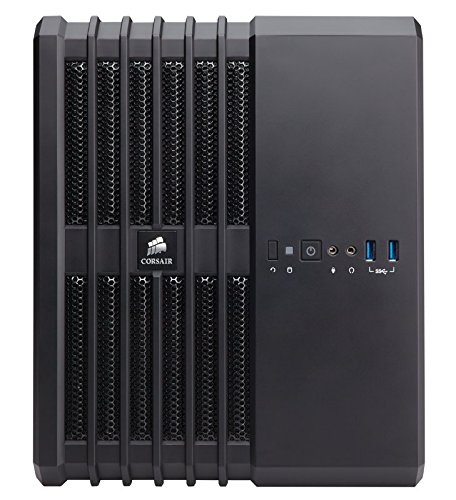
Micro-ATX (mATX) motherboards (9.6″ x 9.6″) are the same width as standard ATX motherboards (12″ x 9.6″), but they are 2.5 inches shorter. Mini-ITX motherboards (6.7″ x 6.7″) are shorter by almost 3 inches in both height and width than micro-ATX motherboards. Less size means greater portability and a smaller case requirement, but less onboard space for PCIe slots and expansion cards.
Micro-ATX vs Mini-ITX Round 1: Price

When it comes to Micro-ATX vs Mini-ITX, conventional wisdom would say since Mini-ITX is the smaller board and there are fewer components involved in making these boards, they must automatically be cheaper. In a way, they are, but not so fast: it’s important to note that Mini-ITX builds use a particular power supply form factor SFX. That particular power supply form factor isn’t the most common one, therefore they tend to be more expensive; and if you get the 80 plus gold rating or modular cables, the price goes even higher.Another thing to consider is that Mini-ITX cases can’t be touched for less than fifty bucks, with most of the decent ones (those even worth having) usually costing twice that amount. You can get a decent Micro-ATX case for half that price, so while a Mini-ITX motherboard may be cheaper at the outset it could well cost more in the long run, once you buy your power supply and case… making the Micro-ATX the winner of this round.
Micro-ATX vs Mini-ITX Round 2: Performance

Mini-ITX motherboards have come a long way since their inception, with many of them able to overclock just as well as a full-size ATX motherboard. The biggest problem with the Mini-ITX format, though, is there’s not a lot of room for growth in other areas such as SLI or a Crossfire configuration later down the road. So like it or not, Micro-ATX will be the only option able to give you real flexibility for future growth down the line. Another benefit of Micro-ATX lies in its ability to add water-cooling solutions to your system, solutions that most Mini-ITX cases just aren’t able to support. No matter how good your airflow, water cooling adds a whole new level to CPU performance on all types of motherboards. The additional cooling allows for even higher CPU overclocks at speeds that the Mini-ITX format just can’t provide. PCIe slots and graphics cards, aside, in a serious gaming PC, the ability to cool down your system can be paramount.With the Micro-ATX format’s known ability to support SLI, Crossfire, and water-cooling for CPU overclocking, plus better future upgrade paths, the Micro-ATX is the winner of this round as well.
Micro-ATX vs Mini-ITX Round 3: Upgradability
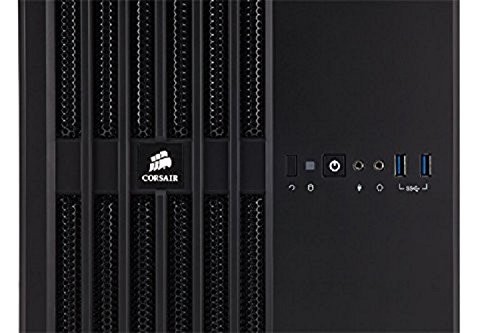
We touched bases on this already, but it’s important to note some other fundamental differences between these two platforms. Many builders and enthusiast alike prefer to build with the option to upgrade by adding components in the future. That means seriously looking at the maximum number of expansion slots for expansion cards and USB ports. This is where Micro-ATX shines with better upgrade paths than Mini-ITX. You’ll find that Micro-ATX usually comes with four RAM slots, two video card slots, and more USB 3.0 slots with the ability to install a wireless adapter or sound card if you so desire. Compared that to the Mini-ITX, which usually features only two ram slots, one video graphics card slot, and no room for a sound card or wireless adapter you begin to see the limitations Mini-ITX imposes. That’s a bit lean for a decent gaming PC.With fewer slots in the Mini-ITX motherboards also comes the higher cost of parts as you try to max out every slot. You’ll be buying the highest RAM possible to make the two slots you do have as efficient as possible which in turn means higher cost. You only get one video card slot, so you’re most likely going to spend more to get the best from either Nvidia or AMD because if you don’t, you don’t have any other options available to improve performance aside from starting another build from scratch. Last but not least, as previously mentioned, Micro-ATX cases can support water cooling which Mini-ITX just can’t do, giving the Micro-ATX an edge in performance and future overclocking capabilities.Given the clear benefits of the Micro-ATX: better future upgrade paths with more ram slots, SLI/Crossfire capability, sound card slot, and more USB 3.0 ports — the ATX board comes out as the clear winner in this round as well.
Micro-ATX vs Mini-ITX Round 4: Selection/Choice

When it comes to shopping for either a Mini-ITX or Micro-ATX build, you will find there’s a wider variety of boards for Micro-ATX since it has been around longer than its Mini-ITX counterpart. Since Micro-ATX has been around longer, many of the boards are cheaper verses Mini-ITX, which tend to be more expensive due to their short time on the market. One thing you’ll find, however, is that there isn’t a wide selection of Micro-ATX cases since most Micro-ATX motherboards are built with standard ATX in mind, defeating the purpose of buying Micro-ATX in the first place.This is where Mini-ITX has been getting more attention — in the cases department — with optical hard drives going away like the dinosaur and the small form of SSD drives; case manufacturers can come up with some pretty unique case designs. If you’re looking for a build where you can tinker a bit, Micro-ATX is still probably your better option. On the other hand, if you’re not too concerned with tinkering and just want a cool-looking case straight out of the box, Mini-ITX might be a better option.So who’s the winner? There isn’t one; it just depends on your needs. If you want a build you can add to later on or overclock down the road then a Micro-ATX build may be your choice. If overclocking isn’t your thing and you’re looking more for a unique case from Fractal Design or something of that sort, then Mini-ITX might be your thing. The answer is that it really just depends on your needs.
Micro-ATX vs Mini-ITX: So Who Wins?

In the end, the Micro-ATX format comes in pretty high at first place mainly because of its flexibility for future upgrading and overclocking ability via the capacity to support water cooling radiators. While Mini-ITX has come a long way, it still isn’t quite at the level to justify building given its limited capacity. If you’re not very concerned with performance or future upgrade paths, then Mini-ITX may be for you with a tad easier transportability.In almost all other situations Micro-ATX is your better option given its flexibility and upgrade paths. Now you no longer have to ask yourself what is the difference between Micro-ATX and Mini-ATX, you can proceed into the future with better knowledge to make the right choice for you. Below is a Micro-ATX case that comes highly recommended by one of the best in the industry.
Recommended Micro-ATX & mITX Case: Corsair Air 240

First and foremost, Corsair is a name trusted throughout the industry by businesses and PC builders alike. The Corsair Air 240 is jet black, small in its design with a transparent side window to show off your build to many of your friends, yet still, has enough room for all your needs. The Corsair Air 240 is compatible with both platforms Micro-ATX and Mini-ITX, so if you ever decide to upgrade in the future, you have that option to do so.You’ll find the case is included with three 120mm fans that provide excellent cooling capability that only Corsair can provide. You will have enough room for two 240mm radiators for water cooling if you decide to build a Mini-ITX system, but it is important to remember you are limited by your motherboard with a Mini-ITX system. If you choose to go the Micro-ATX route, you’ll be able to fit one 240mm radiator in your system with two full-sized graphics cards from either Nvidia or AMD.You will have access to easily accessible USB 3.0 ports located on the front panel and the ability to swap drives without any tools. The Corsair Air 240 is built with the room you need at a size you want. With direct airflow paths, you get the best possible cooling you could expect from a Micro-ATX or Mini-ITX case. If you’re looking to build new or just looking to replace your existing case, you get the best of both worlds with the Corsair Air 240.









