Best Gaming Laptops under $1000 for 2018 – Buyer’s Guide
They say passion knows no limits, and when your passion is gaming, you shouldn’t be limited to enjoy it only when you are at home. It doesn’t have to be that way, though – you can partake in your favorite games wherever you are; all you need is a gaming laptop. Luckily, gaming laptops are not as overpriced as they once were, so you can get a very decent mobile gaming rig for $1,000 or less nowadays. In fact, if you have $1,000 to spend, and you’re looking for the perfect gaming laptop, you’re just in the right place: it so happens that we just put together a selection of the best gaming laptops under $1,000.
Before we jump to the list, let’s see what you should be looking for, hardware-wise.
CPU
The CPU is one of the main performance indicators, so you need to make sure the one you opt for provides you with all the horsepower you need for both gaming and all the other tasks your laptop will face. Intel’s Core i5 and Core i7 range should fit well within your budget, and will allow for some serious heavy lifting. Quad-core models should be preferred, but a dual-core with some decent operating frequencies won’t be a bottleneck either, especially if it packs hyper-threading as well.
RAM
When choosing RAM, there’s really only one aspect to keep in mind: the more, the merrier. Some might argue that having too much memory will be useless, but with apps and games becoming more and more demanding, it’s better to have it and not need it than the other way around. With this in mind, a minimum of 8GB is recommended, but 16GB (or more) won’t hurt. Opt for DDR4, if possible, but DDR3 is not a throwaway either.
GPU
The graphics card is the most important component in a gaming setup, as it will dictate how far you can push the limits in the visual department, so it’s the last component you want to cheap out on. You should always strive to get the most powerful GPU you can afford, even if that means a little compromise in another segment such as RAM or storage, which can be upgraded later on. A GPU from NVIDIA’s Pascal family is the best choice, but cards from the upper range of the 9xx series will also do a good job.
Storage
Same as RAM, storage should be bought in bulk, with one notable difference: make sure you have some SSD storage on board. Unlike traditional hard drives, SSDs are super-fast, but also super-expensive, so the best approach is to take the best of both worlds and get an SSD for the operating system and apps, and a mechanical hard drive for mass storage.
Display
There are a lot of characteristics to take into account when choosing a display for a PC, but it gets much simpler when it comes to laptops, especially if you don’t have a huge budget to work with. In terms of size, you’re usually stuck in the 15.6”-17” range, and resolution-wise, Full HD is the way to go. While there are laptops that boast the resolution well above 1080p, you will need to keep in mind that a higher resolution requires a more powerful video card, which translates into a more expensive setup, so for the $1,000 budget, 1080p really is the sweet spot.
Connectivity
Connectivity is very important for laptops. Sure, they are designed to pack in as many features as possible out of the box, but you’re bound to want to hook up some external devices every now and then, such as a larger monitor, an external hard drive, or various other peripherals, so you need to make sure your laptop is up for it. HDMI and USB 3.0 are must-haves, but a laptop gets extra points if it also happens to boast ports such as USB C, Thunderbolt or DisplayPort.
Design
When talking about laptops, design isn’t only about aesthetics, but also about performance. Due to the fact that all the components are shrunk down and crammed into a small case, a good design will ensure that the components get proper cooling and can therefor operate at their optimal parameters. CPUs and GPUs tend to get quite hot when pushed to their limits, so you might want to make sure the laptop you’re looking to buy has a design that will keep it cool during lengthy gaming sessions – a laptop that bursts to flames into your lap in the middle of a round is a bit of a mood killer.
So, ready to find out what the best gaming laptops under $1,000 are? Let’s see the contestants.
1. Acer Aspire VX 15
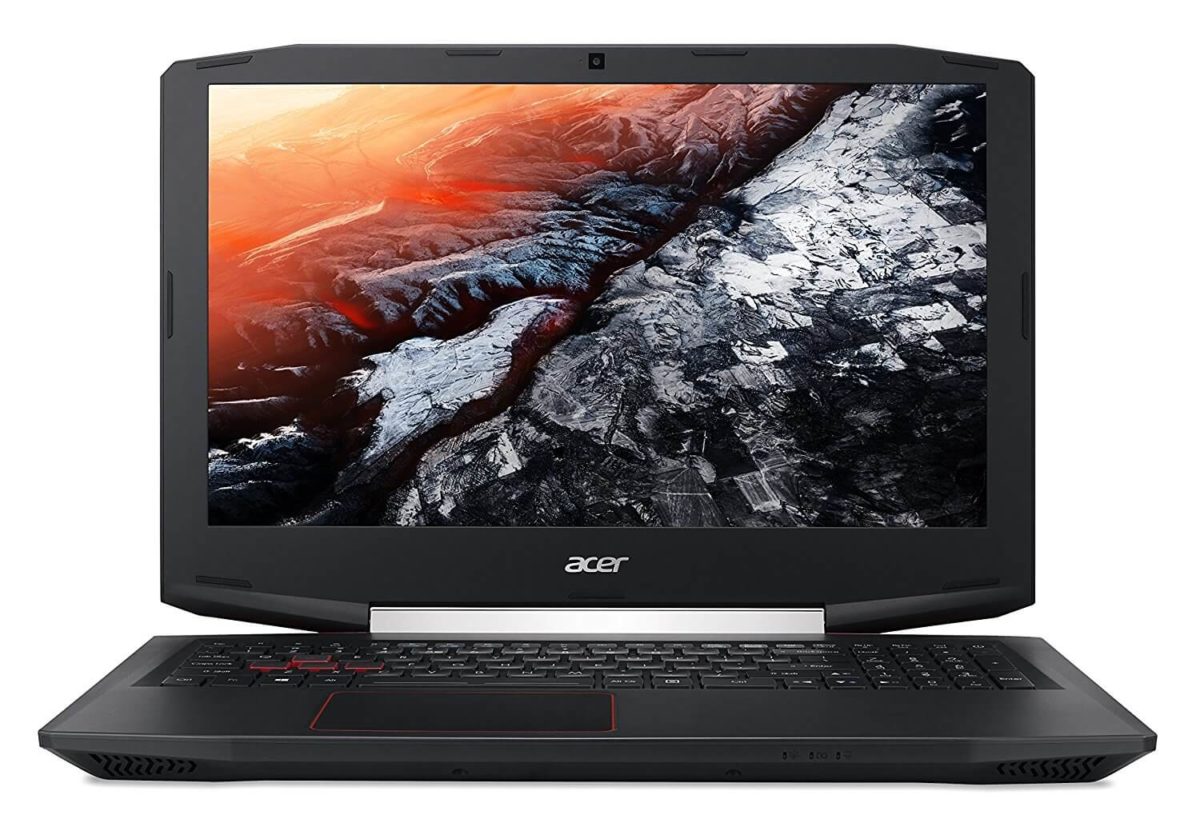
Acer products are not exactly renowned for innovative designs or exceptional build quality, but they do shine when it comes to offering the best bang for your buck. The Acer Aspire VX 15 aims to break this stereotype, and add good looks to the mix as well – not only does the VX 15 pack in some serious processing power, but it also features a daring design that definitely makes it stand out.The VX 15 comes with a matte black design with red accents on its cover, keyboard, touchpad area and the two rear exhausts. Aside from supporting an aggressive aspect, the red exhausts also serve a functional purpose of keeping the internals cool, and there is plenty to keep cool, as the laptop boasts an impressive configuration for its price tag: an i7-7700HQ processor, 16GB of DDR4 memory, 256GB SSD storage and, the cherry on top: an NVIDIA GTX 1050Ti GPU. The powerful mix allows the VX 15 to run all the latest titles without breaking a sweat.There really isn’t anything to hold against the VX15, as Acer seems to have it all covered: the IPS 1080p display delivers crystal-clear images, the TrueHarmony & Dolby Audio Premium ensures powerful and crisp audio, and the connectivity side is decent, packing USB 3.0, USB Type C, HDMI and Gigabit Ethernet, and it even bears with a backlit keyboard. All these features and a price tag of $999 make the Acer Aspire VX15 one of the best gaming laptops under $1,000.
2. MSI GL62M 7RE-407
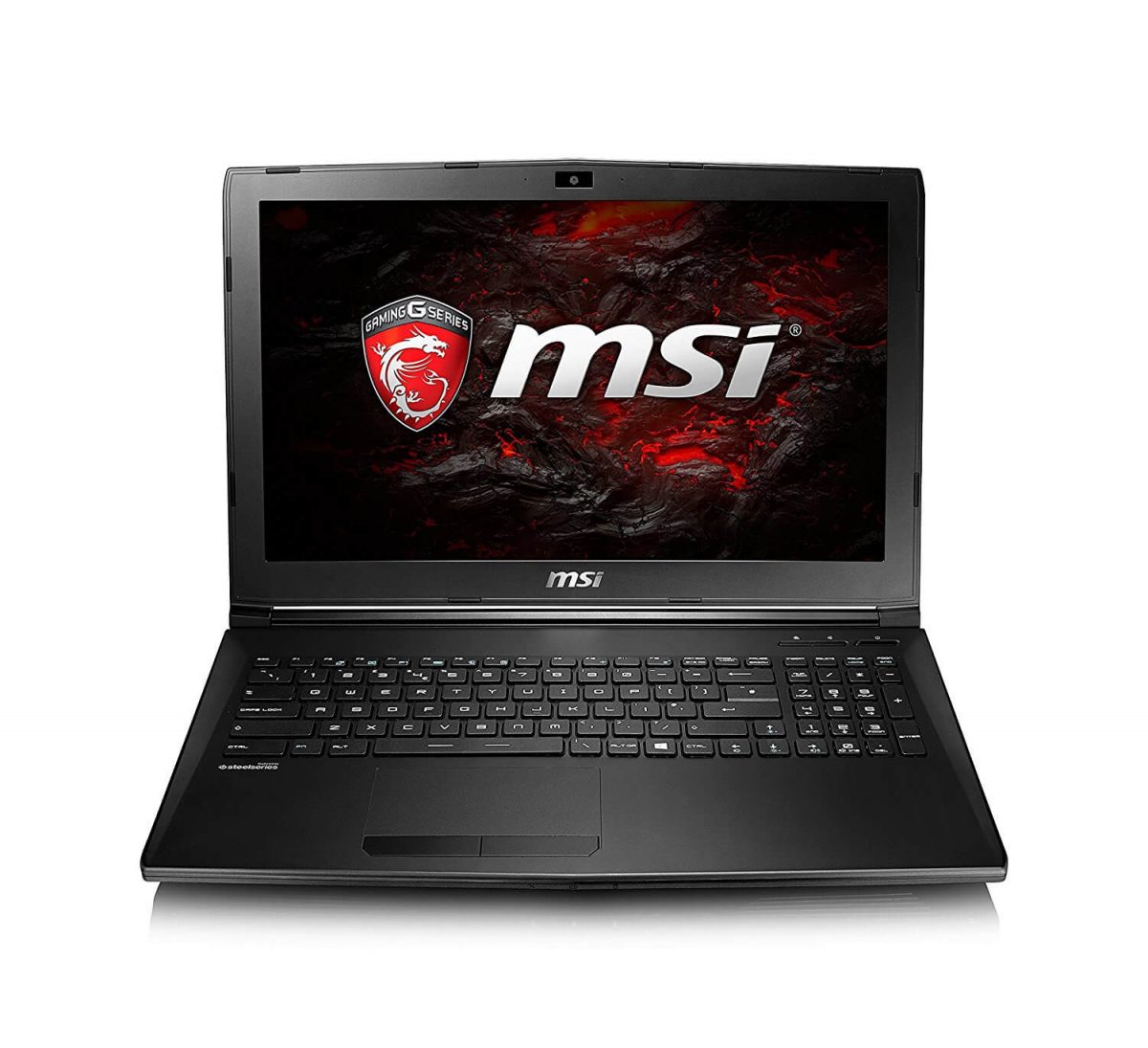
Most laptop manufacturers opt for imposing designs for their gaming lineups, but MSI seems to have gone with a different approach for the MSI GL62M 7RE-407. At a first glance, the GL62M seems pretty blunt, with the MSI logo on its cover and a subtle red accent on its rear side being the only elements that might catch the eye.The MSI GL62M doesn’t rely on looks to impress, though, but rather on its hardware, and taking a peek under the hood will allow you to understand why: the laptop packs in a quad-core i5-7300HQ paired with 8GB of DDR4 RAM and a GPU to match – a 4GB NVIDIA GTX 1050Ti. On the storage side, the MSI GL62M 7RE-407 comes with 256GB of SSD storage, and it is worth pointing out that we are talking about an M.2 SSD, which means that there’s a free SATA port should you need a storage upgrade. The RAM can also be upgraded to up to 32GB if the 8GB that equip the laptop out of the box don’t cut it for you.One of the standout features of the MSI GL62M 7RE-407 is its display: the IPS panel features a resolution of 1920 x 1080 and a viewing angle of 170°; however, if you need more, there’s room for a lot more, thanks to the HDMI and Mini-DisplayPort, which allow you to connect two additional monitors to push your gaming or multitasking to extreme. Monitors are not the only things you can connect: with2 x USB3.0 ports, 1 x USB 2.0 port, 1 x USB Type C, 1 x Gigabit Ethernet port and a multi-card reader, you can extend the capabilities of the GL62M to meet your every need.The MSI GL62M may not comprise of any bling or fancy features your typical gaming laptop has, but it definitely provides a good value for its price tag of $799.
3. ASUS K501UW-AB78

Asus has its dedicated gaming-oriented lineup of products, the Republic of Gamers (ROG) series, but that doesn’t stop them from slipping a powerful build within their other families of products every now and then, and the K501UW-AB78 is the perfect example.While the laptop lacks the ROG series’ striking aesthetics, it makes up for that in the hardware department. Just because it’s not ROG-born doesn’t mean that the Asus K501UW-AB78 is not good looking; in fact, the laptop has a very stylish appearance, with a brushed metallic cover and an overall minimalist design, being the perfect companion for a business meeting during the day, and for a gaming session during the night.Good looks don’t mean much if performance is not on par, and the K501UW0AB78 doesn’t fail to deliver: a powerful Intel Core i7-6500U coupled with 8GB of DDR4 memory provide the raw power, while a GeForce GTX 960M handles the visuals. Even though neither the CPU nor the GPU are the absolute last generation, they are still sturdy enough to run everything you throw at them. The storage is ensured by a 512GB M.2 SSD, which is a bit of a unique feature in itself, as most laptops only come with 128GB or 256GB when it comes to SSD storage.Other notable features include the full-sized ergonomic keyboard that also happens to be backlit, the Asus Splendid technology that provides some great presets for the best possible image mode, and the IceCool tech which is bound to keep the laptop at optimum temperatures even during an extensive gaming session. You can get the ASUS K501UW-AB78 for roughly $820.
4. Dell Inspiron 5000 Series Gaming

Dell already has the gaming segment covered by its XPS line and its subsidiary, Alienware. Regardless, it seems the company wanted to push some of its mainstream models into that segment as well, and thus the Dell Inspiron 5000 Series Gaming i5577-7359BLK-PUS was born.The Inspiron 5000 Gaming may not have the looks of Dell’s XPS or Alienware series, but it does share some of the DNA with those models in terms of hardware. Within a price tag of $899, Dell managed to squeeze in an Intel Core i7-7700HQ, 8GB of DDR4 memory, an NVIDIA GTX 1050 and a hybrid storage drive that comes with 128GB of SSD storage and 1TB of mechanical hard drive-based storage, which places the Inspiron 5000 well within the gaming segment.On the connectivity side, the Dell 5000 Series is good but not great, featuring the basics (HDMI, USB 3.0 and Gigabit Ethernet), but lagging behind with no fancier options such as USB Type-C, DisplayPort or Thunderbolt connections. Another department where the Dell 5000 is not very competitive is its weight: at 5.7 pounds, the laptop is not exactly the lightest option out there.
5. ASUS ZX53VW

If you find mainstream laptops looking a bit dull, and gaming laptops looking a bit extreme, the Asus ZX53VW will fall right in your sweet spot. Coming with a dialed-down version of the ROG design, the laptop looks and feels powerful, but in a subtle way. Its metallic chassis provide a sturdy support for the hardware, while the well-defined lines of the case along with the not-so-subtle red accents that spread from the top cover all the way around the keyboard and touchpad area give the ZX53VW its empowering look.In terms of performance, the Asus ZX53VW runs as good it looks, thanks to its i5-6300HQ processor, assisted by 8GB of high-speed DDR4 memory. Responsible for the visuals is an NVIDIA GTX 960M with 4GB of dedicated memory, which has no trouble pushing most games to the max and delivering outstanding images on the laptop’s 1080p display. Storage comes in the shape of a 512GB SSD, which should provide a plethora of space for files and games.The connectivity side is well covered as well: 802.11 a/c Wi-Fi, USB 3.0, USB Type-C, HDMI and Gigabit LAN – it’s all there.
6. Alienware 13 ANW13-8636SLV

You cannot talk about gaming laptops and not mention Alienware, even though Alienware machines are not exactly known to be budget-friendly and thus fit the bill of this article. Luckily, after a bit of digging, we stumbled upon the ANW13-8636SLV, a 13-inch little monster that can put other gaming laptops to shame with ease.Aesthetics-wise, the laptop stays true to its Alienware origin, with its characteristic angled design and the iconic Alienware logo on the front cover. Don’t let its small size fool you, though – the Alienware 13 ANW13-8636SLV is a total beast when it comes to its internals. Within its 13-inch body, the ANW13-8636SLV houses an Intel Core i7-5500U CPU, 16GB of DDR3L RAM, 512GB of SSD storage and a dedicated 2GB GeForce GTX 860M GPU. Oh, and did we mention that the 13-inch display boasts a QHD+ resolution of 3200 x 1800 pixels? Or that it has touch-support?With such hardware specs, it’s easy to figure out that this little Alienware can handle everything you throw at it, but one thing it hardly handles is the budget – the only reasons you can find it below the $1,000 mark is that it is an older model and was discontinued. Be that as it may, with the specs it packs in, it’s still very much a tempting offer.
7. Lenovo Y700

Lenovo is not the most resonant name in the gaming industry, but that didn’t stop it from testing the waters over and over again, and the Y700 is proof that the company understands the needs and desires of gamers. With a price tag in the ballpark of $950, the Lenovo Y700 offers some great value, both in terms of design and functionality.The laptop gives away its association with the gaming universe right from the first glance due to its imposing aspect. The brushed aluminum cover, along with the generously-sized exhausts on its rear side, indicates that the Y700 is here to dominate, and the hardware under its hood acts as a confirmation. Powered by an Intel Core i7-6700HQ, coupled with 12GB of DDR4 RAM, 256GB of storage and a blazing-fast GeForce GTX 960M graphics card with 4GB of video memory, the Lenovo Y700 is ready to guide you through your battles, towards victory.In an effort to provide the best gaming experience, the Y700 also bears a backlit keyboard and JBL audio.
8. ASUS ROG Strix GL753VD

In a bittersweet irony, Asus’ ROG series is intended for those that want to make no compromises, yet with the ROG Strix GL753VD, that’s exactly what Asus did in an effort to cater to audiences with lower budgets. Even though this model is not exactly “under $1,000”, it is fairly close to the $1,000 mark, so we’ll close an eye on this aspect for the sake of having a representative of the ROG series on our list.In line with the ROG legacy, the Asus ROG Strix GL753VD was designed to impress, and that’s exactly what it does. From its sleek design, to the premium build materials, to the subtle ROG logo and accents, the GL753VD has “high-end” written all over it. Things are on par in the hardware department: the i7-7700HQ processor paired with 16GB of DDR4 RAM and the Pascal-based GTX 1050 GPU work together seamlessly to deliver superior results. The compromise mentioned in the opening comes in the storage are, as the model listed here comes with a mechanical hard drive only, and no SSD. On the bright side, that is an easy-to-perform upgrade, so it shouldn’t be a deal-breaker. Speaking of bright sides, the Asus Strix GL753VD has quite a few, such as its 17.3” Full HD display, or its RGB-backlit Aura-ready keyboard.Overall, the Asus ROG Strix GL753VD provides exceptional value for its price tag.
9. Prostar Clevo N870HK1

Another 17.3” behemoth on our list is the Prostar Clevo N870HK1, and this one actually fits the budget, with a price tag of $999. You may not be familiar with the Clevo brand, but the fact that they supply chassis’ for Alienware laptops should be a solid indicator that they know what they are doing.Despite the fact that it is somewhat related to Alienware, the Clevo Prostar N870HK1 has nothing in common with Alienware design-wise, which is a pity, as the N870HK1 could have used some tips in that department. The laptop’s design is very basic and dull, with pretty much nothing to betray its gaming connection except its RGB-backlit keyboard.However, where the Clevo lacks in design, it compensates in performance: the laptop packs in an Intel i7-7700HQ, 8GB DDR4, a GTX 1050Ti and 1TB worth of storage, albeit it’s all on a mechanical hard drive. Nonetheless, these specs place the Prostar Clevo N870HK1 in a very competitive position within its price range.An additional effort to compensate the lack of attractive aesthetics comes on the connectivity side, where the Clevo N870HK1 is quite impressive, boasting USB 2.0, USB 3.0, USB Type-C, HDMI and even 2 DisplayPorts.
10. ASUS FX502VM

With the risk of becoming a bit of a cliché, we have left the best for last, so without any further ado, meet the Asus FX502VM – one of the very few laptops under $1,000 to feature an NVIDIA GTX 1060 GPU.Since the GPU is the most important component in a gaming setup (assuming the others are not very disproportionate), it is safe to say that the Asus FX502VM is just about the most powerful gaming machine in our article. Contributing to its title is also the rest of the hardware: the Asus FX502VM comes fitted with an Intel Core i5-6300HQ, 16 GB of DDR4 RAM and 1TB of storage, all housed in a case that very much resembles the cases from Asus’ ROG series. The laptop even keeps the backlit keyboard found in the ROG series, albeit it’s not RGB-lit, but only features a red backlight.Overall, if you’re looking for the best gaming laptop under $1,000, look no further than the Asus FX502VM.









