Best CPU Coolers 2018 – Buyer’s Guide
A CPU cooler can make or break your PC build, so it’s really important that before you decide on the spec for your next PC build. It is essential that you do the research beforehand on what the best CPU cooler is to help keep your computer running cool and performing at its best. Luckily, at GPUnerd we have produced this handy buyer’s guide we have produced on what CPU coolers you should consider will save you plenty of time and effort, as we have already done the research and comparisons on what the best CPU coolers are for every type of PC gamer. We have got the top budget CPU coolers covered, as well as the best coolers based on your CPU, your motherboard and PC case size, as well as the best liquid CPU coolers available to buy in 2017. This guide is part of a series where we review the best PC components, such as the top gaming monitors, the best motherboards for gaming and the upcoming top thunderbolt 3 external GPUs (eGPUs). As usual, if you have any questions about why we chose a particular CPU cooler over another please don’t hesitate to ask us why in the comments or send us an email and we’ll do our best to get back to you. Enjoy!
List of the Best Air CPU Coolers
| Model | Fan(s) | Height | ||
|---|---|---|---|---|
| Best CPU Cooler for the money | Cooler Master Hyper 212 Evo | 120mm | 159mm | |
| Noctua NH-U14S | 140mm | 165mm | ||
| Best performance Air CPU cooler | Noctua NH-D15 | Dual 140mm | 165mm | |
| Phanteks PH-TC14PE | 140mm | 160mm | ||
| Best CPU Coolers under $50 | Raijintek Aidos | 92mm | 137mm | |
| Cryorig H7 | 120mm | 145mm | ||
| Best Mini ATX CPU Cooler | Cryorig CR-C7A | 92mm | 47mm | |
| Quietest CPU Coolers | Noctua NH-L9I | 92mm | 37mm | |
| Noctua NH-L9x65 | 92mm | 65mm | ||
| Thermalright HR-02 Macho | 140mm | 162mm | ||
| Cooler Master Hyper 612 Ver.2 | 120mm | 160mm | ||
| Best CPU Cooler for Core i7 6700k | Be Quiet! Dark Rock Pro 3 | 120mm | 163mm | |
| Cryorig H7 | 120mm | 145mm | ||
| Best CPU cooler for i5 6600k | Noctua NH-D15 | Dual 140mm | 165mm | |
| Best CPU cooler for i7 7700k | Noctua NH-D14 | 140mm/120mm | 160mm |
List of the Best Liquid CPU Coolers
| Model | Fan(s) | Radiator Size | ||
|---|---|---|---|---|
| Ultimate CPU Cooler for Overclocking | NZXT Kraken X61 | Dual 140mm | 280mm | |
| Good Entry Level Liquid CPU Coolers | Corsair Hydro Series H60 | Single 120mm | 152mm | |
| NZXT Kraken X41 | Single 140mm | 140mm | ||
| Value High-end Liquid CPU Cooler | Corsair Hydro Series H100i v2 Extreme | Dual 120mm | 240mm | |
| Performance Liquid CPU Coolers | Thermaltake Water 3.0 AIO Liquid Cooler | Triple 120mm | 360mm | |
| Smallest Liquid CPU Cooler | Corsair Hydro Series H60 | Single 120mm | 152mm | |
| NZXT Kraken X31 | Single 120mm | 120mm |
Best Budget CPU Coolers under $50
1. Raijintek Aidos
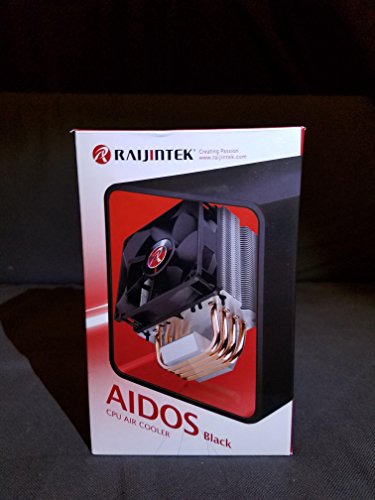
For a good cooling option that can fit even an air-tight budget, one of the most cost efficient sub-$50 option is the Raijintek Aidos, costing only $26 on amazon. This cooler comes with a 92mm cooling fan in a red and white color scheme, and is built on 4 direct-contact copper heat pipes. It has an attractive fin design to help dissipate heat efficiently, and at less than 27 dollars, you can’t beat the price for such a solid cooler.
2. Cryorig H7

Another good cooling option in the sub-fifty dollar category is the Cryorig H7. This CPU cooler will only set you back $34.99 on amazon, but a low price does not compromise the quality and cooling potential. Cryorig features their proprietary Hive Fin System on this cooler, for airflow optimization, air turbulence reduction, an added heat dissipation area, their custom ‘Jet Fin Acceleration System’, and added structural stability. It also includes one of Cryorig’s 120mm PWM fan with their proprietary HPLNTM bearing, allowing for optimum airflow and noise reduction, and their ‘Quad Air Inlet’ for increased air intake. This is a seriously powerful cooler for such a bargain price, and well worth consideration for any budget build.
Best CPU Cooler for the money
1. Cooler Master Hyper 212 Evo

There’s a lot of things to factor in when you want an overall best option that you can feel is the best cooler for your money. One that is an easy-answer is the tried and true, Hyper series 212 Evo. Probably one of the most well known aftermarket air coolers, the Cooler Master 212 Evo is popular for good reason. Often used as the standard that other coolers are compared to, it only costs ~$30 on amazon, and is worth every penny. It provides 4 Direct Contact heat pipes with their patented Continuous Direct Contact technology – creating a perfect, sleek surface for heat conduction, and an all-copper surface to contact your CPU. Low price, the best-known
name, and reliable excellence make this a great choice.
2. Noctua NH-U14S
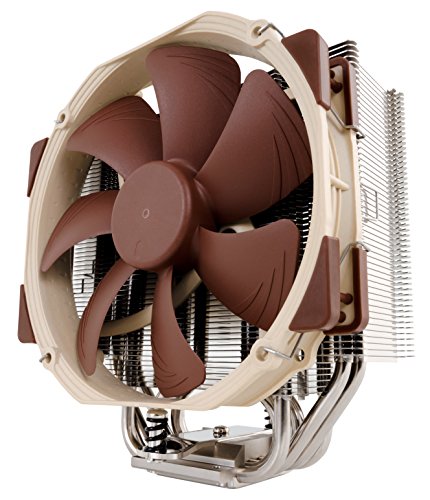
Another amazing choice, in the ‘best cooler for your money’ category is the Noctua NH-U14S. Noctua boasts that this is the 1st 140mm model in Noctua’s award-winning NH-U series. They released the series in 2005, and since, the NH-U series has become a standard choice for premium quality quiet CPU coolers, winning more than 400 awards and recommended by leading hardware websites and magazines. The cooler is setup with 4 heatpipes, in a slim setup (amazingly fitting the giant 140mm fan), without worrying about ram overhang. Coming in at 64.99 on amazon, this is a full-featured, award-winning CPU cooler that in for serious builders.
Best Overall Air CPU Cooler – Noctua NH-D15
For best overall, there was of course, a lot of factors to consider. All of the factors, actually. When all was said and done though, the behemoth, Noctua NH-D15 came out on top. Though it will set you back a cool $85.88, you are essentially getting two full CPU coolers built into one. This beast features a dual NF-A15 PWM 140mm fan setup, sandwiched with a dual radiator design. The fins are fed heat with 6 direct-contact heatpipes, and the entire array is built with an asymmetrical design for better compatibility with motherboards and components. It comes standard with Noctua’s pro-grade SecuFirm2 multi-socket mounting system for easy AMD and Intel mounting, and if you weren’t impressed with their name brand alone, they back their hardware up with a 6 year warranty, showing they have full faith in their elite-grade product.
Best Mini ATX CPU Cooler – Cryorig-CR-C7A

If you’re building a Mini-ATX rig, finding a cooler that will fit a small-sized case, while still offering top-notch cooling can seem like a daunting task. Luckily, Cryorig has exactly the sort of cooler you need, with the Cyrorig CR-C7A Top Flow Heatsink. Costing only $29.99, not only will this cooler not break your budget, but it comes ready to cool with features usually found on full-size coolers. Like many other options, this features 4 all copper heatpipes, unlike many of the other coolers you can buy, this comes in an incredibly small 47mm height profile, able to fit in even the smallest of HTPC of mini-ATX cases.
Quietest CPU Coolers
Nothing can kill the thrill of a new rig faster than loading your first benchmark or stress testing software to find that under load the cooling sounds like a vacuum cleaner or jet engine. There are three coolers that stand out for being EXTRA quiet, if finding a nearly-silent system is what you’re aiming for. First, the Noctua L-Type Premium Quiet CPU Coolers, including the NH-L9, and NH-L9x65 (nearly the same, besides a height difference, to suit micro or mini sized cases). They boast not only top-quality fans, but a form factor that promises no RAM overhang.
A second option, if space is not as much of an issue, is the Thermalright HR-02 Macho. This beast of a cooler boasts 6 cooper heatpipes, and a Thermalright TY-140 Utra-low noise 900~1300RPM PWM-Fan, which runs silently, if at all. The huge size of this cooler cannot be ignored, but with so much metal for cooling, the fan barely needs to spin up to keep it nice and cool.

The last good option for finding the quietest cooler option is the Cooler Master Hyper 612 Ver.2. This is the ‘just right’ of our ‘Goldilocks and the 3 coolers’ story, falling in between the two other options in terms of size and cooling. It still offers a full 6 copper heatpipe cooling solution, and with the intelligent 120mm PWM fan, never spins any faster than it absolutely has to, leaving you with no more noise than absolutely needed.
Best CPU cooler for i7 6700k
For cooling the new i7 6700K there are two real options to consider. If you need the absolute best cooling option without any compromise, you aught to look at the ‘be quiet!’ brand Dark Rock Pro 3. This beast of a CPU cooler not only looks like an obelisk, it combines cutting edge cooling technology with hardcore metal aesthetics. The manufacturer designed this cooler with their proprietary dynamic wave-contour cooling fins that feature small dots on the surface to increase air circulation and contribute to high convection efficiency. It has 2 120mm fans included, and clips for a 3rd for hardcore air cooling.
Of course, if you’re looking for a cooling solution that won’t run nearly 90 dollars, you may be nearly as happy with the performance of the Cryorig H7 tower cooler. Though this only comes with 3 heatpipes, the company still provide its’ proprietary Hive Fin System for airflow optimization, air turbulence reduction, added heat dissipation area, as well as the Jet Fin Acceleration System. Not only adding top notch cooling (for a very reasonable 35 dollars), but stability for vertically mounted systems.
Best CPU cooler for i5 6600k
If your rig is running on the i5 6600K, the cooler for you is the Noctua NH-D15. Noctua has a good reputation for quality coolers, and this cooler is no exception. This cooler has a 6 heatpipe dual-radiator design, allowing each end of the heatpipes their own radiator to dissipate heat. It comes with a pair of NF-A15 PWM 140mm fans, which not only provide excellent cooling, but do so nearly silently. The asymmetrical design not only looks sharp, but allows for easier hardware compatibility with ram heatsinks and north or south bridge heatsinks. With a lot of features, and a really nice look, this is an excellent cooler for the i5-6600K
Best CPU cooler for i7 7700k

The i7 770K CPU is a great piece of hardware, and to cool it you want something reliable and efficient. The Noctua NH-D14 fits both of those criteria, looks good doing it, and won’t break your budget. It’s got a pair of 120mm fans that keep the dual-radiator design nice and cool without using much spin. There are 6 total heatpipes, allowing for amazing heat dissipation, with each heatpipe having each end in a different radiator. The cooler features beige and crimson fans, and a silver heatsink that looks great in most any build.
Best CPU cooler for overclocking
If you’re looking to push your CPU to the limit with overclocking, there are two great options available, depending on your budget. For the big spender, you can’t beat the NZXT Kraken X61. This glorious piece of cooling technology boasts the world’s first integrated variable speed pump, which keeps noise to a minimum during use without sacrificing top end pump power. The water cooler has a 280mm radiator (a pair of 140mm fans included), and integrated Hue and digital fan control software so you can pick a glow that suits your rig perfectly. For ease of installation and improved airflow, it even has extended 16″ tubing and premium black sleeved cables. A more budget-friendly option, or for those not interested in water cooling, you simply cannot beat the Hyper 212 EVO. This world-famous air cooler has a simple single radiator with 4 copper heatpipe design, and a 120mm PMW fan. Despite simple looks and design, this cooler has a reputation for being top notch when it comes to overclocking and cooling.
Best Entry Level Liquid CPU Cooler

If you are curious about liquid cooling, but don’t have any or a lot of experience with it, the Corsair Hydro Series H60 is our pick for the best entry level liquid CPU cooler. It has a number of features that make it a solid liquid cooler on its’ own, and an ease of use that makes it perfect for those who may be new to liquid cooling. First off, at $64.99 (at the time of this writing), this cooler won’t set you back any more than some mid-level air coolers. It comes with a 120mm radiator and performance fan, which makes installation just about on par with a typical fan installation. The CPU block is solid copper with pre-applied thermal grease, and universal mounting making installation a breeze. If you want to break into liquid cooling, the H60 is a great choice!
Best Value Liquid CPU Cooler

All things considered, if you’re looking for the best value liquid CPU cooler, the Corsair Hydro Series H100i v2 Extreme has to be on the top of our list. Corsair is known for top-end coolers, and this is a real gem of product. It comes with a 2400mm radiator, with 2 120mm fans mounted for top-tier cooling. It is a simple to install CPU block, and they offer Corsair Link, which, when the included USB is connected to a motherboard header, and the software is installed, will allow you to customize cooling performance, monitor coolant and CPU temperatures, and change the color of the RGB LED lighting from the default white to match your system, or to change color based on temperature readings. With the cooling performance of a 240mm liquid setup, customizable lights and Corsair Link, $109.99 is a bargain for such a high quality cooler.
Best Performance Liquid CPU Cooler

When the only thing that matters is performance, an easy pick is the Thermaltake Water 3.0 Ultimate 360mm AIO Liquid Cooler. Without skimping on the features, Thermaltake has come up with a monter 360mm radiator design with three 120mm fans to keep your temps the coolest they can be. This all in one unit offers maintenance free operation, and includes a 3 year warranty. The CPU block is solid copper, and setup with a low profile design, to give you zero chance of physical compatibility issues, and an amazing look. With a price tag surprisingly low at $119.99, this is a great choice for anyone who want to make the most of an all in one liquid cooler.
Best Liquid CPU Cooler for Overclocking
For the hardcore overclockers out there, we recommend the NZXT Kraken X61 280mm All-in-One CPU Liquid Cooling System. This is a gorgeous liquid cooling system, and NZXT made sure to include top quality parts and design on this product. The boast the world’s first integrated variable speed pump, to reduce wear, and noise when the CPU is not under load. NZXT also includes their new CAM software, allowing you to control your Kraken X61’s fan speeds, hue lighting, and other custom cooling settings with ease. They include 16 inches of tubing for added compatibility, and airflow improvement, and a 280mm radiator with dual 140mm fans included. If overclocking is your game, this is a fantastic choice for pushing the envelope.
Smallest Liquid CPU cooler

If you’re looking for liquid cooling, but have a micro or mini PC case to squeeze it into, you may very well be looking to the Corsair Hydro H60. This is a tiny little cooler, offering a 120mm radiator and matching fan. Being a Corsair product, it still doesn’t skimp on the performance, and includes a solid copper CPU block, and pre-applied thermal compound for ease of installation. It comes in at a modest $64.99 price point, and with tubing on the short side, it should be able to fit into even the smallest of HTPCs!
CPU Cooler Buyers Guide
How much does a good air CPU cooler cost?
As with any component, cost is an important factor for your cooling decision. Air coolers, as a general rule, are usually less costly than their liquid counterparts, but can still come in very high-end costlier options too. Depending on how much cooling you need, and what chipset you’re running, you can get air cooling options as low as $15 these days, and that’s including some name brands too, not just no-name generic products. That said, if you have the cash, you can easily spend upwards of $85+ dollars on a top-tier air cooler with double-radiator designs and dual fans for massive cooling. If you’re looking to overclock, or know you’re going to be pushing your CPU long and hard, it’s probably worth looking at the top end, if, of course, you’re a die-hard air cooling fan (pun intended), and aren’t looking for a liquid cooling alternating. For those looking for a bare-budget rig and still need decent cooling though, you still have plenty of options (ie the Hyper EVO 212). The benefit of air cooling is simplicity and how budget friendly it typically is.
What are the benefits of an aftermarket air CPU cooler vs a stock CPU cooler?
Some people, especially those just breaking into the gaming or overclocking world may wonder why bother replacing a perfectly good stock CPU cooler with an aftermarket solution. It came with the CPU right? Shouldn’t it be specifically designed to cool it? Well, the answer is actually pretty simple. Manufacturers are in a constant struggle to keep costs low, and thusly, package coolers that are the bare minimum needed to cool their CPUs. If you’re going to push it, want to enable full turbo speeds or overclock, however, it’s almost always prudent to invest in an aftermarket cooler. The benefit of zero additional cost for a stock cooler cannot be overlooked, not to mention you know the thermal grease, and mounting brackets will be pre-installed and ready to install. Aftermarket coolers, however, give you a plethora of options. You can really get the most out of your CPU performance with a quality air cooler, and despite having to shell out some extra cash, and a potential need for a bracket install for mounting, the benefits of added CPU life, and making the most of a full size (or tiny sized) case is most always worthwhile.
What to look for in a good CPU cooler
1. Size of the Cooler/Clearance of Components, etc
It’s important when choosing the best air cooler for your system to keep in mind the physical layout of your motherboard, and how the cooler might fit in with the motherboard heatsinks. With some motherboards now coming with extremely fancy and well-built north and south bridge cooling blocks, it can be important to check the clearance height of your cooler. Also, with some of the larger memory heatsinks, it can be wise to make sure your cooler does not prevent you from using some or all of your memory slots! Heres a great resource to learn more about different PC form factors.
2. Noise levels (RPM levels)
Another important factor to consider when choosing a CPU cooler is the noise it produces. It can be embarrassing to walk into a LAN party with a slick looking rig, only to power it on and have everyone need ear plugs because it sounds like a jet engine. The RPMs of the included fans with an air cooler, and whether they come with variable speeds can be a key element to keep in mind when you make your final decision.
3. Size of the Cooler needs to be able to fit in case
It does no good getting a dual-radiator 140mm beast of a heat sink, only to discover that, lo and behold, it doesn’t quite fit in your Mini-ITX case! Pay close attention to the height of your air cooler when putting together your new system. Also, note the distance between your top motherboard edge and the case’s top side. Typically they should always allow enough room, but with some of the more unique case designs, and the monster coolers available now, it doesn’t hurt to double check.
What is a liquid cooler is and how do liquid CPU coolers work?
For those who are die-hard air cooler users, or new to system building, air coolers can seem like a scary and dangerous thing (liquid INSIDE your PC???). These days though, there is no need to be mystified or afraid, and many manufacturers offer liquid cooling systems that are completely self-contained and are no more difficult to install than a typical air cooler and case fan. A liquid cooling system consists of a radiator, typically with an attached fan to keep the liquid running through it cool, a copper mounting plate for the CPU with a waterpump to keep the liquid moving through the system, and tubing to transport the liquid between the CPU and radiator. Some more intricate systems also contain a separate reservoir for the liquid, but a traditional pre-built liquid cooler will not. Because the copper heatplate has a closed unit for the liquid to run past, and the radiator allows for the liquid to be cooled at very fast speeds, a liquid cooler allows for much faster heat dissipation than most air cooling counterparts.
What are the benefits of liquid CPU coolers?
Unlike the air coolers that come stock with most CPUs, or the aftermarket options available, liquid cooling is considered the ‘next level’ for those who are serious about cooling their systems. Although most liquid coolers still come with fans to push air past the radiators, those fans typically run at rather slow speeds, allowing for the liquid cooler to run very quietly. If a near-silent rig is your goal, it’s almost mandatory that you go this route. As for actual cooling, liquid cooling systems simply can not be beat. With options for small-sized systems as small as 120mm, and giant radiators that can take three entire 120mm slots, like a monolith of cooling power, they can be used in any system, big or small. They don’t have to break the bank either. You can get quality air cooling systems for as little as $60, which can usually be squeezed into a build’s budget. Since these days the installation of liquid coolers can be as simple as a traditional air cooler on the CPU, and a fan on the case (with some extra radiator attached), there’s a of of good reasons for taking the plunge!
How much do liquid CPU coolers cost?
It can be easy to assume with all of the benefits of liquid cooling that it would be wildly expensive to get into it. Luckily, there are a plethora os systems available, and for as little as $65 , you can be the proud owner of a simple to install, but still very effective Corsair Hydro Series H60 liquid cooler. For those who want a little more oomph, you can definitely go big, with the 360mm beast of a radiator included too. This option, which will set you back $120, is the Thermaltake Water 3.0 Ultimate 360mm AIO Liquid Cooler, one of our picks for best performance liquid cooler also! If you’re looking for the ‘just right’ option, split the difference with the Corsair Hydro Series H100i v2 Extreme, a 240mm cooler that will give you superb performance, at a moderate $109.
Air cooling vs Liquid CPU cooling? Which one is better?!
When you get down to it, there are plenty of reasons for both air coolers and liquid coolers, and there really is no reason to try and decide which to consider ‘the best’. It can all depend on your situation, and price, is always a factor. If you’re putting together a bar-bones super budget build, there’s nothing wrong with finding a reasonable $25 air cooler and still getting solid performance out of your CPU. Also, some people prefer the gaudy or big-metal look some of the bigger air coolers offer you, while some people like the black plastic or braided tubing and radiators that come with most pre-build liquid systems. It’s hard to compare if you want the absolute best cooling, because liquid cooling takes the cake there, hands down. Also, to be fair, even if it’s a mainstream technology, if you’re just not comfortable with ‘liquid’ inside your PC, than you’re not comfortable with it, and there’s no reason to keep yourself up at night about it! It’s nice that we have so many options, and in the end, if budget is your biggest concern, you’re almost certainly going to be looking for an air cooler for your rig (make sure to check those dimensions so it fits!), but if raw power and cooling performance, or if noise level is your biggest concern, it’s going to be liquid coolers taking the prize every time. If you are interested to know more about CPU coolers, we recommend you check out this great resource.










4 Comments