Best PC Cooling Fans for 2018—Buyer’s Guide
If you’re looking to update or build a new PC this year, you’ll surely be in the market for a high-quality cooling fan. All computers need a cooling system, and cooling fans provide a simple and affordable means to do just that.
How We Choose Our Ratings
We know that when you’re building or improving your PC, you’ve got a lot of decisions to make. This best PC cooling fans for 2018 buyer’s guide is designed to help decide which cooling fan to get much more straightforward.
To make sure you’ll find quality products on our list, we’ve researched and sought out the best options on the market today. In addition to a summary of the product’s features, you’ll also find an examination of common downfalls and benefits of the product. We look at product quality, brand reputation, and customer reviews to bring you the most useful information.
As a final note, each cooling fan has been given a rating out of five stars to signify our overall opinion of the product. From top to bottom, you’ll only find quality products on this list.
Top 9 Best PC Cooling Fans for 2018
Noctua 60x25mm A-Series Blades with AAO Frame

Photo credit to Walmart
This 60mm cooling fan from Noctua provides active cooling with very little extraneous noise. This model is designed to maximize airflow while simultaneously reducing noise. These opposing feats are masterfully accomplished by several unique design features.
Noctua has included side Flow Acceleration Channels to reduce side suction and improve efficiency. These channels also mitigate vortex noise. Also, the compact motor design featured in this fan allows for larger fan blades than found on many similarly sized fans. These larger fan blades improve airflow and pressure performance.
In addition to their integrated channels and sizeable fan blades, these fans feature anti-vibration pads that improve overall performance and efficiency. Customers love how quiet this fan is and how well it functions. Additionally, the affordable nature of this product makes it a great addition to any accommodating computer.
For great design and similarly excellent customer reviews we’ve given this fan five out of five stars.
Corsair Air Series AF120

Photo credit to YouTube
From the popular brand Corsair, comes these 120mm PC cooling fans. These fans feature vibrant LEDs in four different colors. This model is part of Corsair’s Air Series and as such includes unique features that increase the product’s overall functionality.
These cooling fans are not the quietest on the market (25.2 DBA), but they do feature excellent air flow. With custom molded fan blades, these cooling components are designed to outpace standard case fan counterparts. Like other fans on this list, the Corsair Air Series features sleeve bearings to reduce overall noise.
Because of their high air-flow capacity, these fans work best if you have a decent amount of clearance space to work with. Specifically, Corsair recommends mounting these fans and the top or rear of your PC with three centimeters of clearance.
Customers enjoy the striking LED performance of these fans and the reliability that comes with the Corsair name. Also, these fans regulate their speed automatically based on heat present in the case. Unfortunately, for some users, these fans are just too loud for comfort. Overall, for their high-quality and reliability, we afford these fans with 4.9 stars.
2–Pack Blue 120mm Case Fan
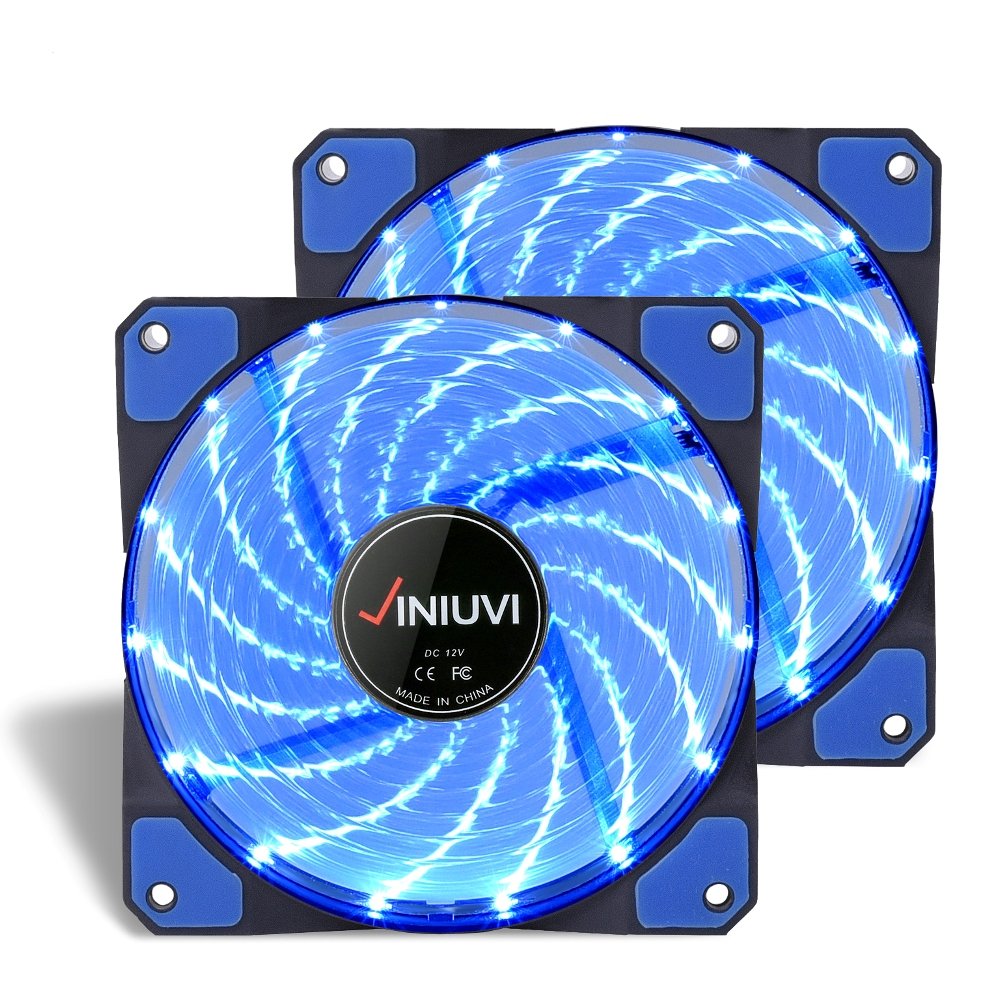
Photo credit to Amazon
If you are in the market for brightly colored fans that will function well and quietly, these fans from Viniuvi are a great option. With nine fan blades and hydraulic bearings, these 120mm fans will keep any PC cooled and quiet.
This fan has an incredibly long life of over 30,000 hours. Also, it will function effectively at temperatures from -10 degrees Celsius up to an astounding 70 degrees Celsius. These fans also have built-in rubber feet to minimize vibrations.
Customers love the variety of colors that the Viniuvi fans are available in. However, a few customers have noted that the LED lights do not shine as brightly as they had hoped. Additionally, some customers dislike the lack of control they have over the LEDs. On a more positive note, these fans are easy to install and present excellent value for their cost.
In addition to excellent build quality and beautiful LED lighting, these fans come backed by a money-back guarantee. If, for any reason, you don’t end up liking these fans they are a cinch to return. Overall we give these fans 4.9 stars.
ARCTIC Silent

Photo credit to YouTube
Available in four different sizes, this quiet fan from ARCTIC is excellent for both air intake and heat exhaust. These fans feature fluid dynamic bearings and an innovative fan blade design that makes air flow highly efficient. With an incredibly affordable price tag, these fans are hard to beat.
Specially designed for longevity and quiet performance this fan is an excellent choice for those who are particularly sensitive to noise. Also, ARCTIC boasts that their uniquely designed fluid bearing will last much longer than but perform as quietly as sleeve bearings do.
Customers love the high-quality and quiet performance of these fans. Also, the low cost of these fans makes them incredibly desirable. While most reviews of this product are incredible, there are a few users that say these fans aren’t nearly as quiet as they had anticipated. Overall we rate them with 4.8 stars.
Cooler Master Sleeve Bearing Silent Fan

Photo credit to YouTube
This simple yet effective cooling fan from Cooler Master features sleeve bearings, is affordable, and easy to use. Boasting ultra-quiet operation of 19 DBA, this fan is an excellent option for those looking for a budget-friendly and quiet design.
With stunning customer reviews, this case fan is probably one of the most popular on the market today. Also, it is available in four sizes making it an excellent option for a wide variety of computers. These fans are straightforward to install and provide an impressive cooling capability.
Customers love the simplicity of these fans and the excellent cost to value ratio they provide. However, it is worth noting that these fans should only be mounted vertically due to their use of sleeve bearings. While a vast majority of testimonials sing the praises of these affordable fans, some users have noted early product failures.
Overall, for the price you pay, these fans represent excellent value and good cooling capacity. We’ve given them 4.8 stars.
Rosewill 120mm Case Fan 4-Pack

Photo credit to Amazon
This simple fan comes in at an undeniable value price. This fan from Rosewill is available in four different color variants some including bright LED lights. The cost on these fans is excellent, but they are a little loud compared to other fans on this list. Also, these fans feature sleeve bearings and will perform best when mounted vertically.
Overall customer reviews for this product are positive. Consumers have noted that these fans are durable and reasonably quiet (22 DBA). However, some users complain that these fans do not move enough air through them to efficiently cool standard PCs.
If you are running a simple set up or have room to install multiple fans, these may be a good option for you. Considering their low price and decent quality, we’ve given these fans 4.7 stars.
Corsair CO-9050067-WW HD Series

Photo credit to QuantumhyperX
This beautiful fan from Corsair comes in single, double, and triple packs. Each fan features 12 RGB LEDs that are built into the frame and function independently from one another. These fans include several features that allow the user to customize the appearance of their PC lighting.
In addition to impressive lighting ability, these fans function competently and efficiently cool even the most complex rigs. With high static pressure, these fans will perform better than many other fans on the market today.
Customers enjoy the vibrant effects they can create by including these fans in their PC build. However, many users admit that the included software is far from perfect. A few users have had difficulties with software updates that have negatively affected their experience using these fans. Also, the intake side of these fans shines brighter than the exhaust side.
All in all these fans are beautiful, work well, and are relatively quiet. However, considering they are on the pricier sides, they are only worth the investment if RGB lighting is critical to your overall build. We rate these 4.6 stars.
AsiaHorse Solar Eclipse

Photo credit to Pictoxo
These visually stunning case fans from AsiaHorse are vibrant and compelling. These cooling fans are more powerful and subsequently louder than other fans on this list, but they are also more versatile. Featuring hydraulic bearings and a variety of colors, these fans are a great addition to a wide range of PCs.
The innovative design featured in these fans makes them great for systems running unusually hot. Also, because of their unique design and inclusion of more solid plastic, these fans have a long lifespan meaning they won’t need to be replaced for quite some time.
Customers love the stunning visual effects of these fans but aren’t crazy about how much noise they produce. Overall, these fans are easy to install and come standard with both screws and rubber mounts. We’ve rated these fans 4.5 for good design but noisy functionality.
StarTech.com 90x25mm High Air Flow Dual Ball Bearing Computer Case Fan

Photo credit to Amazon
From StarTech come these simple yet effective ball bearing cooling fans. While the use of ball bearings increases the overall noise of these fans, it also improves their lifespan and performance. These fans are an excellent choice for those looking to implement a simple solution to a hot PC.
Consumers have noted that these fans are exceptionally easy to install and excellent at regulating the internal temperature of their PCs. Unfortunately, for some customers, the noticeably loud function of these fans has to lead to dissatisfaction with the product overall. However, despite noise complaints, these fans are excellent at moving air.
All in all these fans are an excellent option for anyone looking to improve airflow in their computer. Additionally, because they don’t feature any lights or “fancy” features, they are simple to use. We’ve given these fans a solid 4.5-star rating.
Buyer’s Guide
As mentioned earlier, building or updating a PC can be a daunting process if you let decisions pile up. However, if you follow the guidelines outlined in this best pc cooling fans for 2018 buyer’s guide, you’ll be one step closer to finishing up the PC of your dreams and done with at least one decision.

Photo credit to homecentez.com
How To Choose A Fan
Begin by determining what size fan you need. Typically PC cooling fans come in a standard variety of sizes. The size of fan that you can use on your PC is generally dependent upon the fitting position of your computer case. If you can’t find this information printed on your case anywhere, measure the distance between the holes and choose an appropriate size.
Keep in mind; fan sizes are generally listed at length not diagonal length. Also, to find the best fit for your PC measure from the middle of one screw hole to the center of another screw hole. The best fitting fan will be slightly larger than this distance. Also, don’t forget to consider the depth of the fan you’re looking at. While most fans are 25mm deep, a few are narrower.
What Makes a Good Fan
To ensure you’re buying a good fan, examine the specs of the fan you’re looking at. Typically, you should look for fans with high CFM and static pressure. Also, the thicker the fan you can accommodate the better cooling effects you will experience.
As a final note, you should consider the overall noise of the fan you want to install. Quieter PCs are generally more desirable than noisy ones. To determine how loud a fan will be, look at the listed DBA and consider what kind of bearings are installed in the fan. Some bearings are noisier than others. Additionally, faster spinning fans are usually louder
Building your computer or repairing your current PC can be a gratifying process. The challenge of finding the right parts can be overwhelming, but with this best PC cooling fans for 2018 buyer’s guide will help ease the workload. Follow the outlined tips and recommendations, and you’ll be one step closer to your dream PC.









