Is a 1440p monitor worth it if only 24 inches?
Gaming in 1440p is an upgrade over the 1080p (HD) format, but deciding on the size of the screen can be a little tricky if you’ve never seen the differences in person. Typically you’ll be torn between a 1440p 24 inch screen and one that’s 27 inches – the majority of 1440p monitors are sold at 24-27 inches.
Some of the buying decisions do come down to personal preferences: one person might prefer the panoramic experience of a wide-screen monitor while another might not like the fact that the head has to be turned to see every corner of the screen.
However, when it comes to buying monitors there are some hard facts that you can look at to make an educated buying decision in the hopes of achieving an optimal gaming experience. As a rule of thumb the more research you do the better you’ll be able to tailor the experience to your requirements. That’s part f the attraction of PC gaming – you get to customize the experience to personal tastes.
Pixel density
One factor that must be considered when selecting the size and resolution of a monitor is the pixel density. When the pixel density is too small the size of the pixels need to be increased to fill the screen, and this reduces the quality of the image. It can be the case that you’re able to see each pixel individually leading to a very jagged image quality.
At 24 inches the pixel density for 1080p is 91 pixels per inch (PPI), and for 1440p it’s 122 PPI. So an upgrade in resolution certainly provides a better viewing experience. However, what about the difference between 24 and 27 inches? Well at 27 inches the PPI is at 109, which means the sharpness of the image is somewhat reduced.
So what’s the ideal pixel density? The answer depends on the viewing distance, as the closer you are the better you’ll be able to distinguish between the different pixels. You can calculate ideal viewing distances and PPI’s using online calculators. For PC gaming purposes a pixel density of around 100-110 is great for the average user. Although, higher is better up to a certain point.
This means that opting to use the 1440p resolution at 24 inches is going to provide an impressive PPI at 122. Therefore, it’s certainly worth it to choose such a screen format if you’re looking for an impressive image quality for your games.
![]()
Why 24 inches might be better
A smaller screen size might actually give you a competitive edge in games when playing online multiplayer. 16:9 is the most commonly used aspect ratio for gaming, even though the 21:9 aspect ratio has the potential to provide a more immersive gaming experience with the bigger field of view that’s on offer. That’s another topic for another article.
Some gamers argue that with a 27 inch screen you have to move your head around to see every corner of the screen. In a game like CS:GO where fast reaction speeds are of vital importance that wouldn’t be ideal. Therefore, a smaller 24 inch screen is preferred and might actually make you more competitive. Combine that with the fact that you get a higher pixel density and you can summarize that aiming at 24 inches with 1440p is advantageous.
Why does higher pixel density help for competitive gaming? Imagine you’re trying to get a headshot at a distance. With1080p the head might be displayed via 5 pixels, whereas with 1440p it’s double that at 10 pixels. This gives you a much more sensitive display of the enemy giving you more pixels to aim at.
Recommended 24″ 1440p Monitor: Dell Gaming S2417DG 24 Inch with G-Sync
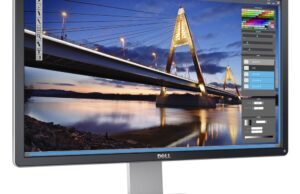
After reading about the merits of gaming at 1440p in 24 inches are you interested in purchasing one of these monitors? Then one of the best options on the market right now is the Dell Gaming S2417DG. It has all the gaming features you could want for an uncompromising experience, and the price point is competitive when you consider the array of features offered.
It comes with G-Sync, which is a technology aimed at eliminating screen tearing and providing a buttery smooth gaming experience. The difference in the quality of the experience can be significant. However, G-Sync only works with NVIDIA GPU’s, which means those on the AMD Radeon cards will not be able to take advantage of the sync technology of this Dell monitor.
It’s a flicker-free screen which means eye strain is kept to a minimum. For those who like to get immersed in long gaming sessions will find this feature attractive. Furthermore, the maximum FPS obtainable on this monitor is 165, which by anyone’s standards is more than impressive. It’s especially great for those interested in competitive gaming and wish to make full use of their fast reactions.
Want a multi-monitor setup? The extra thin bezels of this Dell model are perfect for creating a double or triple monitor setup allowing you to immersive yourself in the action. Finally, the stand of this monitor is ergonomic as it allows you to obtain a number of different positions – you can even rotate the monitor into portrait orientation.
You’ll be hard pressed to find a better 24 inch monitor at the 1440p resolution. So give the Dell S2417DG some serious consideration as the next monitor to enjoy a premium gaming experience.

Summary
Deciding what resolution and screen size you’ll be gaming at can often come down to your personal preferences and the amount of money you have to spend. Going for a 24 inch setup with 1440p is less common than the widely accepted 27 inch format. However, if you like the look of the Dell S2417DG monitor mentioned above then give this setup a go.
You’ll see that it works well regardless of what game you’ll be playing and the screen size is big enough to get some work done too. Down the line if you feel that the screen size is too small then you can switch to a multi-monitor setup thanks to the small bezel sizes.










