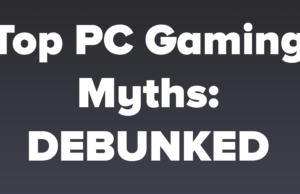How to Find the Best Motherboard for Your Gaming PC
Whether you’re a “computer whiz” or new to the world of gaming PCs, finding the right motherboard is a lot more challenging than it sounds. The motherboard is the heart of your computer’s innards, responsible for sending information between all other internal components. It connects items like your CPU and graphics card, and there are dozens to choose from.
There’s a lot that goes into your final decision. You’ll need to consider aspects ranging from compatibility to reliability and feature-lists for future upgrades. At the same time, you need to ensure that the motherboard you choose is within budget and well worth the price. If you’re wondering how to find the best motherboard for your gaming PC, then here’s everything you need to know.

Photo credit to GamingFactors
First Things First
Before moving forward, you need to know which type of motherboard you need for your rig. There are only two to choose from. You can pick up either an Intel board or one made by AMD, but keep in mind that each will only work with its company’s CPUs.
If your PCs central processing unit is designed by Intel, then you need an Intel motherboard. The same goes for AMD. Once you’ve identified the brand your PC requires to run, then you’ll need to look at the socket type.
For instance, an Intel Core i5 has different connecting sockets than the i7. In some cases, a 4th and 5th generation of the same model might have different CPU sockets. If you’re unsure, search for your CPU online to find a complete list of its specifications. Motherboards have similar specs, and both will identify what socket they are compatible with.
Check the Size
The second physical aspect to consider is the form factor, which means the size of the motherboard. You need to pick out the right case after deciding on the model you want, so this step is crucial to ensuring everything fits into place on your rig.
Most companies produce an ATX and a mATX, with the “m” standing for micro. Full sized ATX boards are the most common because their size allows for additional add-on ports and slots. This gives you plenty of room to play around with now and on any modifications you make in the future.
The mATX models might not offer the same physical adaptions, but they’re an excellent choice on smaller builds as well as budget-friendly systems. You can usually fit a mATX board into a regular ATX case, but never the other way around. Keep that in mind to save yourself a return shipping headache.

Photo credit to AnandTech
Working With RAM
RAM chips can make or break your gaming experience and happen to be expensive pieces of hardware. That being said, you need to ensure your motherboard is compatible with your RAM. There are four important aspects to consider, with the first being your RAM type.
Today’s models come in DDR3 and DDR4. The 3s have been around for a long time, making DDR4s the faster and better option for smooth gameplay. If you opt for a newer RAM, keep in mind that you can only pick its compatible motherboard. Simply put, a DDR4 RAM can only work with a DDR4 motherboard.
Next up is speed, which you can find labeled in MHz in the specifications. A RAM stick with 2133MHz needs a motherboard that supports that exact speed.
Capacity is the third consideration, which correlates to the maximum amount of memory your board can handle. The majority of gaming rig builds will never come close to their maximum amount of memory, even on a 32GB board. However, it doesn’t hurt to doublecheck the specs when creating a high-performance system.
Finally, you need to know how many RAM slots are available on the motherboard. Any board with two slots will work just fine, allowing you to stack RAM chips to attain the desired level of memory. For instance, you could use two 4GB chips to get 8GB and so on.
Most games will run smoothly with just 8GB of ram, but newer titles are now requiring at least 16GB if you want a decent experience. The higher the GB, the higher the price tag. So, you might want to consider a motherboard with four RAM slots to keep your costs down. If you want 32GB, for example, you could stack four 8GB chips together.

Slots and Ports
Take a long, hard look at the specifications of any motherboard before making a purchase. First, does it have enough slots for the cards you want to add now and any you might want to implement down the line? That includes sound cards, network cards, a second graphics card, and anything else.
Modern cards usually come in PCI-E format, so doublecheck the compatibility with your motherboard. You need to ensure that the board you choose has enough PCI or PCI-E expansion slots depending on what you want your build to be capable of.
Second, you should keep the number of USB ports in mind. While this is rarely an issue on modern motherboards, you want to make sure that you have enough for your needs and then some. Can you connect all the devices you plan on using with this PC via its USB ports?
Finally, you should consider any other ports you might need. Microphones, cameras, HDMI, and FireWire are few that many enjoy in their builds.
Connecting to Your Network
Modern motherboards come equipped with local area network (LAN) support, which means you’ll always be connected to your router so long as you have an ethernet cable. Higher end models also feature Wi-Fi capabilities, which is usually listed as built-in wireless support. If Wi-Fi is a must-have on your gaming PC, then you can either pick a motherboard that has it built-in or opt for a wireless adapter.
Adapters come in both PCI and PCI-E card forms for the corresponding slots on your motherboard. That means you can easily pick up a USB dongle adapter to stay connected when your router is in another room. There’s no difference in reliability or speed between the two, which is good news for budget-friendly rigs.
Bluetooth is something you might also want to consider. It isn’t a necessity, but many gamers prefer having items like headsets and keyboards wireless while they’re playing. Controllers usually have Bluetooth capability as well, so keep that in mind if you prefer using one over your keyboard for certain games.

Photo credit to PCWorld
Connecting to Your Network
Many gamers choose to install dual graphics cards for optimal performance with Nvidia SLI or AMD CrossFire. You don’t necessarily have to do this now, or ever, but it may be something you want to do in the future.
Head back to the specs on the motherboards you are considering to ensure they are compatible with one or the other. You might want to run a three or four-way connections, too, which require different support. Usually, only higher-end models allow for anything more than a two-way connection.
Budget builders usually skip the dual graphics card setup since it can be extremely costly. However, you can always leave space for a second card down the road if you can’t afford one now. Sometimes running two mid-range graphics cards can produce the same effects that a high-end model is capable of at a reduced cost.
At the end of the day, you want to make sure that your motherboard is compatible with the graphics card you choose. This information can be found within the specs on both parts.
Crisp Audio
You can always splurge on a dedicated sound card for your system, but those are more of a luxury item. Most motherboards come with perfectly fine built-in audio capabilities for your gaming needs. Dedicated sound cards are best suited for the top of the line speakers and headsets, but that’s another aspect of your setup entirely.
If you plan on using surround sound speakers complete with a subwoofer from Bose, for instance, you’ll probably want to buy a dedicated sound card. This is something you can easily add in later, of course, saving you cost now. Again, make sure to check for the compatibility.

Photo credit to Archimago’s Musings
Proper Branding
Some people will tell you that brand names aren’t a big deal. While that might be true for cornflakes, you’ll want to stick with the best brands when it comes to your motherboard. Asus, Gigabyte, ASRock, and MSI are some of the top names in the industry.
It isn’t impossible to find other manufacturers, but you will typically only see motherboards produced by these four companies online. Keep in mind that not every board is created equal. Just because it was made by one of these companies does not mean it is always a good buy.
You’ll have to use your own discretion combined with customer reviews to find a model that meets your needs. All of the specifications are written out to help you meet any physical or technical requirements. As for the price, that all depends on your budget.